How to use your Mac as a Wi-Fi hotspot

Although there are millions of Mac users worldwide, only few know that they can also use their Mac as a Wi-Fi hotspot. By enabling Wi-Fi hotspot, Mac users can share their wired Ethernet connection with an iPhone or any other Wi-Fi-enabled device. If you are using Mac, you may easily turn your Mac into Wi-Fi hotspot without using any additional hardware or software. Let’s learn how to use your Mac as a Wi-Fi hotspot.
If you are using broadband connection on your Mac and want to share the network on your other Wi-Fi enabled devices, you may easily do it by following the below given steps:
- In order to do that, make sure that Ethernet cable is plugged in your Mac.
- In the top-left corner of the Mac screen, click “Apple icon” and then select “System Preferences”.
- In the next window appears, click “Sharing” and then select “Internet Sharing” from the list of services in the left side column.
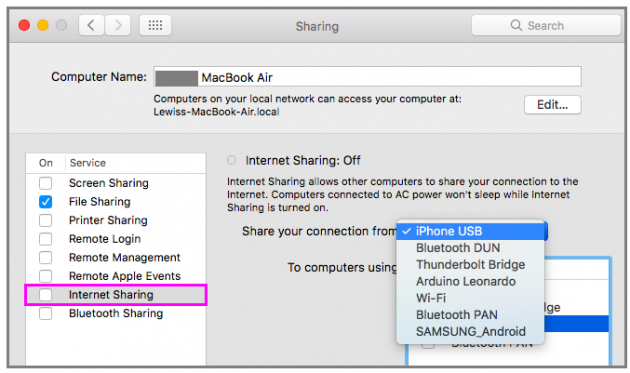
- On the right-hand side of the window, select the source of your internet connection, if it is Ethernet. In the “To computers using” box, make sure Wi-Fi is selected. Doing so will create the Wi-Fi hotspot using the Ethernet connection.
- At the bottom of the window, click “Wi-Fi Options” to configure your Wi-Fi hotspot.
- Here, you may change the network name and Wi-Fi channel if you experience any issue while doing that, select WPA2-Personal in the Security dropdown and add a password to your network. This should prevent others from connecting to your Wi-Fi hotspot.
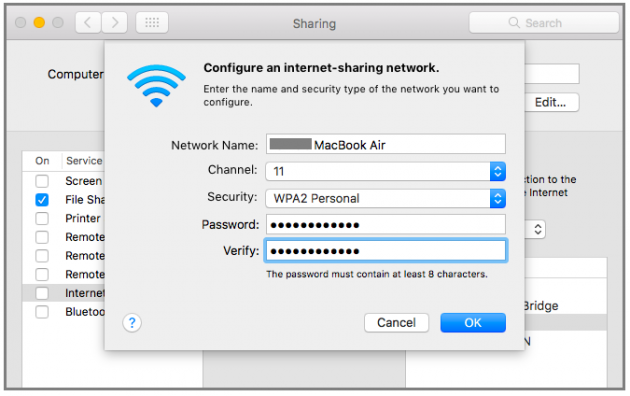
- After configuring your network, click “OK” to close the window and select the checkbox to the left of Internet Sharing on the left-hand side to enable your newly set up Wi-Fi hotspot.
- After that, your hotspot should be visible on Wi-Fi-enabled devices within range and ready for connecting.







What other's say