How to remove built-in Apple apps on your iOS 12 or later device or Apple Watch

With iOS 12 or later, Apple provides some pre installed (built-in) applications such Activity, Apple Books, Calculator, Calendar, Compass, Contacts, FaceTime and more. Usually, we just use some of the built in apps, so it is better to remove the apps you don’t use on your iPhone or Apple Watch. When you delete a built-in app from your device, you also delete any related user data and configuration files. Deletion of built in apps may affect related system functions or information on your Apple Watch. If still you want to delete some built in apps, here we will give a short user guide to do so.
How to delete a built-in app from your iPhone or Apple Watch?
You may easily delete a built-in app from your iOS device or Apple Watch, follow these steps:
- On your iOS device, touch and hold the app slightly until it starts jiggling.
- Now, tap on the app and then tap “Delete.”
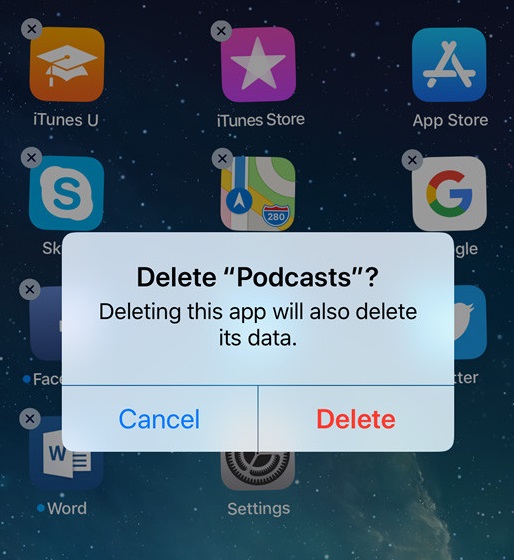
- Press the “Home button” to complete the deletion.
Note: If you are using any Apple Watch, removal of an app from your iPhone will also delete that app from your Apple Watch.
How to restore a built-in app that you deleted on your iPhone or Apple Watch?
At some point of time, if you want to restore the built in deleted app, follow these steps:
- Open the “App Store” on your iPhone.
- Find the app. Make sure that you use the exact name of the app. Locate the correct name of built-in apps.
- Tap on the “Cloud button” to restore the app.
- Now, wait to get the app restored and then open it from your Home screen.
Note: If you are using any Apple Watch, restoration of an app to your iPhone will also restore that app to your Apple Watch.
This is how you may delete and restore built in apps on your iOS device or Apple Watch, as per your need.







What other's say