How to create your own Apple Music radio station on your iOS device or Mac
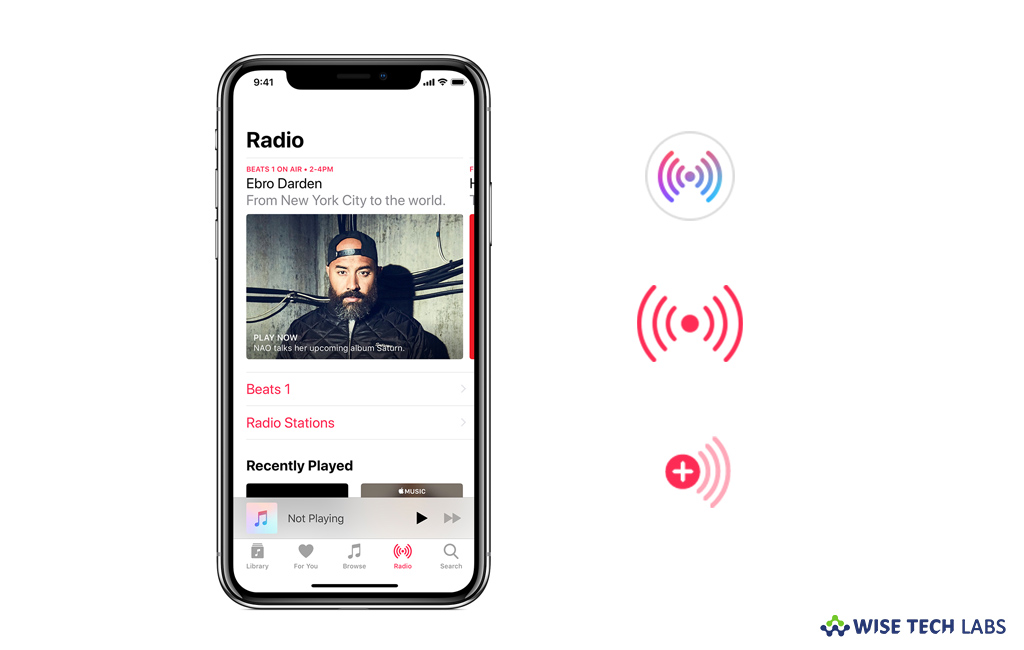
Apple Music is the best music and video streaming service that allows you to select music to stream to your device as per your choice. Also you may listen to existing or created playlists. The best thing about Apple Music is that it offers customized interface that allows you to create your favorite track lists. Now, you may also create your own radio station in Apple Music; let’s learn how to create it using your iOS device or Mac.
How to create your own radio station in Apple Music on your iOS device?
If you want to make your own radio station in Apple Music on your iPhone or iPad, follow these steps:
- You may easily do it using Siri on your device; all you need to do is just use some commands like “Create a radio station” based on this singer or song and then Siri will perform the task efficiently.
- Alternatively, you may also do it from Apple Music app. To do so, launch the Music app on your iOS device.
- Now, locate the song with which you want to create a station.
- At the bottom right corner of the screen, tap on the menu button (Three dots) and then tap “Create Station.” Now, Apple Music will instantly create a customized station based on your selection.

After creating the custom station, go to the “Radio tab” where you can find your radio station under the Recently Played section.
How to create your own radio station in Apple Music on your Mac?
To create your own radio station in Apple Music on your Mac, follow these steps:
- On your Mac, launch “iTunes”and locate the song want to create a station with.
- Hover the pointer on the, click the menu button (Three dots) to the next of the song and then select “Create Station.”
This is how you may easily create your own radio station and enjoy your favorite songs list in Apple Music.
Now read: How to create and share playlists in Apple Music on your iOS device, Mac or PC
If you are looking for a Mac Maintenance Application, Check out Wise Mac Care. Wise Mac Care is your one-stop Mac maintenance application that can remove several types of junk files and can optimize Mac’s hard drive to boost your Mac to the peak performance for FREE. Wise Mac Care will also help protect your privacy and safeguard your activities from prying eyes.







What other's say