5 best Sandbox tools for Windows in 2019
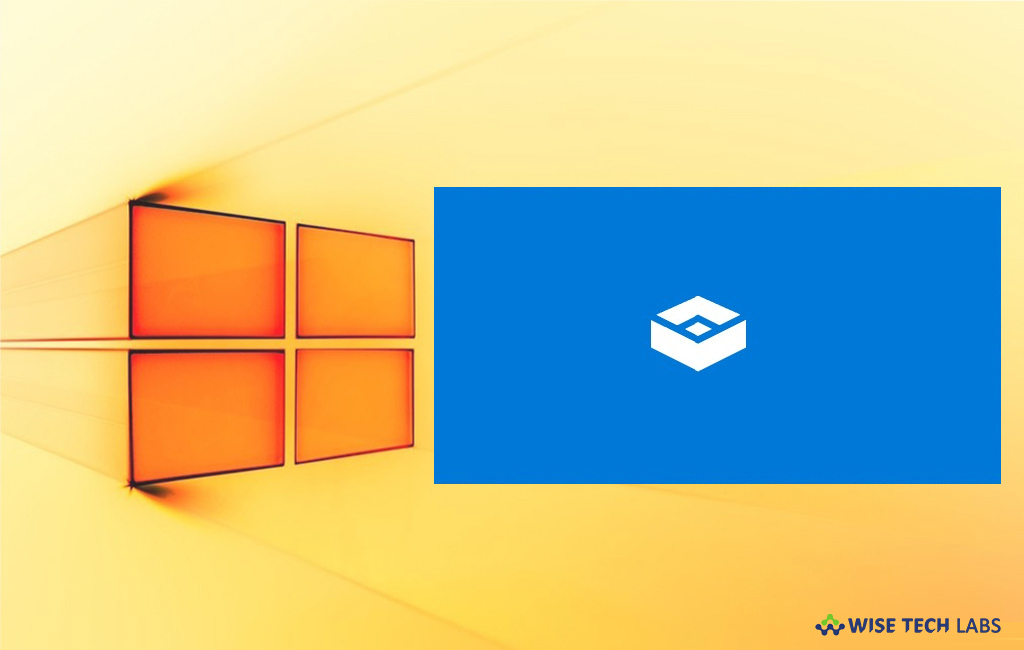
If you open a new unstable and unknown program on your Windows PC, it may harm your computer and its configuration. To keep your system secured, you may use a sandbox environment. The application you download may be unstable, bundled with adware, or might even be infected with a virus or malware, so it is safe to run new applications in Sandbox environment. If you don’t find any error or misbehavior, you may install it normally. Basically, Sandbox is a virtual environment where you may install and run new or untrusted apps without letting them harm your system. Here, we will provide you a list of the 5 best Sandbox tools for Windows.
1. Sandbox
With Windows 10 build 1903, Microsoft added a default Sandbox to Windows 10 PC. Windows Sandbox is a virtual, disposable environment that can be activated. If you suspect any software that is suspicious, you may run it compounded in an isolated environment and make sure that it would not interfere with any normal processes and files on your Windows 10 PC. It is one of the best utilities added to Windows 10 for running untested or untrusted programs or code, possibly from unverified or untrusted third parties, users or websites, suppliers, without a risk of harm to your system and operating system. Any software installed in Windows Sandbox remains only in the sandbox and cannot affect your host. Once Windows Sandbox is closed, all the software with all its files and state are permanently removed.

2. Sandboxie
Sandboxie is one of the most popular tools to create sandbox environment on your Windows PC. This tool uses isolation technology to separate programs from your underlying operating system preventing unwanted modifications from occurring to your personal data, programs and applications that rest safely on your hard drive. With this tool, you may secure your favorite web browser and block malicious software, viruses, ransomware and zero-day threats and keep your system protected. You may run your favorite email program in Sandboxie without being worried about suspicious attachments or spear phishing attacks.

You may download Sandboxie from here.
3. SHADE Sandbox
SHADE Sandbox is a group of highly experienced team of information security professionals who are dedicated into developing and implementing security technologies for both individuals and businesses. With Shade Sandbox, you may confidently do you do whatever you want without the worry of damaging your system. Besides this, it provides the most reliable antivirus protection to your PC. Moreover, you may also virtualize an already installed application, having all its settings copied to sandbox, so it provides super convenient, super transparent and super safe experience.

You may download SHADE Sandbox from here.
4. BufferZone
If you want safe browsing and endpoint isolation, BufferZone protects your system from ransomware, zero-day exploits, and phishing coming from downloads or removable media, with patented containment technology that isolates threats before they may harm your system. With this tool, you may you may use endpoint security software to secure your business against advanced threats by isolating applications like web browsers and email attachments in a secure, virtual container that prevents cyber threats from getting in.

You may download BufferZone from here.
5. Toolwiz Time Freeze
Toolwiz Time Freeze is an easy and effective instant system restore software for keeping your system safe and protected against unwanted changes. All you need to do is just enable the Time Freeze mode, the whole system is running in the “Sandbox”. With this tool, you may create a virtual environment as a copy of the real system where allows an unmodified operating system with all of its installed software to execute, keeping your actual system frozen and away from unwanted changes and malicious threats. Plus, it provides complete cyber security to your PC. Besides this, you may also run multiple operating systems on your Windows PC.

You may download Toolwiz Time Freeze from here.
Now read: 5 best free file managers for Windows 10 in 2019







What other's say