5 Best file encrypting tools for Mac in 2019

Why do you need file encryption on your Mac? if you are concerned about data privacy and security, then you should use file encryption on your Mac that contains sensitive and confidential information that must be kept personal. Encryption is the best way to keep your data secured by encoding it to a certain file or information and allowing access to users who have passwords. However, Apple offers a default encryption tool that can be used for free. If you are looking for an encryption tool with some advanced functionality, here we will provide you a list of the 5 best file encrypting tools for Mac.
1. FileVault
FileVault is a default encryption tool on Mac running OS X 10.7 (Lion) or later. With this tool, you may perform encryption and decryption with an ease. FileVault 2 is the newer version that uses XTS-AES-128 encryption with a 256-bit key to help prevent unauthorized access to the information on your startup disk. FileVault is very easy to configure on your Mac. Once it is set up, you may use your account password to unlock your disk and allow your Mac to finish starting up. After enabling File Vault, no account is permitted to log in automatically, so you need to log in every time when your Mac starts up.

2. Cisdem AppCrypt
Cisdem AppCrypt is one of the best file encrypting tools for Mac. With this tool, you may easily lock your apps and websites without making any changes on any system or application files. With Cisdem AppCrypt, you may lock app and block distracting websites on your Mac so you can get your work done. It is very simple to use, all you need to do is just launch the AppCrypt for Mac, click Tool button at top right of the interface. Click Register, copy-n-paste the Registration code to the popped-up Registration window and finally click the Register button. It is the best tool that ensures the password-protected apps safely, the inactive password-protected apps would be closed when you step away from you Mac.

You may download Cisdem AppCrypt from here.
3. VeraCrypt
Veracrypt is an open source disk encryption tool for Mac. With this tool, you may create a virtual encrypted disk within a file and mounts it as a real drive. It is the best utility for encrypting an entire partition or storage device such as USB flash drive or hard drive. VeraCrypt includes enhanced security to the algorithms used for system and partitions encryption to provide protection against unauthorized access. Additionally, it offers plausible deniability, in case an adversary forces you to reveal the password- Hidden volume and hidden operating system.

You may download VeraCrypt from here.
4. GNU Privacy Guard
If you want to keep your files secure on your Mac, GNU Privacy Guard is a complete and free implementation of the OpenPGP standard as defined by RFC4880. With this tool, you may encrypt and sign your data and communications. Plus, it has a versatile key management system, along with access modules for all kinds of public key directories. This software is also known as a command line tool with features for easy integration with other applications. GNU Privacy Guard a universal crypto engine which can be used directly from a command line prompt, from shell scripts, or from other programs. Therefore, GnuPG is often used as the actual crypto backend of other applications on your Mac.

You may download GNU Privacy Guard from here.
5. BetterUnarchiver
Cisdem Better Unarchiver is the Mac Unarchiver and archiver that allows you to preview the files inside archives, such as text, images or music, and unzip only those files you really want. If you have another app installed that can open a file, Archives can also use that app to open contained files. Apart from compressing or decompressing files, Cisdem Better Unarchiver helps you safeguard your sensitive files by packing them in an encrypted, password-protected archive. It supports extracting password-protected archive files, but you must have the password to gain the access.
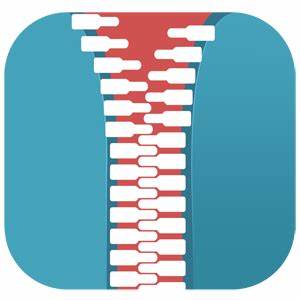
You may download BetterUnarchiver from here.
Now read: 5 best internet security tools for Mac in 2019
If you are looking for a Mac Maintenance Application, Check out Wise Mac Care. Wise Mac Care is your one-stop Mac maintenance application that can remove several types of junk files and can optimize Mac’s hard drive to boost your Mac to the peak performance for FREE. Wise Mac Care will also help protect your privacy and safeguard your activities from prying eyes.







What other's say