What are the new features added to App store with iOS13
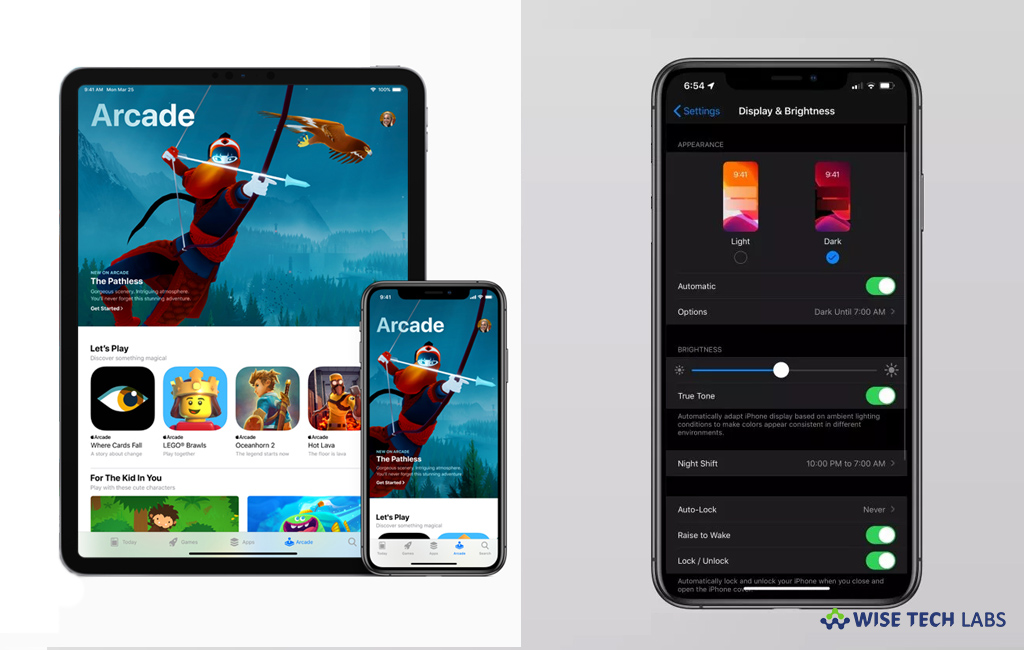
How the App store is enhancing with iOS13?
With iOS13, Apple added many new features and enhanced some exiting features. This new OS version is specially designed to give your iPhone a completely new look. App store is one of the most important things come in every iOS device. With this new update iOS13, Apple made some significant changes in App store. It does not only reorganize apps, but also keeps your application updated and managed. Below given are the new features added to App store.
Dark Mode
Like other applications of iOS 13, App store also supports dark mode. It shows white text on a black background throughout, with the light grey backgrounds of highlight boxes and replaces cards with dark grey. Dark mode is Dark Mode beautifully integrated throughout iOS 13, from built‑in apps and setting options to system‑level views. Apple added some optimized wallpapers for Dark Mode that automatically switches between light and dark.
Apple Arcade
With iOS 13, Apple added a game subscription service with over 100 amazing new games, all with no ads or in app purchases. With its single subscription, you may download and play any Apple Arcade game from the App Store, and new games will be added daily. Moreover, you will be able to play Apple Arcade games across iPhone, iPad, Mac and Apple TV. Plus, every game can be played offline as well.
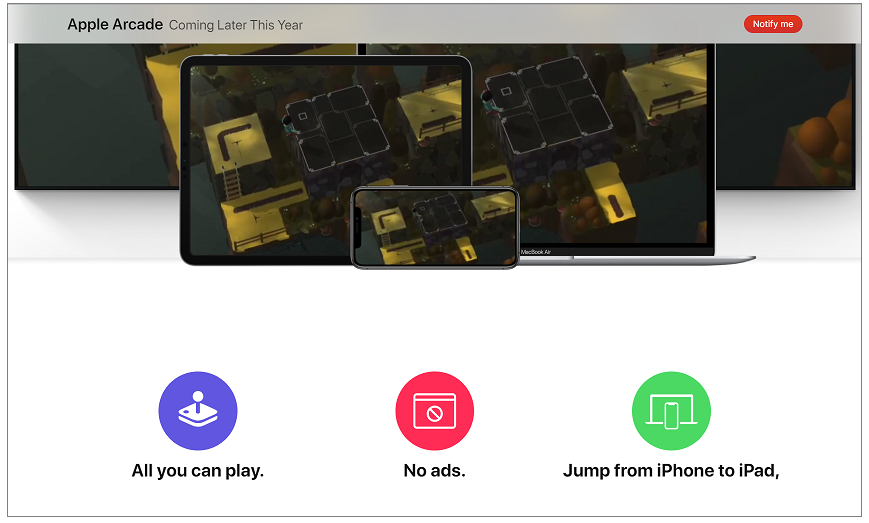
Manage Apps
Now, you may manage all your purchase in App store. It is very easy; you need to just tap on your profile to be on account page. Here, op the top, you see manage Apple ID settings followed by links to all your Purchased content and Subscriptions. Additionally, you may redeem or send gift cards or add funds to your Apple ID, and easily manage the settings for your personalized suggestions.
Delete Apps
In earlier versions, you were able to delete application either from home screen or from Settings > General > iPhone Storage. In iOS13, you may also delete application from App store. Go to your Account page, drag the App’s card to the left to get a Delete button and click it.
Now read: How to use look around feature in Apple Maps on iOS device running iOS13







What other's say