How to activate an Apple Music family plan on your iOS device or Mac
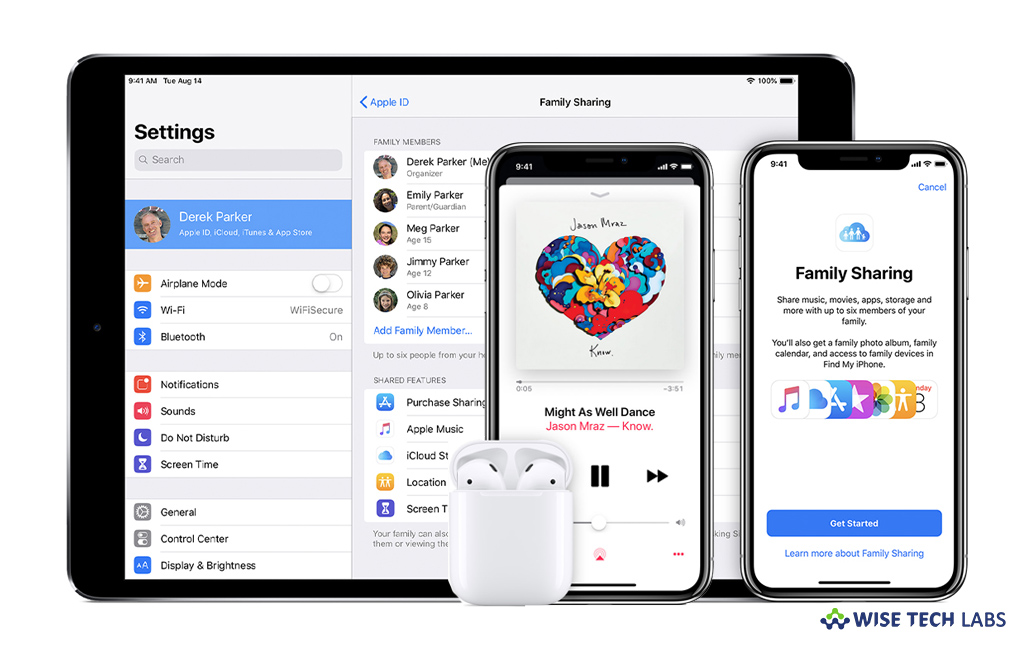
If you have configured both Apple Music and Family Sharing on your iOS device, you may activate and use an Apple Music family plan. Apple Music family plan is available to share music with your family members on iOS and macOS. By activating Apple Music family subscription, each member of an Apple Music Family plan gets unlimited access to the entire Apple Music catalog, music suggestions as per their personal music tastes, and access to their own iCloud Music Library, so they listen their music on all of their favorite and associated devices. Let’s learn how to enable an Apple Music family plan on your iPhone, iPad or Mac.
How to enable Apple Music family plan on your iPhone, iPad or iPod touch?
On your iOS device, you may easily activate Apple Music family subscription by following the below given steps:
- Launch the Music app on your iOS device. If the Apple Music screen does not appear, tap For You at the bottom of the screen.
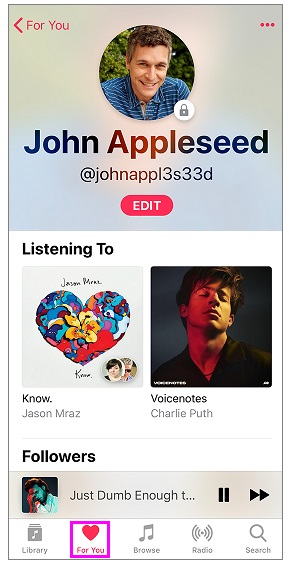
- If you are subscribing Apple Music for the first time or just used a trial, tap the trial offer.
- If you have already subscribed to Apple Music, tap Sign In and then change to a Family subscription.
- Select the Family option and then tap Start Trial.
- If you are asked, enter your Apple ID and password that you use with the iTunes Store.
- Now, you might be asked to verify your billing info, but you will not be charged the full monthly price until after the trial ends. Add a valid payment method, tap Join and then agree to the terms and conditions.
- Select genres and artists that you like most. It displays the music that your friends are listening and notifications of new releases.
How to enable Apple Music family plan on your Mac or PC?
If you want to subscribe to Apple Music family plan from your Mac or PC, follow these steps:
- Launch iTunes on your Mac or PC.
- In the top left corner of the screen, click the Music icon then click For You at the top of the iTunes window.

- If you are subscribing Apple Music for the first time or just used a trial, tap the trial offer.
- If you have already subscribed to Apple Music, tap Sign In and then change to a Family subscription.
- Select the Family option and then tap Start Trial.
- If you are asked, enter your Apple ID and password that you use with the iTunes Store. If you have not created an Apple ID yet, tap Create New Apple ID.
- Now, you might be asked to verify your billing info, but you will not be charged the full monthly price until after the trial ends. Add a valid payment method, tap Join and then agree to the terms and conditions.
- Select genres and artists that you like most. It displays the music that your friends are listening and notifications of new releases.
Now read: How to change or cancel Apple Music subscription using iOS or Android device
If you want to keep your Mac optimized and Healthy, Wise Mac Care performs basic cleanup and maintenance for FREE. Plus, Wise Mac Care helps you to free up your Mac hard disk from unwanted log files and to get more space to run your Mac smoothly. Wise Mac Care also works as a deep cleaner and memory optimizer to provide smoother and faster Mac Performance. Download Wise Mac Care for FREE and boost your system performance with just a few clicks.







What other's say