10 best disk management tools for Windows in 2018

10 best disk management tools for your Windows PC
Disk management is one of the most important actions in Windows. If you are a Windows user and not paying attention to maintain your hard disk, it may slow down your Windows PC. In such a case, managing your disk space is really an important thing because it plays a relevant role in computer’s data arrangement, running speed and even working performance. Your Windows PC can reach its best state if the disk space has been clearly managed and logically arranged. However, you do not need to do it manually; there are many applications available to manage your hard disk space on daily basis. Here, we will provide you a list of 10 best disk management tools for your Windows PC.
1. MiniTool Partition Wizard
Mini Tool Partition Wizard is the free disk management tool that helps you to manage your hard disk space. It has a facile and well-designed user interface that allows you to perform a variety of partitioning operations.
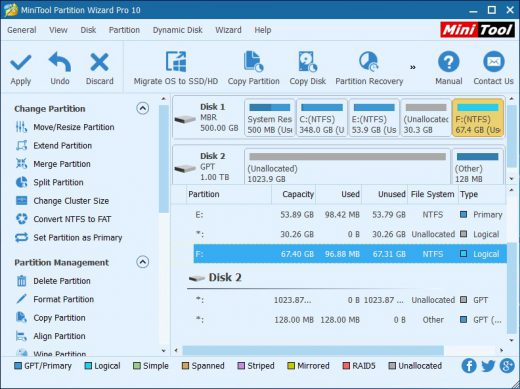
- Using Mini Tool Partition Wizard, you may perform many tasks including create, resize, delete, move and format partitions.
- Additionally, it has a Data Protection Mode that keeps your files safe while making changes in partitions.
- Mini Tool Partition Wizard is compatible with all major disk types including SATA, SCSI, IDE and all USB external drives.
- With this tool, you may also recover data from previously created partitions and organize your hard drive to make additional space in your existing partitions to maximize usage of hard disk space.
You may download MiniTool Partition Wizard from here.
2. AOMEI Partition Assistant
AOMEI Partition Assistant is the most effective disk management software for Windows. It allows you to completely control your hard disk and partition with so many powerful features.
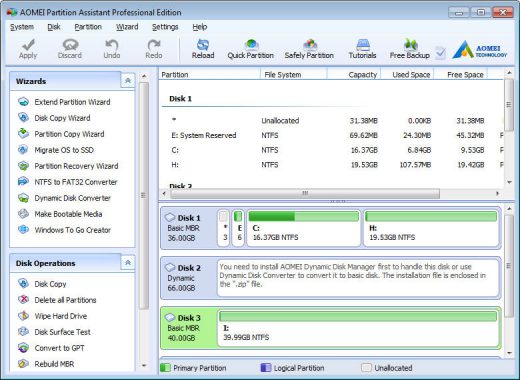
- You may use this tool for disk managing, including resizing partition, merging two partitions, splitting partition, moving partition to another location, extending partition and more.
- Moreover, it helps you to create a bootable disk with data from your partitions.
- With the AOMEI Partition Assistant, you may convert disks from GPT to MBR and reverse.
- You may also move the specific partition to another drive.
You may download AOMEI Partition Assistant from here.
3. Paragon Partition Manager
Paragon Partition Manager has both free and paid subscriptions. You will get some advanced feature in paid subscription. With the free version of Paragon Partition Manager, you may create, resize, copy and delete partitions.
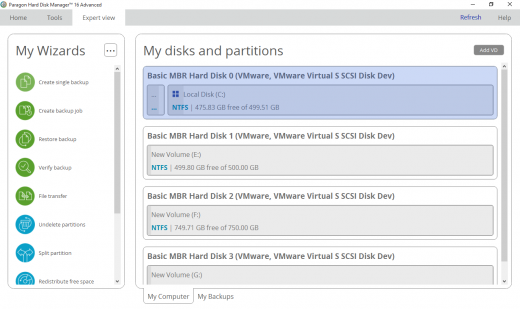
- This effective tool offers an extensive range of functions for flexible partitioning, optimization and managing your computer.
- Additionally, it has Integrated Paragon backup functions that allow you to create a backup before working on a hard drive. So if anything goes wrong while managing your hard disk, you need not to worry. The recovery wizard will get your system back up and running in no time.
You may download Paragon Partition manager from here.
4. EaseUS Partition Master Free
EaseUS Partition Master is the most powerful free disk management tool for Windows that allows you to create, format, explore, delete and convert partitions.
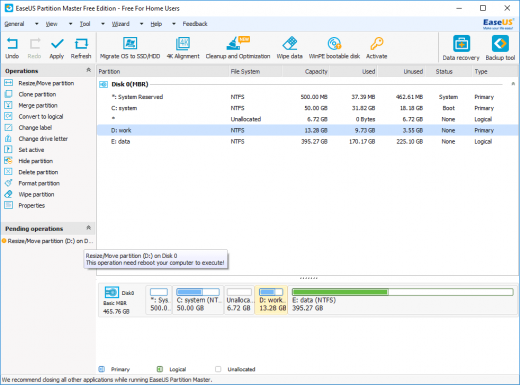
- It allows you to move, resize, hide or unhide existing partitions and merge small partitions into a large partition and fix low disk space problem.
- With this tool, you may recover deleted files from internal/external hard drive, SSD and even lost or formatted partitions.
- It allows you to format HDD, SSD, USB, memory card, SD card or delete partition to avoid disk space problems.
You may download EaseUS Partition Master Free from here.
5. Cute Partition Manager
This is another most effective disk management tool that allows you to make a boot CD or floppy easily. It has very simple interface with simple text on a solid background, but the screen is filled to the brim with useful information.
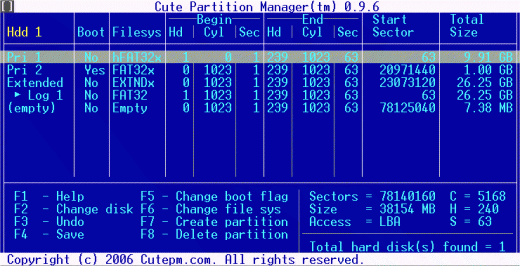
- Cute Partition Manager quickly finds every hard drive on your system.
- With this tool, you may see every partition, boot type, file system, partition start and end and total size.
- It is controlled by the function keys and quickly adds or alters partitions.
- It allows you to edit the boot flag, partition type and other advanced parameters.
You may download Cute Partition Manager from here.
6. GParted
GParted Disk Partition is one of the most powerful disk management tools that allows you to resize, delete, move, create, copy, explore, format, convert and hide or unhide partitions easily.
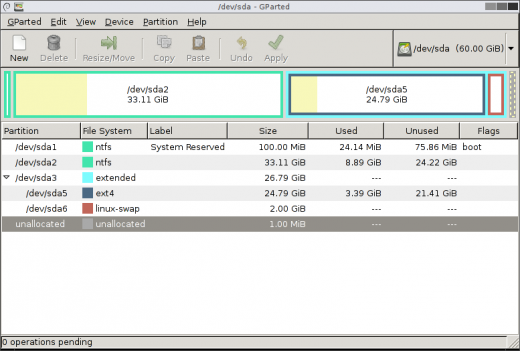
- This is a free tool that considered as GNOME editor.
- GParted Disk Partition supports the high variety of formats such as NTFS file system on Windows, FAT file system, and ext2, ext3, and ext4 file systems used on Linux.
- GParted Disk Partition has data recovery feature that allows you to retrieve data from lost partitions.
You may download GParted from here.
7. S.M.A.R.T Monitoring Tools
Self-Monitoring, Analysis and Reporting Technology System Tools is the best utility to control/monitor storage systems. It is available default into most modern ATA and SCSI disks.
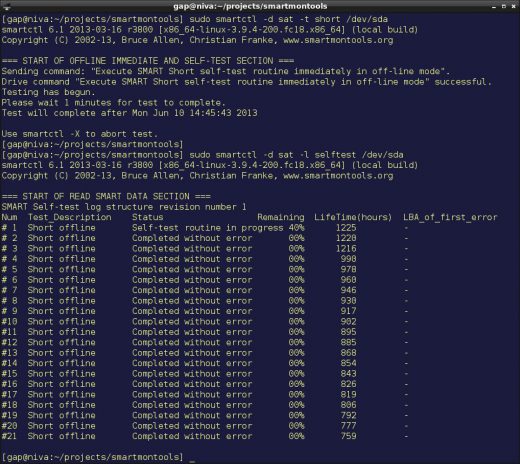
- You may schedule S.M.A.R.T. testing of your drive on a daily bases with smartd.
- Smartd prints log messages and triggers alert mails when a failure of your drive is predictable.
- It allows you to manage everything on your HDD.
You may download SMART Monitoring Tools from here.
8. Active Partition Manager
Active Partition Manager is a freeware program that helps you to manage storage devices and the logical drives or partitions on your Windows PC. With this disk management tool, you may create, delete, format and name partitions on your computer without shutting down the system and immediately save the configuration changes.
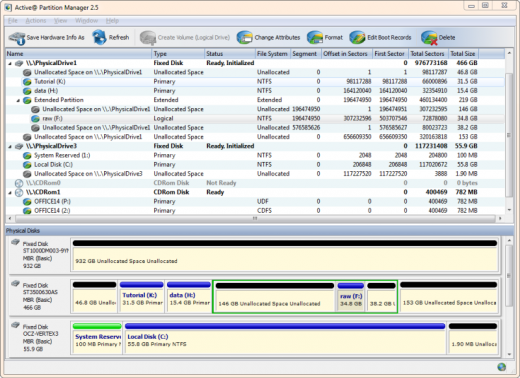
- It supports various formats such as FAT, NTFS, exFAT, ReFS, HFS+, Ext2/Ext3/Ext4, BtrFS, UFS, XFS and JFS.
- It allows you to make the changes in partition layout.
- With this tool, you may easily create partitions up to 1 TB.
- It allows you to easily restore and recover the damaged partitions.
You may download Active Partition Manager from here.
9. Acronis Disk Director
Acronis Disk Director is the best and easy-to-use tool for managing disks and volumes. With this effective tool, you may manage your hard disk and volume configuration. It is a set of powerful tools that work together to optimize your disk usage and keep your data safe.
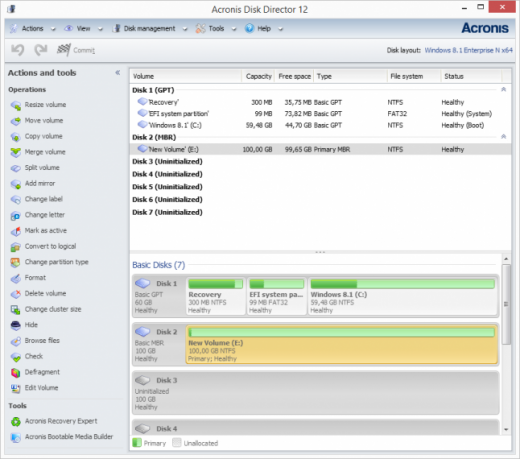
- It helps you to create and manage disk partitions to store different file systems on one disk.
- Its Volume recovery tool allows you to recover volumes that were accidentally deleted or damaged due to a hardware failure.
- You may quickly create image backups and fix the HDD issues to improve overall PC performance.
You may download Acronis Disk Director from here.
10. Macrorit Disk Partition Expert Professional Edition
Macrorit is the most popular disk management tool that provides you some powerful features to extend system partition, resize move partitions, create, format and delete partition with ease. Apart from that its unique data protection technology and best data moving algorithm provide you 100% data security and the fast data partition.
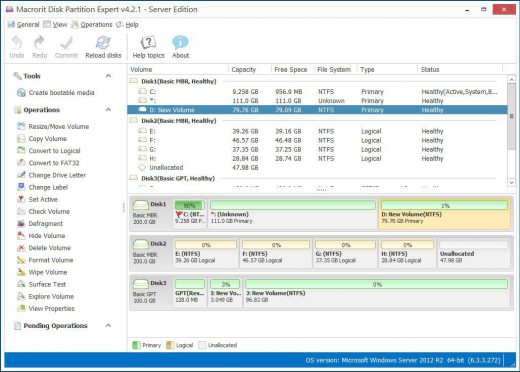
- With this tool, you may create bootable CD or floppy.
- Enables you to recover complete data when power-off or any other issue occurs to the system.
- Allows you to easily convert Primary partition to Logical without data loss and vice versa.
- This software allows you to manage disks larger than 2TB.
You may download Macrorit Disk Partition Expert professional Edition from here.







What other's say