How to create and manage child account on Windows 10 PC

If you want to share your windows 10 PC with your family members, you may create multiple accounts on your PC such as child account. With the child account, you may review reports of your children’s online activities and control the time they spend in front of computer or the time they spend playing Xbox One games. Apart from that, you may also restrict apps, games and websites to provide them controlled and safe environment. Let’s learn how to create and manage child account on Windows 10.
To create the child account on Windows10
- In the start menu, click “Settings” and then click “Accounts.”

- Click “Family & other people.”

- Under “Your family,” sign in to your Microsoft account.
- Then, click “Add a family member” and select the “Add a child”
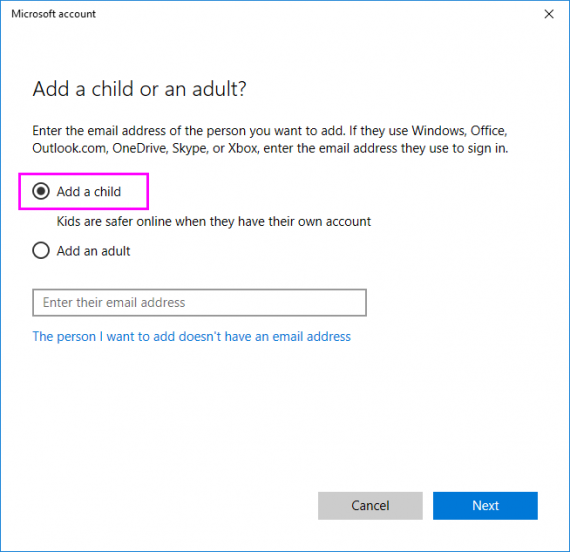
- Enter the email address of the person you want to add. If you don’t have any email, you may click “The person I want to add doesn’t have an email address” link and then use the wizard to create a Microsoft account.
- Click “Confirm” and then click “Close.”
After completing the above given steps, the new user can access the account but you will not be able to control them until the user accept the invitation that sent while creating the account.
To manage the child account on Windows 10
After creating the child account, you may control and monitor the activities and also add some amount to allow them to make purchase on Microsoft store.
- In the start menu, click “Settings” and then click “Accounts.”
- Click “Family & other people.”
- Under “Your family,” click the “Manage family settings online”

- Apart from that you may also login to your Microsoft account and open family dashboard to manage and monitor the activities.
This is how you may easily create child account on your Windows 10 PC and monitor the activities from your Microsoft account. With this account , you may restrict necessary content and keep your child safer when surfing the internet.







What other's say