5 Best File manager applications for your iPhone or iPad

File manager is an important tool that allows you to manage, sync and share files across the devices. However, iPhone does not have user accessible files system like Android or Windows, but it does not mean that you cannot use file manager on your iPhone. There are many third party file manager applications available. Having file manager on your iPhone helps you to download, edit, and share documents or other files on daily basis. Here, we will provide you a list of the 5 best file manager applications that you may use on your iPhone or iPad
1. Dropbox
Dropbox is the most popular file management application that is creatively designed utility to reduce busywork and organize your files together in one central place. Moreover, you may safely sync your files and documents across all your devices to access them anytime, anywhere. With Dropbox, you may edit Word, Excel, PowerPoint files, Sync and Share large files easily even without having any drop box account. It has many advance features like the doc scanner, shared folders, offline access and more make collaborating with others easy.
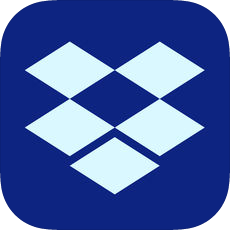
You may download Dropbox from here.
2. iFiles
iFiles is one of the best file manager applications for iPhone and servers some amazing features such as connectivity to many file cloud services, transferring files between computer or cloud services, ability to view many file formats, voice recorder, web downloader, text file editor and more. With iFiles, you may directly download files from the web using the build in Web Browser or Safari using iFiles Bookmarks and also send documents as email attachments directly from iFiles using iPhones email accounts. Apart from File manager, it also works voice recorder, PDF viewer and Transfer manager that allows you to download, upload and transfer files directly between services without any separate downloading or uploading. Additionally, iFiles automatically uploads your created voice recording, imported photos or created text files to the current location.

You may download iFiles from here.
3. Documents by Readdle
Documents is one of the best management applications for your iPhone. This is a center place for all your files and allows you to read, listen, view and annotate almost anything you want on your iPhone or iPad. Apart from managing your files, you may also use it as document viewer, PDF reader, music and video player, file downloader and cloud integrator. It is designed for universal purposes, so you may use it constantly at home, office and university anytime. With this application, you may import files from your computer, cloud or other nearby devices, manage your files and create new folders, listen music , watch movies and Set up two-way sync to specific folders to automatically upload your files.

You may download Documents from here.
4. GoodReader
GoodReader is an excellent PDF annotator and file manager that allows you to read documents, books, movies, maps and pictures virtually from anywhere. It enables the most efficient way to handle large PDF and TXT files, manuals, large books and magazines with high speed. With this PDF annotator, you may be allowed to use typewriter text boxes, sticky notes, lines, arrows and freehand drawings on top of a PDF file. Moreover, this application provides best PDF and file management, Auto Sync and PDF reading engine.

You may download GoodReader from here.
5. File Master
File Master is the best and most popular file manager application for your iOS devices. It is the best file manager, document viewer, video/audio player and text editor that you may have o n your iPhone. With this application, you may easily transfer files from your computer, keep them on your device and share them with your friends. It is very easy to use, you need to just long-press on a file or folder icon to get a popup menu. Once your file is selected, you may tap on the screen to copy, paste and create folders. File Master is not just a File manager but it also works as Powerful media player, Music Player, Privacy Protector and Document viewer.

You may download File Master from here.







What other's say