How to download and install MacOS High Sierra 10.13.6

Apple releases Mac OS version update after a specific time. Recently MacOS High Sierra 10.13.6 is released to add AirPlay 2 multi room audio support for iTunes improves the stability and security of your Mac and fixes some minor issues on your Mac. If you want to update your Mac to latest MacOS High Sierra 10.13.6, your system requires at least 2GB of memory and 14.3GB of storage space to perform the upgrade. To find your model, memory, storage and version of MacOS, click “About This Mac” from the Apple menu. Here, we will provide you some easy steps to download and install latest Mac OS version.
To get High Sierra 10.13.6 from the App Store
You may easily download and update High Sierra latest update from App Store, follow the below given steps to do that:
Before starting update, it is always recommended to backup your Mac.
- Click on the “Apple icon” in the upper left corner of your Mac’s screen.
- Click “App Store” from the drop-down menu.
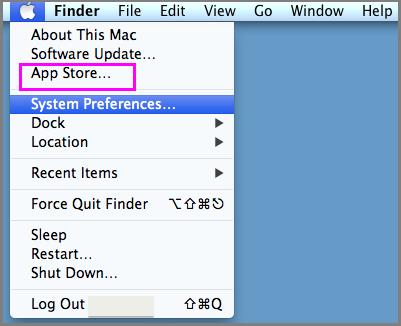
- In the Mac app store, click Update next to macOS Sierra in the Updates section.
- Once update is completed, your Mac may need to restart, so make sure your work is saved for the program you are currently working in.
To get High Sierra 10.13.6 as an automatic download
If you have OS X El Capitan v10.11.5 or later version on your Mac, High Sierra 10.13.6 update can be easily downloaded in the background. You may easily enable auto update on your Mac, follow the below given steps to do that:
- Open the Mac App Store on your Mac.
- Click “App Store” in the top left side corner.
- Click “ System Preferences” in the dropdown menu.
- Check the box to the left of Download newly available updates in the background.
- Once automatic updates get enabled, it will download the update in the background.







What other's say