6 Best App Uninstallers for your Mac in 2020

If you have many unwanted applications on your Mac and you want to remove them completely from your system, you may install app uninstaller on your Mac to delete the app completely with all the residual files. Simple deletion does not work properly because the app will still leave temporary files and preferences. Basically, App Uninstaller is required when software components get installed in multiple directories or where some software files might be shared between the system being uninstalled and other systems that remain in use. In such a case, you need to remove these apps manually by using app uninstaller. Here, we will provide you a list of the 5 best app uninstallers for your Mac in 2018.
1. Uninstall Apps
UNINSTALL APPS is a light weight application that help remove installed applications completely with Leftovers. Leftovers are the residual files and folders that are not deleted when you simply remove a Mac Application by moving to trash.
Using UNINSTALL APPS you can easily uninstall one or several applications in a go by selecting from the Applications list available in left Pane. Selecting applications and deleting them using UNINSTALL APPS with also delete all residual items related to the application being uninstalled, from every corner of your Mac. Get complete peace of Mind by removing all related items of an app being uninstalled and leaving no leftovers at all.
When you manually uninstall apps by moving them to Trash Bins, it is likely that they may leave behind a lot of files and folders which are of no use and may be threat to your Privacy. Find out all the Leftovers of the previously deleted Applications and easily remove them with one click.

How does UNINSTALL APPS work?
UNINSTALL APPS works as easy as 1-2-3. You can quickly launch “Uninstall Apps” app to find and uninstall applications you want to delete from your Mac.
1. Automatic Scan
Launch “Uninstall Apps” and an automatic scan will bring up a list of all Applications that are installed on your Mac.
2. Review and Select
All found applications will be presented in a list for you to review and to be selected for complete uninstallation.
3. Confirm & Delete
Select the Applications you want to delete completely, review details of attached data and proceed to delete them.
Uninstall Apps is the best application for thoroughly uninstalling applications and their associated files on your Mac. Get a detailed breakdown of what Uninstall Apps is deleting for each app. Get a visual indication of exactly how much space you will free up.
You may download UNINSTALL APPS from here.
2. Omni Remover 2
Omni Remover 2 is one of the best app uninstallers for Mac that is used to optimize memory, clean disk, monitor system leftover and uninstall stubborn apps completely from your Mac. With this application, you may easily uninstall 50+ ill-behaved apps and recover up to 5GB storage by wiping out app junk files. All you need to do is just simply tap with a single click, find caches, cookies, leftover and 11 types of app junk and clean them up so as to reclaim a large amount of free storage.
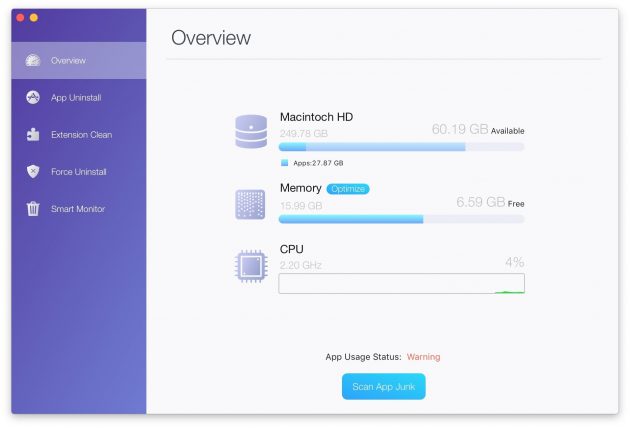
3. Hazel
Hazel is the automated organization for Mac that is used to organize your files automatically, rename your files or sort them into subfolders based on name, date and delete unwanted apps that are too old or remove trash to free up more space on your system. It is the perfect tool to delete the applications that leaves support files behind that never get cleaned up. With the Hazel, you may easily detect and throw an application away.
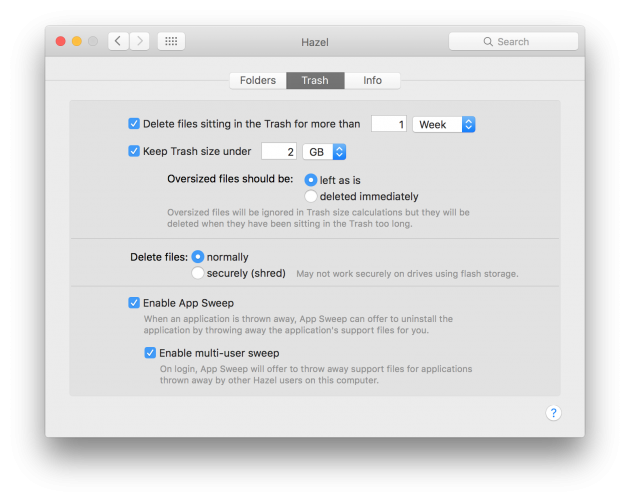
4. App Zapper
App Zapper is an effective app uninstall tool for Mac that allows you to uninstall apps with a single click. All you need to do is just drag and drop an app for uninstallation and it will automatically list down all the files associated with it. Moreover, you may delete everything by clicking the “Zap” button. Apart from the deleted files, it will also completely remove the plugins and widgets associated with the deleted app. The most important feature is that you may undelete the application, you have deleted accidentally.

5. iTrash
If you are looking for most effective and efficient uninstaller for your Mac, iTrash is the perfect app uninstaller that uses a special search algorithm to find all related files and deletes them when asked. It has many exclusive features including ghost mode, expert mode, simple drag and drop, lost files, file protection, application lister, history log and many more. The big advantage of this application is that it protects custom and default applications and folders.
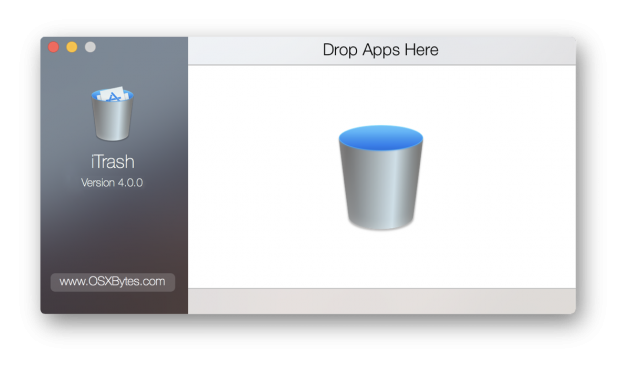
6. App Delete
App Delete is one of the most efficient app uninstallers for Mac that removes not only Applications but also Widgets, Preference Panes, Plugins and Screensavers along with their associated files. With the simple deletion, these associated items will be left behind to consume space and potentially cause problems on your system. This is the perfect application to uninstall apps, Widgets, Preference Panes, Plugins, Bundles and Screensavers within few seconds. It is very safe to use because all files that to be deleted will be previewed first and then the files will be moved to the trash not removed immediately. Drag and drop, select from the menu, Quick-search panels, right-clicking, even moving an item to the trash will let AppDelete know it’s time to work.
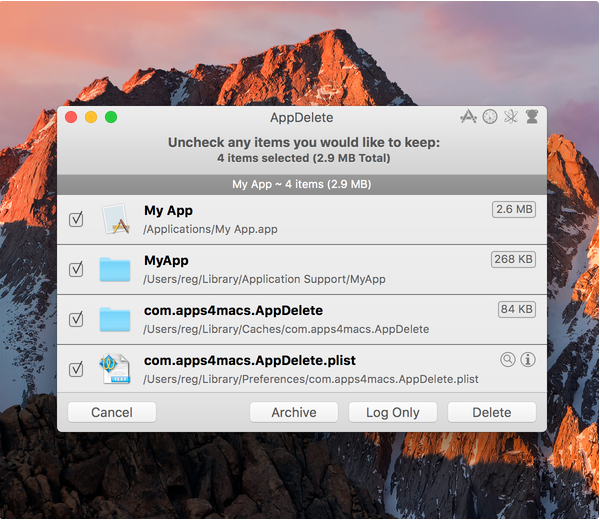







What other's say