How to transfer data from Android phone to your iPhone or iPad

If you are switching from Android to iPhone and want to move all your data from your old Android device to your new iPhone of iPad, you may transfer all documents, music files and photos. You may transfer all your data except the apps that are not compatible. Here, we will provide you some easy steps to move data from Android to iOS.
You may easily transfer data from android to iPhone or iPad by following the below given steps:
- Start your iPhone or iPad and then set up until you get “Apps & Data” on the screen.
- Then, tap “Move Data from Android.”
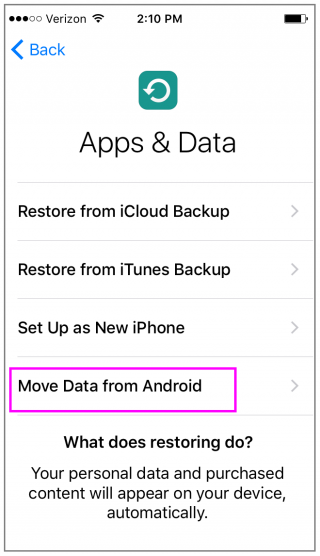
- On your Android phone, open the “Google Play Store”and search for “Move to iOS.”
- Open the “Move to iOS”, tap “Install” and tap “Accept” to the permissions request.

- Once it gets installed, tap “Open” and then tap “Continue”on both devices.
- Tap “Agree” and then “Next” on the Android phone.
- On your “Android device”, type the 12-digit code displayed on your “iPhone or iPad.”

- After entering the code, the Android device will connect with your iPhone or iPad over a peer-to-peer Wi-Fi network and determine what data will be moved.
- Here, you will be asked to select Google Account info, Chrome bookmarks, messages, contacts, and the photos and videos in your camera roll that you want to move to your iPhone or iPad.

- While transfer process, android device will prompt you to take your old device to the Apple Store.

- Once transfer is completed, tap “Continue Setting Up iPhone”or “Continue Setting Up iPad” on your device and then configure a new Apple ID or sign into your existing one.
- After completing the setup, you’ll be asked to log in to the accounts you moved from your old Android device.
By following the above mentioned instructions, you may easily transfer data from your Android device to your iPhone or iPad. The data transfer time will depend upon the size of data and your internet connectivity.
Now read: How to set up your iPhone or iPad for first time use







What other's say