How to use Walkie-Talkie on your Apple Watch

Walkie-Talkie app provides the best way to communicate with your friends and family members, especially when you are in crowd. If you are using Apple Watch Series 1 or later, you may use Walkie-Talkie to directly communicate with your Apple Watch. You may use the Walkie-Talkie app to get in touch with just a tap. All you need to do is just add friends and control when you want to talk. If you are not sure how to use this new app on your Apple Watch, here we will provide you some easy steps to do that.
How to add or remove friends in Walkie-Talkie app?
By following the below given steps, you may easily add or remove friends in Walkie-Talkie app on your Apple Watch.
- On your Apple Watch, Launch the Walkie-Talkie app.
- Tap the “Add button” and then select a contact you want to add.
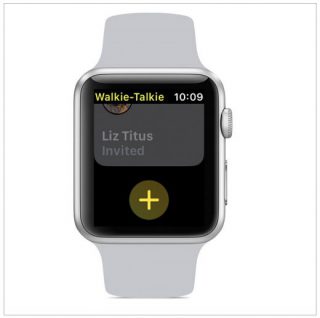
- Now, wait for your friend to accept the invitation.
- The contact card remains gray and is labeled “invited” until your friend accepts.
- After accepting the invitation, you and your friend may talk instantly and the contact card turns yellow.
If you want to remove any contact from Walkie-Talkie app, open the Walkie-Talkie app, swipe left on the friend, then tap the cross button. Or open the Apple Watch app on your iPhone, tap Walkie-Talkie > Edit, tap the minus button and then tap “Remove.”
How to accept the Walkie-Talkie invitation on your Apple Watch?
- Touch and hold the top of the watch face and then swipe down to open Notification Center.
- Find a notification from Walkie-Talkie and then tap it.
- Tap “Always Allow.”

- If the invitation is not there, make sure that Do Not Disturb is disabled. In order to check it, touch and hold the bottom of the watch face and then swipe up to open Control Center. If Do Not Disturb is enabled, tap the moon icon.
How to start a conversation over Walkie-Talkie?
- On your Apple Watch, Launch the Walkie-Talkie app.
- Tap a friend you want to talk with.
- Touch and hold the talk button and then say something.
- If it shows “connecting” on the screen, wait for Walkie-Talkie to connect.
- After Walkie-Talkie connects, your friend can hear your voice and start talking with your instantly.
This is how you may use Walkie Talkie app on your Apple Watch. Moreover, you may also turn on or off this app on your Watch. In order to do that, open Walkie Talkie app and turn Available off or on.
Now read: How to change, customize and create an Apple watch face







What other's say