How Privacy Protection Works on MAC OSx Mojave
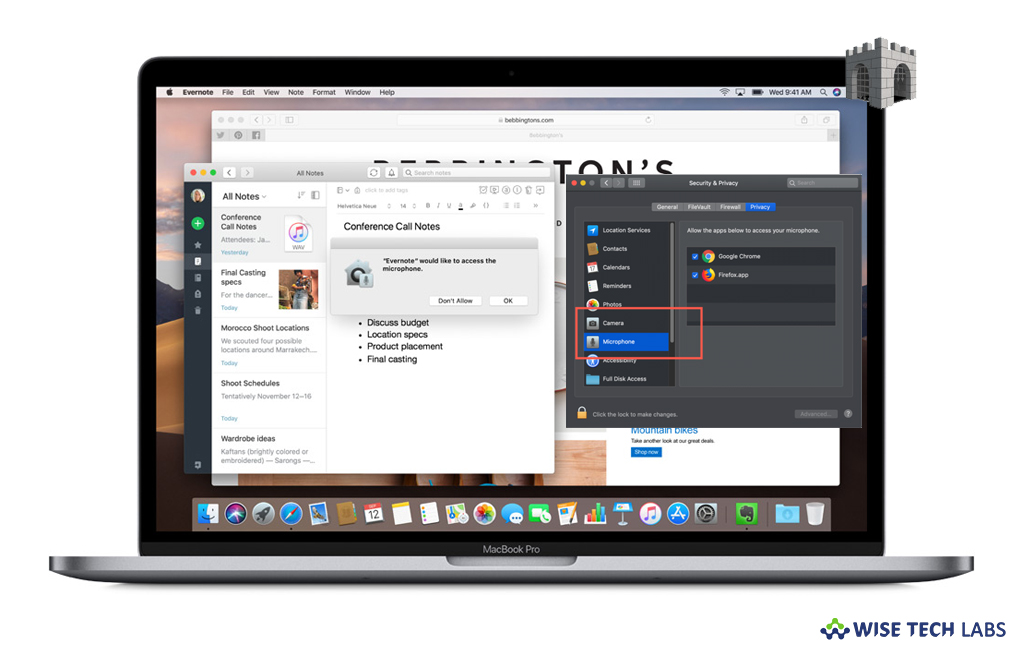
What is Privacy Protection and how it works on Mojave?
Although Apple is especially known for user data privacy and security, it included an enhanced privacy protection system with Mojave. With this system, Mac applications need to seek permission before accessing data like your photos, reminders, webcam, emails, microphone, calendars and contacts. Earlier, apps running on your Mac could access much of this data without seeking your permission. Now, this better protection is added to protect against malware or tricky apps viewing your data without your permission, so apps must need your permission to access protected resources.
Moreover, this protection system is more like the one on iPhone or iPad. The only difference is that Apple added this privacy protection in mobile operating system from the very first day. Besides, there are many other apps they don’t understand permissions and access the protected resources and then cause system issues like app crash.
What type of data Protection Mojave offers?
For most Mojave users, its new strict privacy protection may pass almost unnoticed. If the apps that you run don’t try to access newly-protected private data, you will rarely notice the change. It does not mean that protection is wasted but it is performing its job silently.
Additionally, you might be thinking that there are many other things that require protection. You may be right because, Mojave also extends protection to data in Mail, Messages, Safari, Home, Time Machine and many other administrative settings. Apps may request access to data in Mail or Messages or Safari too and you may see them in the Full Disk Access list in the Privacy pane of the Security & Privacy preference pane.
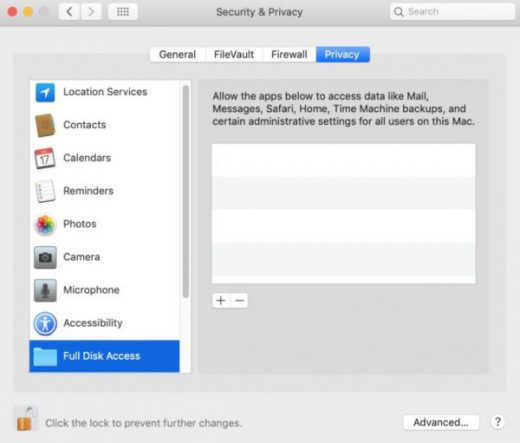
If you are thinking that this protection will work with third party non -Apple apps like Microsoft Outlook, this new protection will not help you with these non- apple apps. When you launch an app that tries to access the protected data, you’ll be prompted to provide the access. If the app is running with the Mojave-specific version of Xcode, the notification will show a text describing why the app wants access.
In order to seek the permission before accessing your camera, microphone, or your Mac’s automation features, the app’s developer has to declare or add these capabilities as part of the app. In different words, if developer is not designed the app to ask for permission, you may not allow it to access the protected data on your system.
How to allow or restrict app access to data on Mojave?
When you use the app that is designed with capabilities on your Mac running macOS Mojave, you might see prompt messages when an app wants to access this data. Just agree to the prompt to allow the app access or click “Don’t allow” to block it. If you want you may configure these restrictions manually from your Mac’s System Preferences window. Follow the below given steps to do that:
- On your Mac running macOS Mojave, go to Apple menu > System Preferences > Security & Privacy > Privacy.
- Go through the categories here to know about the data accessing capability of installed apps.
- Click the “Application Data” category to select which apps can access miscellaneous other app data.
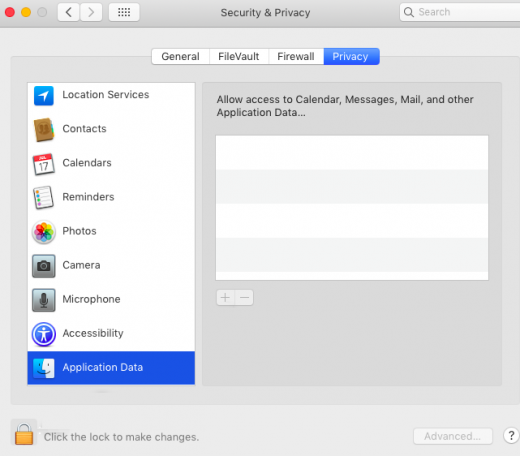
- Click the lock icon and then enter your password.
- Next, click the “+” button to add any installed app in this list, providing it access to application data like your mail, messages, history, cookies and system backups.
This is how you may add apps manually to seek permission for accession the protected resources on your Mac.
Now read: How to increase Safari’s Privacy and Security level on iPhone







What other's say