What to do if an image appears fuzzy or blurry on your Mac

How to fix blurry or fuzzy image on your Mac?
At some point of time, you might have observed that images start getting fuzzy or blurry on your Mac. It may happen due to display resolution issues or low resolution on your Retina display. If images or text is appearing blurry on your Mac, here we will provide you a short user guide that will help you to fix this issue on your Mac.
Step 1: Check your display resolution
First of all make sure that make sure that your display resolution in System Preferences is set to its default. In case you made any changes where resolution is scaled than image might be magnified to fit the display. This can be one reason behind the blurry image or text on your system. In order to fix it you may set it to default by following the below given steps on your Mac:
- On your Mac, go to Apple menu > System Preferences.
- Click on the “Displays icon” and then select “Default for display.”
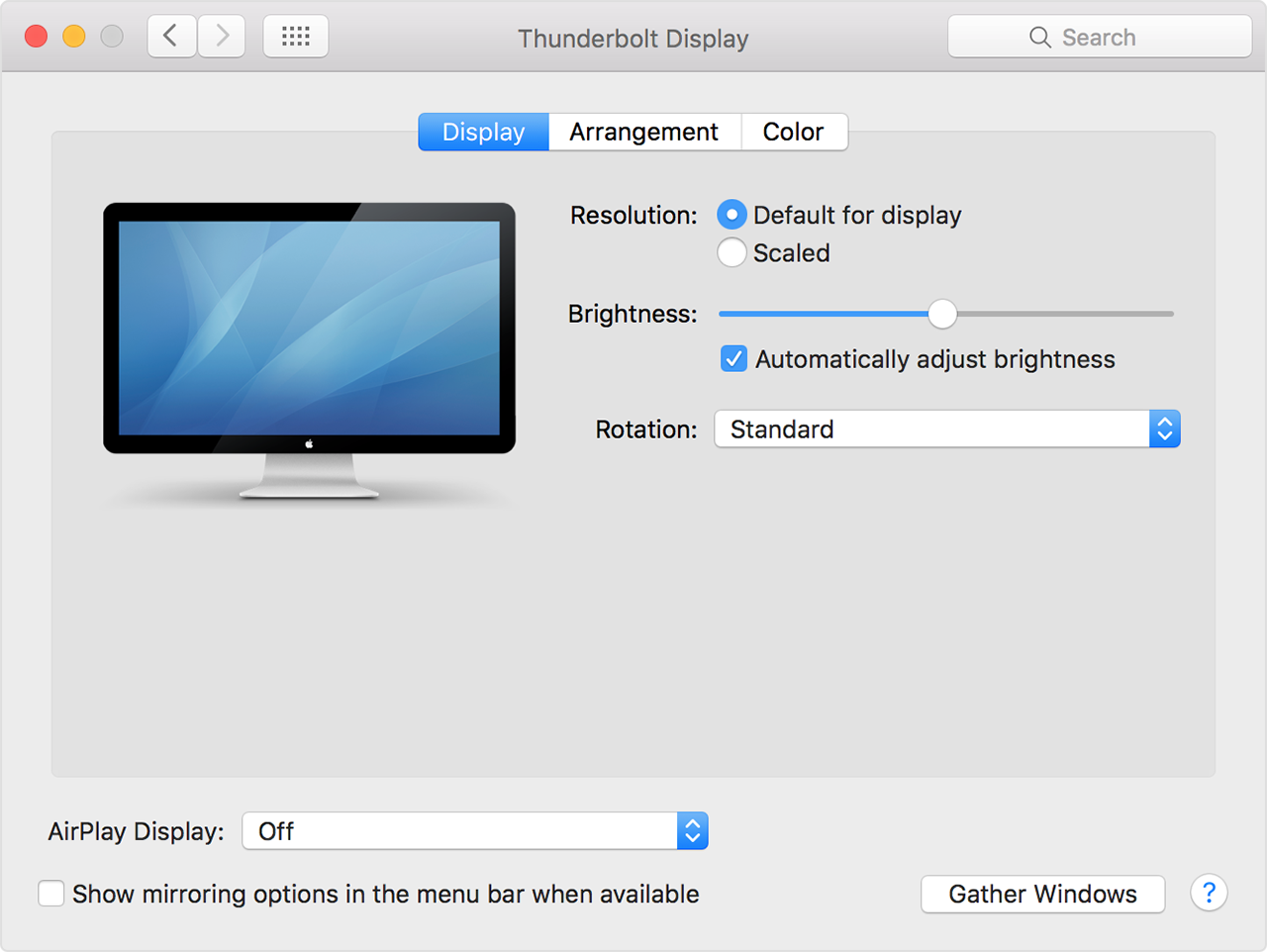
- In case you are using monitor or an HDTV connected with an HDMI cable, you might see a difference in video quality.
- If your display is set to television mode, check your display for a “monitor mode” setting to achieve the best video quality.
Step 2: Retina display resolution
On your Mac, Retina display can be the second reason behind blurry images or videos. As most apps have been updated to use the higher pixel densities of Retina displays, so check if any update is available for the app that shows low resolution on your Retina display. If you want to adjust Retina display resolution, follow the below given steps to do that.
- On your Mac, go to Apple menu > System Preferences.
- Now, you may scale resolutions for your display and make the object more visible and larger or smaller. Every Mac show either four or five scaled resolution options depending on its model.
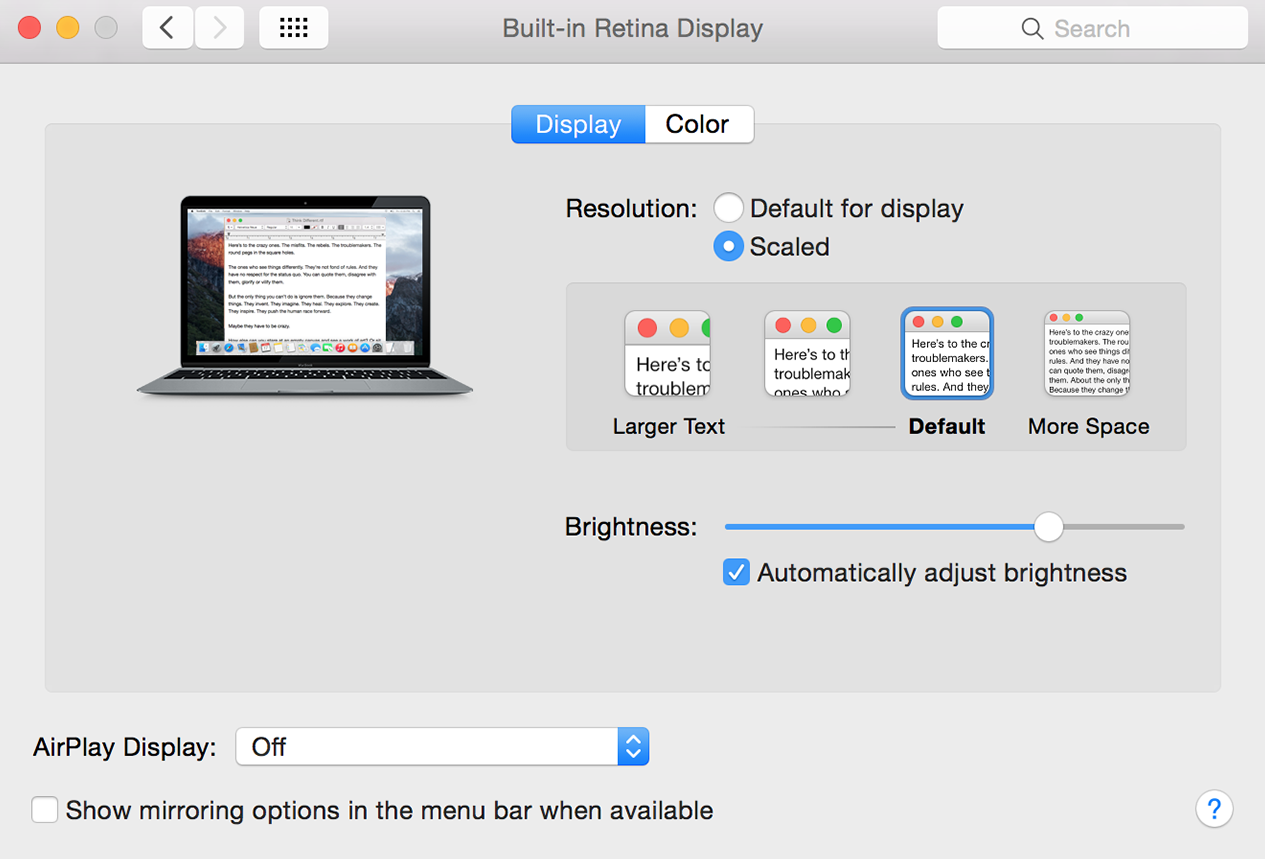
- Moreover, if you want to use a different resolution than those available on the built-in display, you may attach an external display via HDMI, Thunderbolt, or DisplayPort.
Now read: How to fix blurry fonts on your macOS Mojave







What other's say