How to print wirelessly from your iOS device using AirPrint
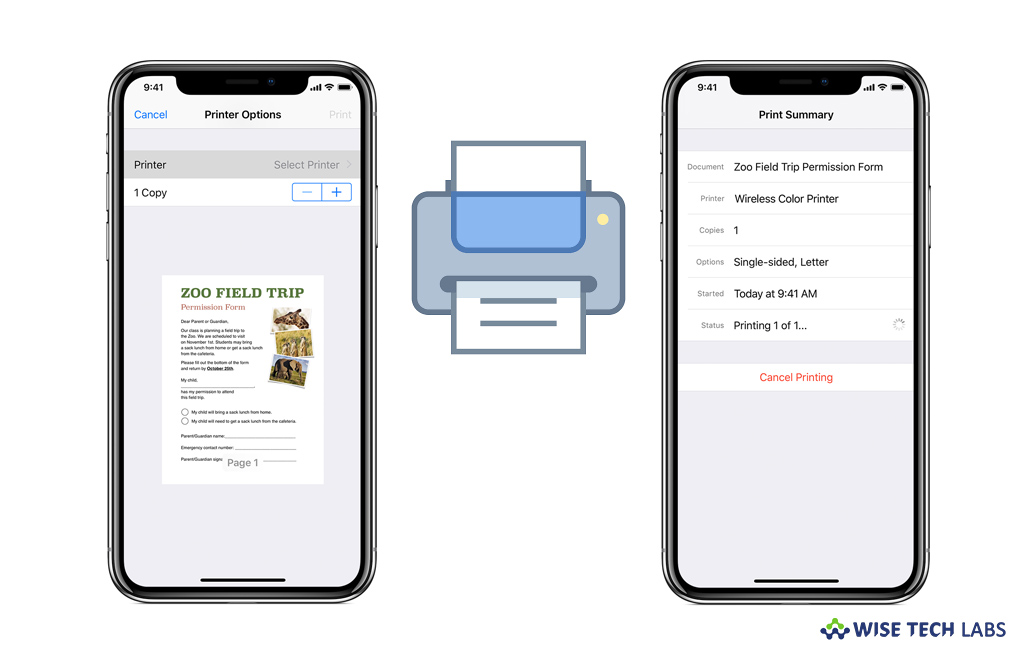
How to use Airprint to print from your iPhone or iPad?
If you want to print from your iPhone or iPad, you may easily do it without connecting any printer. Apple added a feature called AirPrint that helps you to print wirelessly from your device. With AirPrint, you may connect your iOS device with your printer and send commands to print anything you want to. Here, we will provide you some easy instructions to print from your iPhone, iPad, or iPod touch to an AirPrint-enabled printer.
In order to print wirelessly, make sure that your printer supports Airprint and sharing Wi-Fi network with your iOS device.
When iOS device and Printer are connected to internet, you may print with Airprint by following the below given steps:
- On your iOS device, open the app that you want to print from.
- Now, tap the app’s share icon to find the print option.
- Tap on the print icon or “Print”, if the option is not there, you may check the app’s user guide or Help section to locate it. Not All applications support Air print.
- Tap “Select Printer” and then select an “AirPrint-enabled printer.”
- Now, select the number of copies or other options, like the pages you want to print.

- Tap “Print” in the top right corner of the screen.
This is how you may easily print wirelessly from your iPhone or iPad using Airprint. While printing, you mayalso view your print jobs or cancel them using App Switcher.
Follow the below given steps to view or remove print jobs:
- To view your print jobs, open the “App Switcher” and then tap “Print Center.”
- To remove your print jobs, go to App Switcher >Print Center and then tap “Cancel Printing.”
Now read: How to connect an AirPrint printer to a Wi-Fi network







What other's say