Top 5 free email backup tools for Mail, Hotmail, Outlook, Yahoo and more

After a time, Google starts removing the emails from server and this email deletion time is not specified. Some people says Google removes emails from the server after 30 or 60 days, where some says that It keeps all the emails forever due to some security and legal reasons. As there is no confirmation from Google for keeping your emails forever, it is better to use your own email server. In order to do that, you may backup all your emails using third party email backup tools. Here, we will provide you a list of the 5 free backup tools for Mail, Hotmail, Outlook, Yahoo and more. You may use any of these tools to backup all your important emails when you are setting up your own server.
1. MailStore Home Lite
If you are looking for the best email backup tool, MailStore Home allows you to backup your private email from almost any email source and search through them extremely quickly. With this free software, you may keep a secured copy of your emails forever. MailStore Home allows you to backup all emails in a central archive, even if they are distributed across many computers, programs or mailboxes. You may perform the backup either on your PC or on a USB drive as a “portable” option. MailStore offers the best way to back up your emails and them extremely fast. Additionally, you may still reply to or forward archived emails by opening them with a single mouse click in your standard email application.
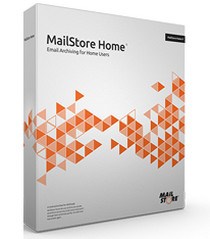
You may download MailStore Home from here.
2. KLS Mail Backup
KLS Mail Backup is another powerful tool that allows you to back up and restore your Windows Mail, Outlook Express, Thunderbird, Firefox profile files. With this freeware, you may backup bookmarks, extensions, certificates, saved passwords and forms, history, cookies, mail folders, general settings, calendars, contacts, message rules and signatures, to name but a new. Additionally, you may also attach comments to the newly created profiles and create your backup to local, network drives, Amazon S3, WebDAV and FTP server. It has many exclusive features including Standard Zip an 7z compression, Full and incremental backup mode and Integrated email viewer.

You may download KLS Mail Backup from here.
3. Upsafe Gmail backup
Unsafe Gmail backup offers the most efficient solution for inter-cloud, cross-cloud backups and cloud-to-local storage replication. Upsafe Gmail backup has many exclusive features to schedule backup, archive, full backup history and restore selected messages. It has several situations when you may lose your Google emails like if you deleted an email more than 30 days ago because Google keeps it stored in trash bin only for a month, when you don’t have sufficient Google storage and when your account is hacked or infected by a virus.

You may download Upsafe Gmail backup from here.
4. Gmvault Gmail Backup
Google offers another free email backup tool called Gmvault Gmail Backup. With this freeware, you may use the full sync mode to backup your entire gmail account in a unique directory. Moreover, you may easily store and move your email backup repository from one system to the other. Being the world’s best email backup tool, Gmvault handles all these issues to provide the smoothest experience to the user. It deals with the most common issues and always leaves the user with an uncorrupted email database. Additionally, it protects all the emails saved in your email repository with encryption. This is the best way to put your backup emails on a cloud storage system while protecting your information.
![]()
You may download Gmvault Gmail Backup from here.
5. Spin backup
If you are looking for the tool that protects your organization against ransomware, insider threats, and human error by identifying business risks and security threats, and by backing up your sensitive data to a secure cloud storage at GCP or AWS. This freeware saves your time and money by providing automating data protection at your organization. Spin backup is designed for creating backups of different types of email messages along with your calendar, contacts, Google Drive, Picasa and even your local files as well.

You may download Spin backup from here.
Now read: 5 best free PowerPoint Alternatives to Microsoft PowerPoint in 2019







What other's say