5 best Visual Effects (VFX) tools for Mac in 2019

Nowadays, every online video is being created by adding some VFX effects so that they can make a strong impression on viewers. Most of the movies professionals use VFX tools to add extra effects and create a surface of any object you can imagine, while the compositing software is frequently used to produce the best effect using other effects. If you are looking for software that helps you to create amazing computer graphics or to combine images or videos from multiple sources in a single frame, you may use VFX tool on your Mac. Here, we will provide you a list of the 5 best visual effect utilities for Mac.
1. Filmora9
Filmora is one of the best video editing tools that transform your video into a piece of art with simple drag & drop interface, 300 stylish effects and powerful editing tools. Filmora allows you to add beautiful animated messages from our text & titles library, music library and transform a movie into something spectacular using handcrafted overlays and filters. Moreover, you may take your video to the next level by adding amazing Transitions and Motion Elements. It is the most powerful tool for professionals with many exclusive features including Green Screen, Audio Mixer, Advanced Text Editing, Color Tuning, Video Stabilization and more.
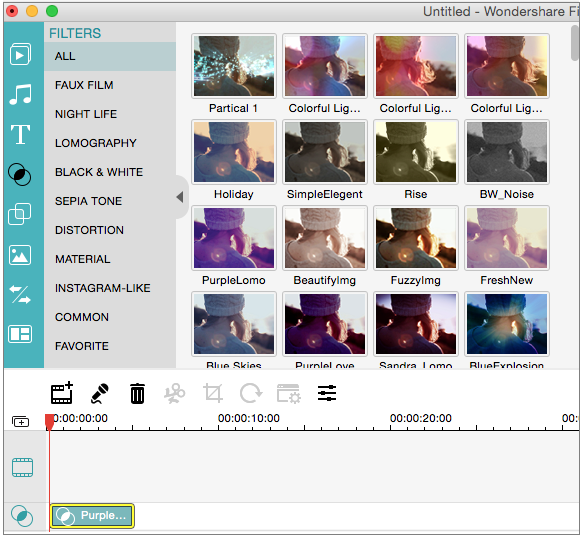
You may download Filmora9 from here.
2. Natron
Natron is another powerful video editing tool that may fulfill your 2D/2.5D needs. It supports robust OIIO file formats and has OpenFX architecture that make it the most flexible open source compositor for the visual effects community. It has a powerful combination of tools like roto/rotopaint, 2D tracking tools that are the most essential tools for all current film production projects to get visual effects in movies or videos. Additionally, it has powerful 2D and Planner tracker for tracking jobs. Natron offers various keying tools for your film production needs.
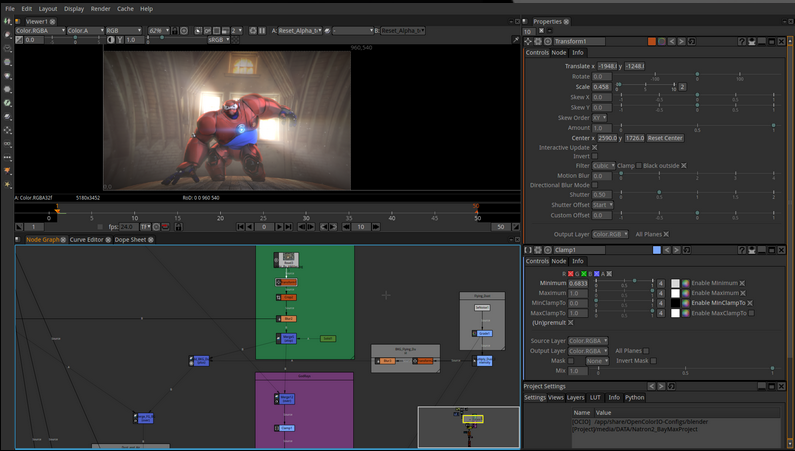
You may download Natron from here.
3. Autodesk Flame
If you are looking for advanced 3D visual effects compositing software, Autodesk Falme has a powerful combination of tools for fast, interactive 3D visual effects, advanced graphics, finishing, colour grading, compositing, conform, editorial and look development. With this tool, you may combine the interactive speed of traditional 2D compositing and 3D visual effects. Additionally, it has integrated collective toolset for colour, beauty work, production fix-it tasks or freeform creative distortions and treatments on any picture. You may directly use Effects tab to apply the shot-to-shot navigation principles of a colour grading tool with a wide array of effects.
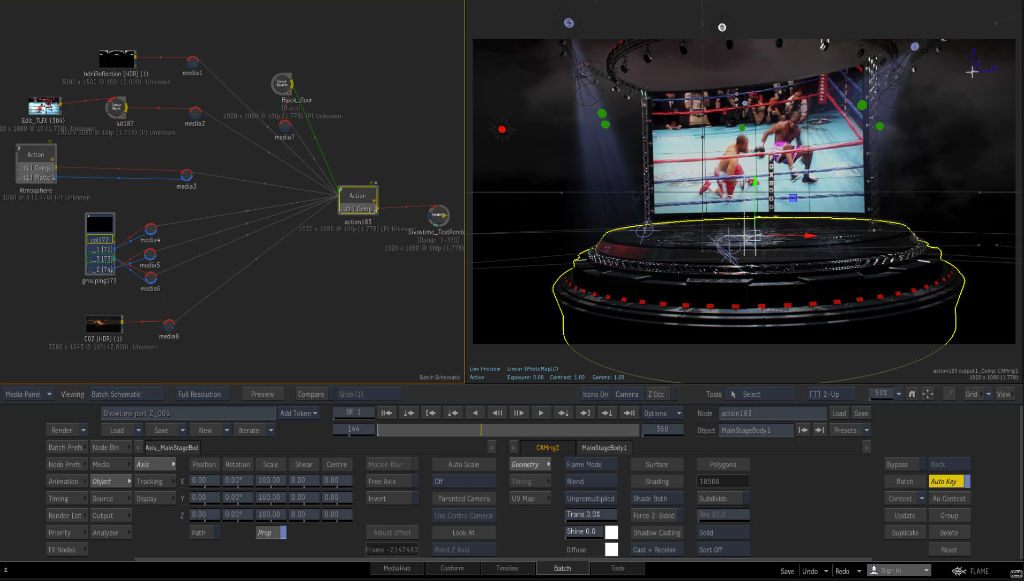
You may download Autodesk Flame from here.
4. Hitfilm Express
Hitfilm Express offers Video editing, VFX, and all the power you need to create amazing videos. You may use this freeware for leveling up your video editing skills. With this tool, you may create your own 3D shield-wielding super-soldiers or plunge your audience into the Wild West with a sci-fi twis. With HitFilm Express, you may have access to the most powerful free video-editor and VFX software and a community of 3.8 million filmmakers. Moreover, you may adjust your interface using the collapsible and expandable panels to ensure you have access to the things you require. Not only can you playback at a different quality, you can now control that quality from the menu in the viewer.
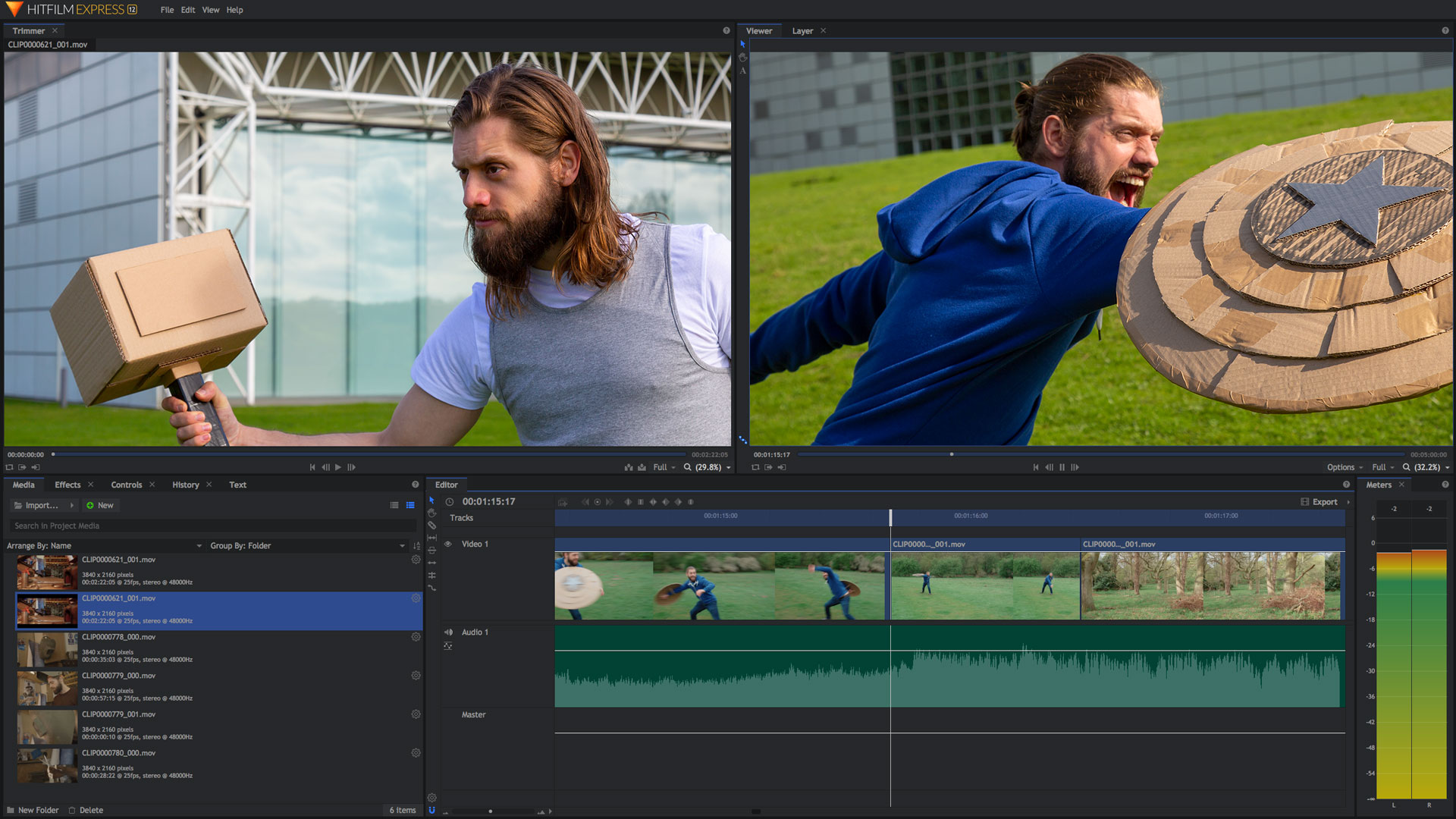
You may download Hitfilm Express from here.
5. Autodesk Smoke
Autodesk Smoke has Timeline FX and Transitions effects that you may add directly to clips on the timeline and timeline transitions are effects you apply directly to the cuts between clips. Its ConnectFX gives a flow graph environment where procedural compositing can be performed with combined access to all effects and image-processing commands. An effect created in ConnectFX is a setup applied directly to one or more timeline segments. You may change the actual view of the selected viewport; use the View Mode box in the viewing/layout toolbar under the viewports. Additionally, it provides the workflow to start compositing on the timeline with Action, then promote and explode your comp in ConnectFX to continue working.
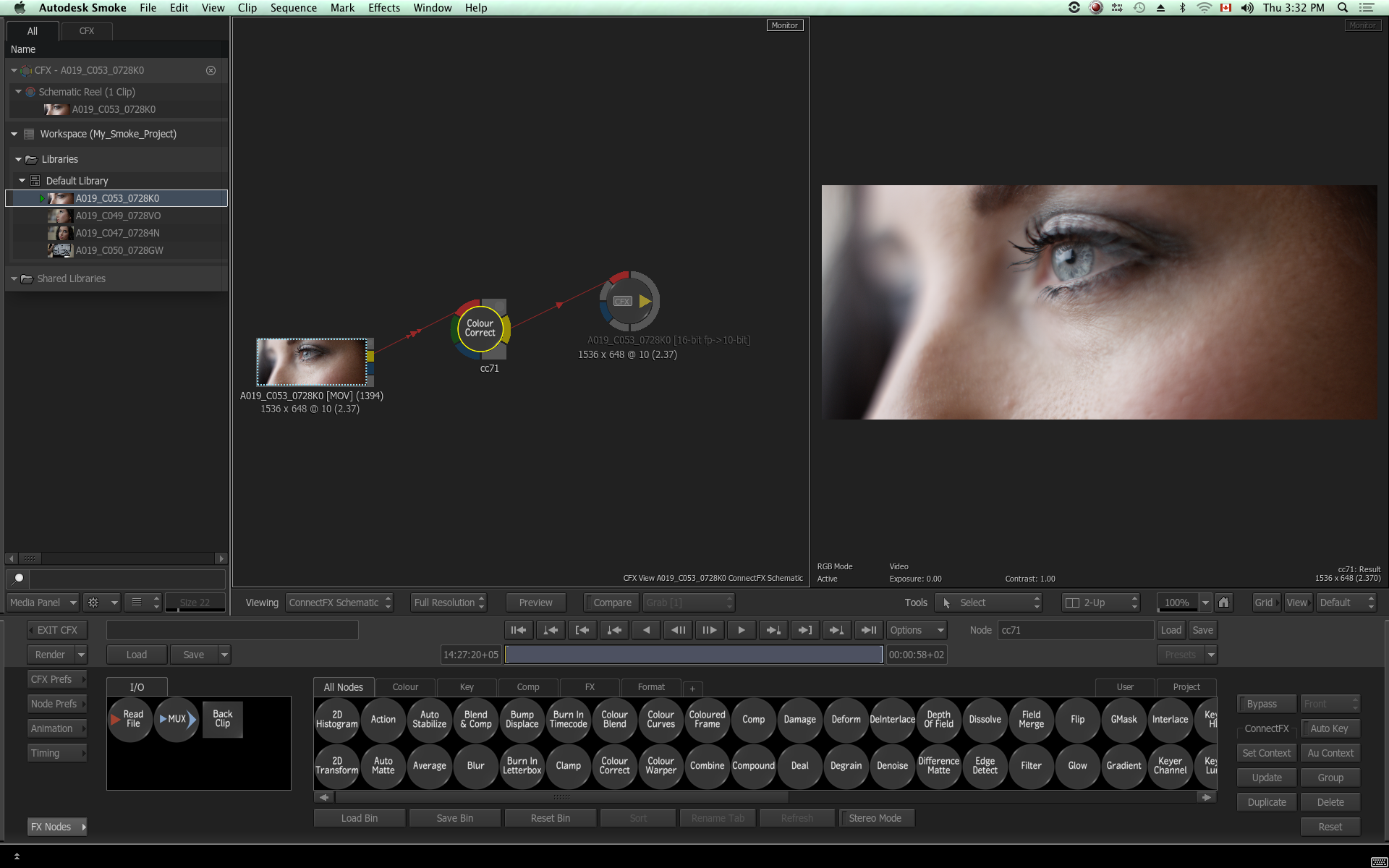
You may download Autodesk Smoke from here.
Now read: 5 Best tools to create GIF on your Mac in 2019







What other's say