3 Best Monitoring Apps for Android and iOS Devices

Spy apps have become prevalent in recent years due to mounting risks of cybercrimes. With easy access to the internet and high-tech smartphones, cybercrimes, including cyberbullying, phishing, online identity theft, virtual kidnapping, data theft, and many others, have become a rising concern for parents as well as employers. Spy apps or cell phone monitoring apps can give someone access to the target person’s smartphone in stealth mode to monitor their online and offline activities. This way, we can ensure the digital safety of our loved ones. However, the companies offering spying apps highlight the significance of ethical hacking so that you don’t have to face any legal issues. You can onlyspy on a device you own or if the monitored person is aware of the fact that their online activities are being recorded.
Nowthe question arises: Which one is the best spy app? The answer to this question can be tough as there are tons of spying apps available in the market. We recommend you do your homework because when you are setting up a spy app on your child, partner, oremployee’s phone, you are handing over their privacy to someone else.
Choosing the best spy app is challenging, but it all depends on your budget and spying needs. You can compare feature sets of several spy apps available on the market to see which ones are offering you the most value.
To make your buying decision easier for you, we have listed three best spy apps that can work with both Android and iOS devices.
Best Monitoring Apps for Android and iOS Devices
- Xnspy
We rank Xnspy on the top of the list because it offers an amazing blend of basic and advanced features at the most reasonable price. The app is compatible with the latest versions of Android OS and iOS. Xnspy monitoring app can work with all smartphones and tablets running Android 4.x up to 9.x. The iOS version is functional with iOS 6.x and above devices.
For Android devices, you will need physical access to the device to install Xnspy. On the other hand, you will need the monitored user’s iCloud credentials to use the app.
Xnspy offers a simple and user-friendly interface. It works silently in the background. As long as the device has internet connectivity, it creates a backup of all the activities that are happening on the target device and uploads it to your Xnspy web account. By simply logging into your account, you can access all the information from anywhere.
Here are some of the features of Xnspy:
- Monitor phone calls, call logs, and contact list
- Record phone calls and surroundings
- Read all sent/received text messages
- Track GPS location and geofencing
- Access to emails and multimedia files
- Access to social media activities on popular sites (Facebook Messenger, WhatsApp, Skype, Viber, Instagram, and others)
- Record keystrokes on social media platforms
- Access to Wi-Fi connection history
- Web browsing history
- Monitor installed App list and block inappropriate apps
- Alerts on locations, words, and contacts added in Watchlist
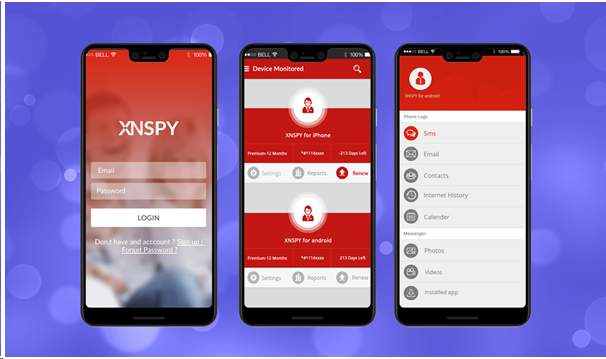
Xnspy offers two subscription plans: Basic and Premium. The Basic Xnspy version can cost you $4.99a month. While for the Premium version, you will have to pay $7.49 a month.
Furthermore, Xnspy offers 24/7 customer support to help users with their inquiries. The app has a live demo version. So, you can get acquainted with the features and functionalities before making the final purchasing decision.
- Spyera
Spyera comes in second place, offering the user a wide array of spying features. As the name suggests, the app runs in the background and monitors all phone activities. Also, it is compatible with both Android and iOS devices. But, it requires Jailbreak to install the app on the device you want to track.
Spyera is easy to use and user-friendly cell phone tracking app that lets one control the target device from a distance. You will have to install the Spyera app on the phone that you want to track. Once the app is installed, it collects all the information from the device and sends the data to your account. When you sign in to your account, you can view all the data from the target phone.
Here are the features of Spyera:
- Monitor SMS and MMS messages
- Read IM chats
- Live call recording and ambient listening
- Access to all incoming and outgoing multimedia files
- Keylogging
- Remote access to the camera
- Access to social media activities (Viber, Facebook, WhatsApp, and Snapchat)
- Read all emails
- Access to web browsing history
- Real-time location tracking
Spyera has three different subscription plans for users. A three-month subscription plan costs $186, and a six-month package costs $289, oryou can buy a yearly subscription for $389 per year. You can track only one device on one license. Spyera offers users free updates. In caseyou are not satisfied with the performance of the app, you can apply for a refund within the first ten days of the purchase of the app.

Spyera is not the best for filtering content on the internet, but you will always be able to see emails, texts, and all other types of communications on the targeted phone.So if you are looking for a parental control app to keep certain content away from your kids, this may not be the right tool for you.
- Spyzie
Spyzie is another popular spyware that is most commonly used for its advanced parental controls.The app is compatible with Android as well as iOS devices. Plus, spyzie doesn’t affect the performance of the device as the app doesn’t consume much battery and space on the target device.
To install the app, you will need to register an account on Spyzie. You will need physical access to the device to install the app. Once installed, the device is all set, and you can track all the activities in stealth mode. Besides, users can also download the data from the account to review it at a later time.
Spyzie offers the following features:
- Monitor incoming and outgoing calls
- Access all sent/received text messages
- Monitor the live location of the device
- Access to the web browsing history
- Access pictures saved on the device
- View the contact list
- Read messages sent on popular social media apps (WhatsApp, Instagram, Snapchat, and Facebook)
- View all the activities in a chronological manner

The app does not have a free trial, but it gives a 7-day money-back guarantee to the users. All in all, it is a good choice for your monitoring needs, but it is expensive, and customer support is not available 24/7.
Final Words
Since there are thousands of mobile spying apps, it is hard to say which one is the right choice. But based on the features and pricing plans, these three apps are so far the best apps available on the internet. As far as our verdict is concerned, Xnspy offers the best blend of advanced features. In a nutshell, Xnspy is easy to use and offers all advanced features at a reasonable price.
Note: You have to be cautious of the legal concerns about installing a spy app. Make sure you own the device you want to monitor, or you have the legal consent of the person being monitored.
Warning: Invalid argument supplied for foreach() in C:\xampp\htdocs\wisetechlabsblog\wp-content\themes\twt\single.php on line 43







What other's say