How to manage email account settings on your iPhone or iPad
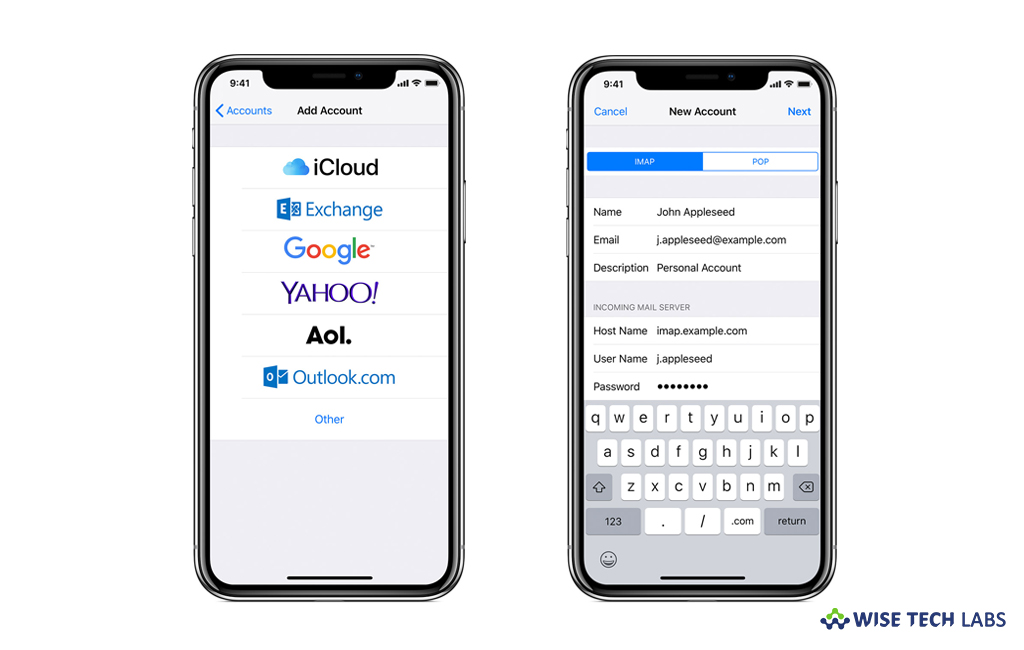
The use of multiple accounts on your iOS device may confuse you while handling them in a one place. However, Apple’s Mail app provides a simple and sleek interface to manage all your email accounts with ease. With Mail app, you may easily select a default account, switch between accounts, disable the account and permanently remove the email account from your iOS device. Let’s learn how to manage email accounts in Mail app on your iOS device.
How to select default email account on your iOS device?
You may easily select a default email account on your iPhone or iPad, follow these steps:
- On your iPhone or iPad, open the Settings from Home screen.
- Tap Mail, Contacts, Calendars, scroll down and then tap Default Account.
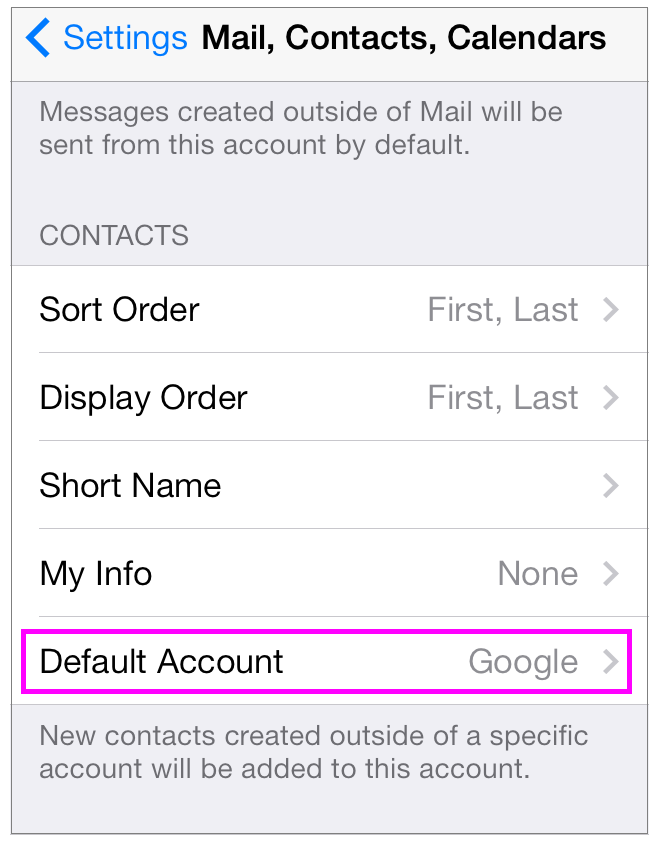
- Now tap the account you want to set as your default mail account.
How to switch between email accounts on your iOS device?
If you are using multiple accounts on your iOS device, you may easily switch between them by following the below given steps:
- On your iPhone or iPad, open the Mail app from Home screen.
- Tap the Compose button that looks like a paper and pencil in the bottom right corner of your screen.

- Tap the From field and then select the desired account from the picker.
How to disable email account on your iOS device?
If you want to disable an email account temporarily, follow these steps:
- On your iPhone or iPad, open the Settings from Home screen.
- Tap Mail, Contacts, Calendars.
- Select the account you want to disable and then disable the toggle button next to Mail.
How to delete email account on your iOS device?
If you want to remove an email account permanently, follow these steps:
- On your iPhone or iPad, open the Settings from Home screen.
- Tap Mail, Contacts, Calendars, select the account you want to delete and then tap Delete Account.

Now read: How to add an email account to your iPhone or iPad







What other's say