How to share and sync recordings in Voice Memos on iPad

With Voice Memos, you may record voice memos on your Mac or iOS device, then edit and share your recording. Usually, Voice Memos uses your device’s built-in microphone to record but if you want you may also use an external stereo microphone for a higher-quality stereo recording. Apart from recording, you may also share individual recordings, save them in iCloud to make them available on your other devices. Moreover, you may sync them with your iTunes library on your computer as well. If you are wondering how to share sync recordings in Voice Memos on iPad, here we will give you a short user guide to do that.
How to share and use Voice Memos in iCloud?
If you want to share and use Voice Memos in iCloud Drive, follow these steps:
- Open the Voice Memos list on your iPad.
- Tap a saved recording and then tap on the “More” button.
- Tap on the share icon and then select a sharing option, or save the recording to iCloud Drive.
- To use Voice Memos, go to Settings> [your name] > iCloud and then enable Voice Memos. As Voice Memos turns on, your audio recordings get synced across all your devices where you are signed in to iCloud with the same Apple ID. Moreover, you may also use your iOS device to record audio and your Mac to edit your recordings, incorporate them in other media, share them, and more.
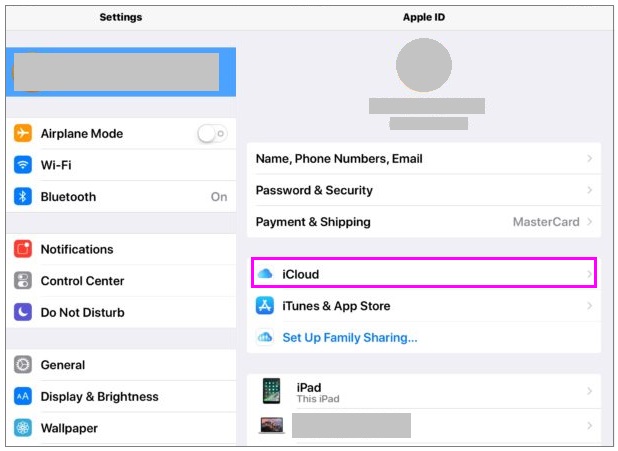
How to sync recordings with iTunes?
In case, you don’t want to use your Voice Memos with iCloud drive, you may sync them with iTunes. Follow these steps:
- First of all, connect your iPad to computer.
- Launch the iTunes on your computer and then select your iPad near the top-left corner of the screen.
- In the sidebar, click “Music” and select “Sync Music.”
- Now, make sure that “Include Voice Memos” is selected and then click “Sync.”
- Once syncing is completed, you may see your iPad Voice memos in the Voice Memos list in iTunes. Similarly, you can see your computer’s synced Voice memos in your Voice Memos app on iPad, but not in the Music app.
Now read: How to use Voice Memos app on your iPhone or iPad







What other's say