How to share your iCloud photo album with anyone from iPhone and Mac
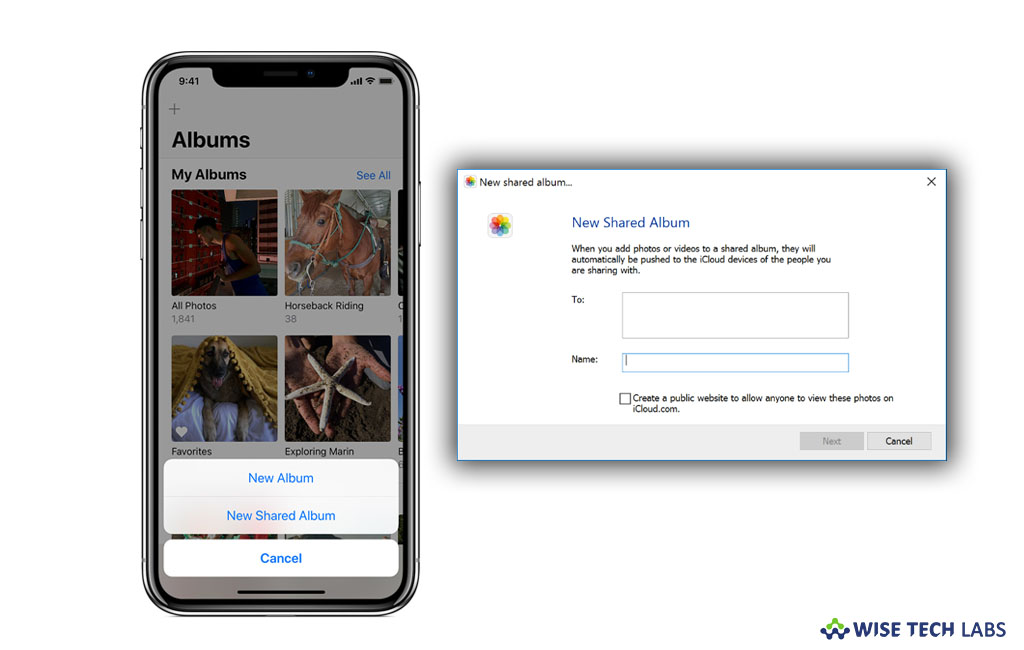
Being an iPhone or Mac user, you may want to share iCloud photo album with the people who are not using Mac or iOS device. Earlier, it was just a wish but now it is possible with iOS 12 and macOS Mojave. Apple added a feature that allows you to share photos album with a non iDevice user. All you need to do is just share the URL of album. However people cannot share or like photos but they can download them. If you want to share iCloud photos album with others, here we will provide you some easy instructions to do that.
How to share iCloud photos with anyone from your iPhone or iPad?
By following the below given steps you may easily share iCloud photos with anyone.
- On your iOS device, open “Photos app” and tap on “Albums” tab at the bottom.
- Now, choose the “Shared album” in question.
- At the bottom, tap on the “People” button and turn on the switch next to “People Website.”

- Tap on “Share Link” and choose the desired medium from the share sheet.
How to share iCloud photos with anyone from Mac?
Similarly, you may share iCloud Photos with anyone from Mac running macOS Mojave by following the below given steps.
- Launch Photos App on your Mac.
- Under “Shared” section, click “Shared Album.”
- Next, click on the “People button” in the toolbar and then check the box for “Public Website.”

- Now, simply copy the URL of the album and share it with your friends.
Now, anyone who has URL of your Photos album will be able to view your iCloud Photos.
Now read: How to rotate a photo uploaded to iCloud photo library







What other's say