Google has announced Version 66 to block annoying autoplay videos
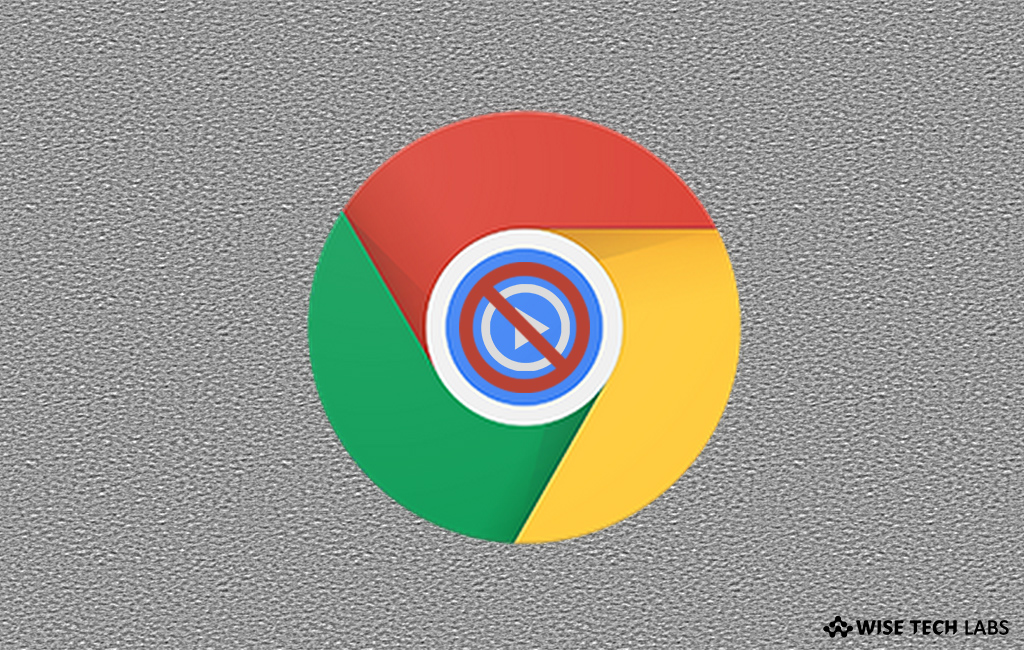
Google Chrome 66 has launched with auto-play video blocking
Recently, Google Chrome has started permanent blocking of the all annoying autoplay videos based on your preferences. This is a very big move from Google to eliminate the most irritate thing from the web. Earlier Google has released the version to mute the autoplay videos and now this version 66 will be implemented to stop autoplay videos.
This version will include some changes such as the browser will only play videos automatically if they have no audio or are muted by default.
Improving Autoplay in Chrome
Google Chrome product manager and Media muter John Pallet stated that a significant number of autoplay videos are muted, paused or have their tab closed within just six seconds from users who do not want to watch them. This fact is about what pushed Google to reveal a new policy for blocking unwanted autoplay videos on the desktop version of Google Chrome.
According to this new policy, Chrome will allow or block autoplay videos based on the user preferences. The browser will recollect the websites where users instantly stop autoplay videos and will automatically block them next time. For websites where users allow the autoplay videos, Chrome will also recall and will not stop them from playing.
Chrome gives you a personalized, foreseeable browsing experience
Google Chrome does this by learning your preferences. If you don’t have browsing history, Google chrome will allow autoplay on over 1,000 websites where we can see the maximum percentage of visitors play media with sound. When you browse, that list changes as Chrome learns and enables autoplay on sites where you play media with sound and disables it on sites where you do not. By these changes, Chrome gives you a personalized, foreseeable browsing experience.
Overall this new official change blocks about half of unwanted autoplays, so you will not be surprised with unwanted videos and their irritating noise, when you first enter at any website.
Update your Google Chrome to version66 and enjoy smooth and trouble free browsing.







What other's say