How to download and install watchOS 5.1.3 beta 3 on your Apple Watch without developer account

How to download and install watchOS 5.1.3 beta 3 on your Apple Watch?
Apple released watchOS 5.1.3 beta version to test this latest OS before the stable release. If you have developer account and you have already downloaded watchOS 5.1.3 you may head to the Watch app on your paired iPhone > General > Software Update and then install the update as usual. But if you don’t have developer account and you want to download and install watchOS 5.1.3 without creating any developer account, here we will provide you a short guide that will help you to do that.
Before proceeding, make sure that your Watch is compatible with watchOS 5; your iPhone must be running iOS 12.1.3 Beta 3 and connected to a Wi-Fi network. Also the wearable device must have at least 50% battery life. Now, you need to download the watchOS beta profile. Follow the below given steps:
- First off, launch Safari on your paired iPhone and visit this website.
- Tap “Slow Download option”, allow the website to make changes and then tap on “Apple Watch” doing so will open the Watch app on your iPhone.
- At the top right corner of the screen, tap “Install” and then enter your iPhone Passcode.
- Tap on “Install ” from the top right corner and tap on “Install again” at the bottom to confirm.
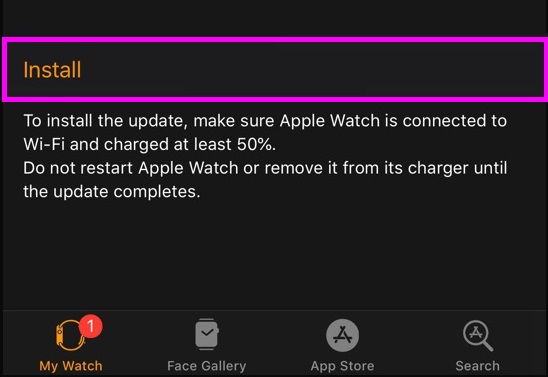
- From the popup menu, tap “Restart” to reboot your Apple Watch.
- Once the process is completed, tap “Done” at the top right corner of your iPhone screen.
- Now, launch Watch app on your iPhone.
- At the bottom of screen, tap “My Watch”and select General > Software Update.
- Tap“Download & Install” and then enter your iPhone passcode.
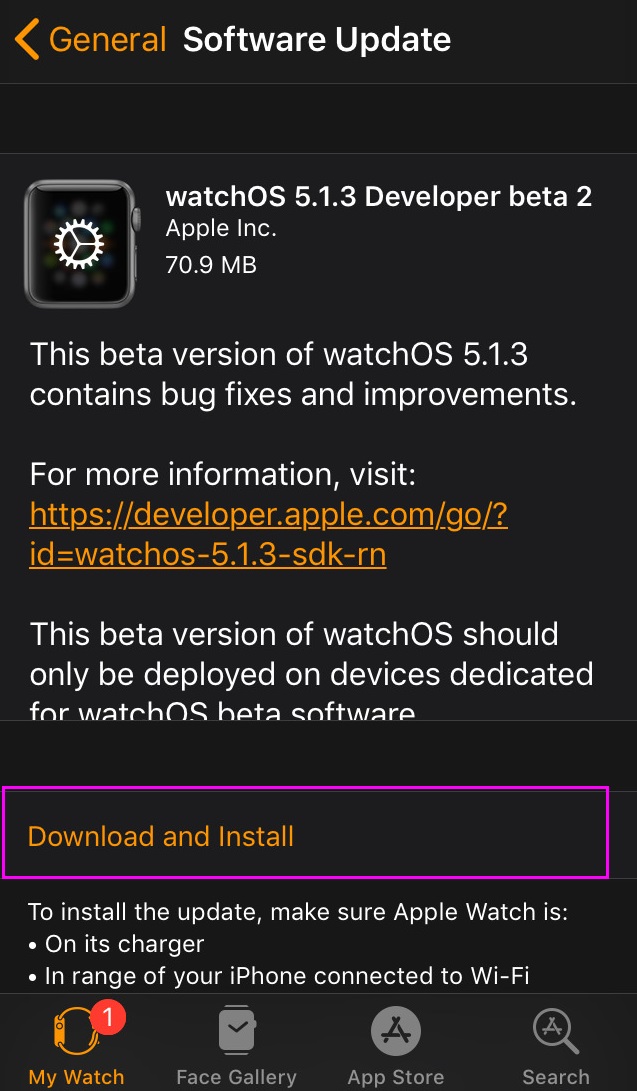
- Tap “Agree” to accept Apple’s Terms and Conditions and then wait until the process is completed successfully.
Once update is completed, you may start your Apple Watch and observe the changes made with the latest update. In case, you want to return to the stable version, you can do it anytime without any hassle.
Now read: How to switch your Apple watch to a new iPhone







What other's say