How to fix a 404 Not Found Error in your browser
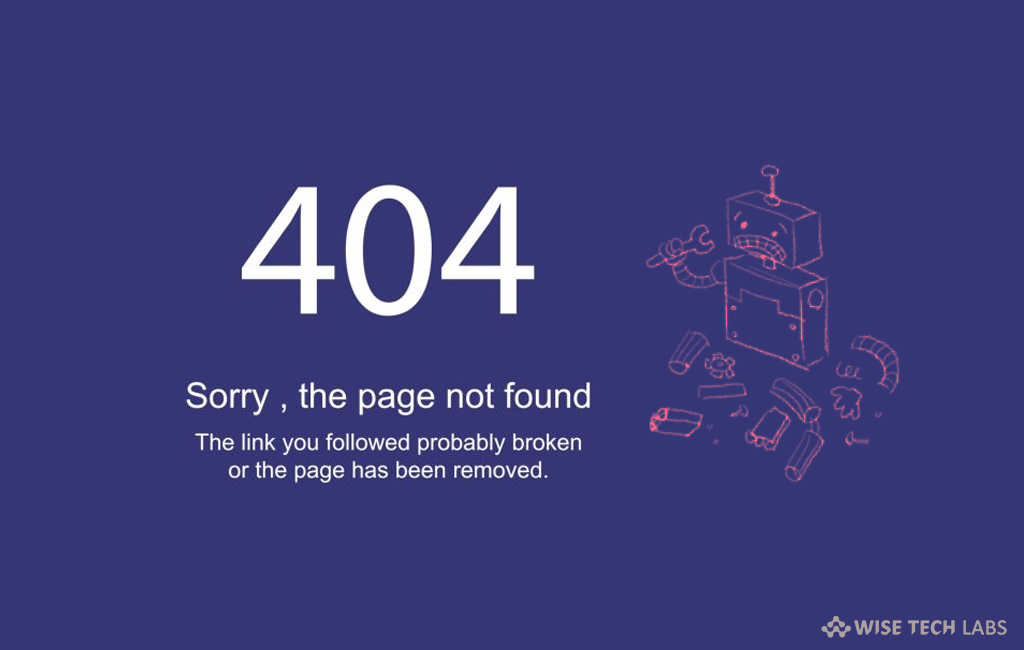
A 404 Not Found Error is the most frequent and common error that comes while browsing internet. A 404 error is an HTTP status code that shows that the page you were trying to open on a website is not reachable on their server. This error message is customized by individual websites. So, you can see this error in following forms depending on type of websites.
HTTP 404
Error 404 Not Found
404 File or Directory Not Found
HTTP 404 Not Found
404 Page Not Found
404 Error404 Not Found Error 404
This message error comes in any browser and any operating system. Generally this error comes when you enter incorrect URL and search it. Another case is when the page has moved or removed from the website. Let’s learn how to fix a 404 Not Found Error.
You may easily fix this issue by following the below given instructions:
- There can be many undetectable reasons behind 404 Not Found Error, so sometimes it gets fixed by refreshing the browser. Retry the web page by pressing F5 or pressing/ tapping on the refresh button.
- Another most common reason is incorrect URL, enter the correct URL and then try it again.

- Go to website homepage that you want to access, then find the search button, if it is not there, you may navigate to other pages by using options available on the homepage and find the error reason.
- Search for the page from a popular search engine. There are chances that you simply have the complete wrong URL. In such a case search the URL on Google or Bing search that may help you to find the correct location of the page. You may also book mark the page to avoid this error in the future.
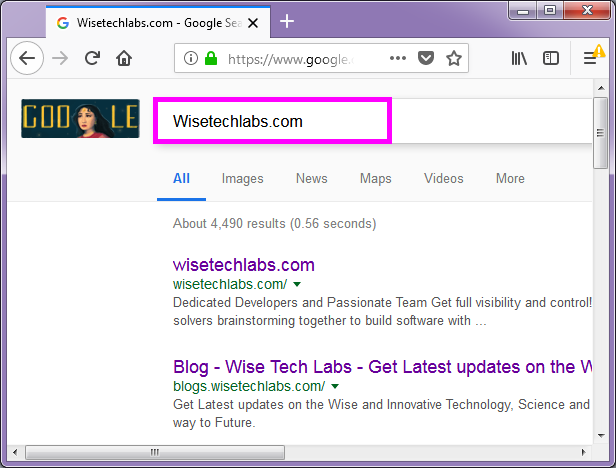
- If you are the only person who is getting this error, you should clear browser cache and try it again.
- If you are able to access particular website from other networks but getting error on your network. In such a case change the DNS servers settings on your system to get it fixed.
- If you are unable to fix the issue by using above given methods, then you need to contact the person who is responsible for the website. Usually, you may get contact information in the website’s “Contact Us” page. The operators of the website should be able to provide the actual reason behind error or help you to fix the issue.
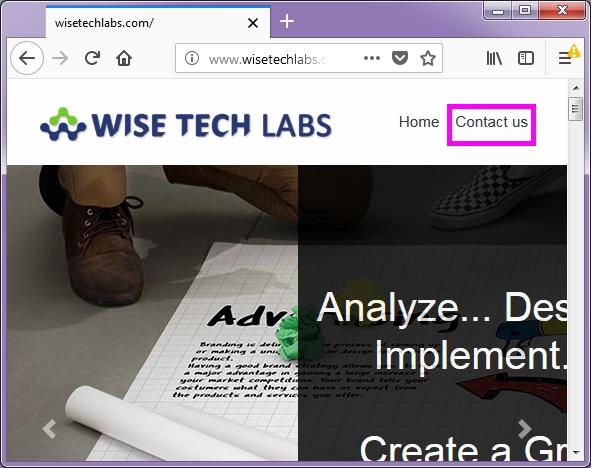
All above given are the best tips and tricks that you may try to fix the 404 Not Found Error while browsing any website or page and enjoy error free web browsing.







What other's say