How to remove family member from Family Sharing on your iOS device or Mac
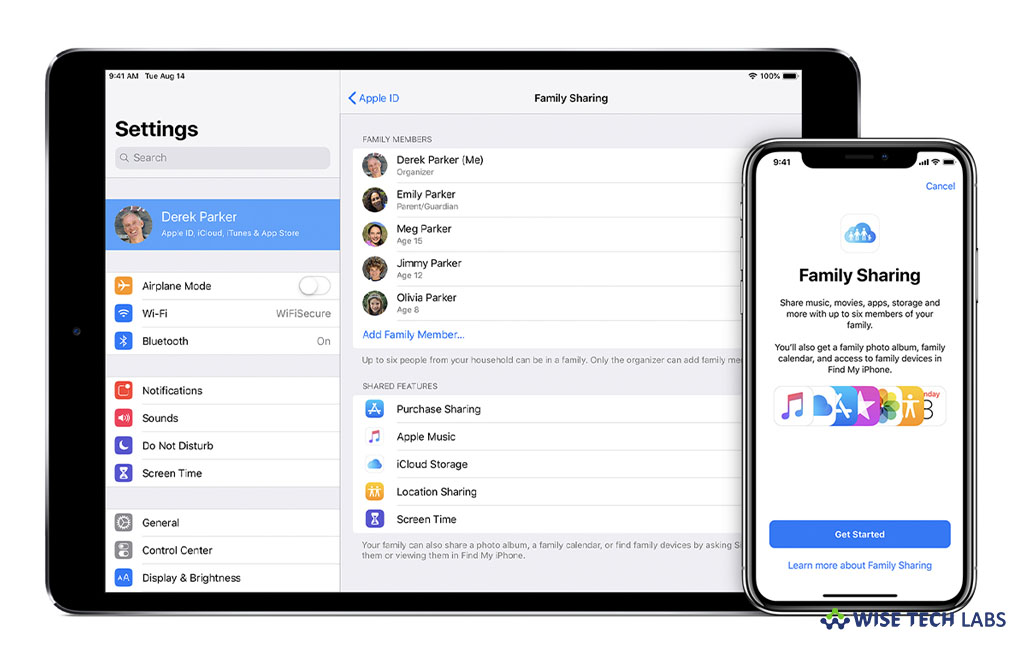
How to remove someone from Family sharing on iPhone, iPad or Mac?
Family Sharing is one of the easiest and quickest ways to share music, books, apps, photos, and other items with up to five family members. You may also share your iTunes Store and App Store purchases and prevent your family member from spending on the same item. For any reason, if you want to delete any member from your Family sharing account, you may easily do it. Once person is removed, he or she will no longer be able to access items purchased by the other members in group. If you are wondering how to delete a member from Family Sharing group, let’s learn how to remove it.
If you created a Family Sharing group, you may easily remove or add members on your iOS device or Mac.
On your iPhone or iPhone
If you are using Family sharing on iOS device, you may delete the member by following the below given steps:
- On your iOS device, head to Settings > [your name] > Family Sharing. If your device running iOS 10.2 or earlier, head to Settings > iCloud > Family.
- Now, tap the name of the family member that you want to delete and tap the Remove button.

On your Mac
If you are using Family sharing on Mac, you may delete the member by following the below given steps:
- On your Mac, navigate to Apple menu > System Preferences > iCloud > Manage Family.
- Click the name of the family member that you want to delete from group.
- Click the minus “—” button in the bottom-left corner of the screen and click “Remove” to confirm the deletion.

This is how you may remove a member from Family Sharing group on your iPhone, iPad or Mac.
Now read: How to Set up a new Family and share a storage plan in Family Sharing
If you want to keep your Mac optimized and Healthy, Wise Mac Care performs basic cleanup and maintenance for FREE. Plus, Wise Mac Care helps you to free up your Mac hard disk from unwanted log files and to get more space to run your Mac smoothly. Wise Mac Care also works as a deep cleaner and memory optimizer to provide smoother and faster Mac Performance. Download Wise Mac Care for FREE and boost your system performance with just a few clicks.







What other's say