How to stop autoplay videos in Safari on Mac
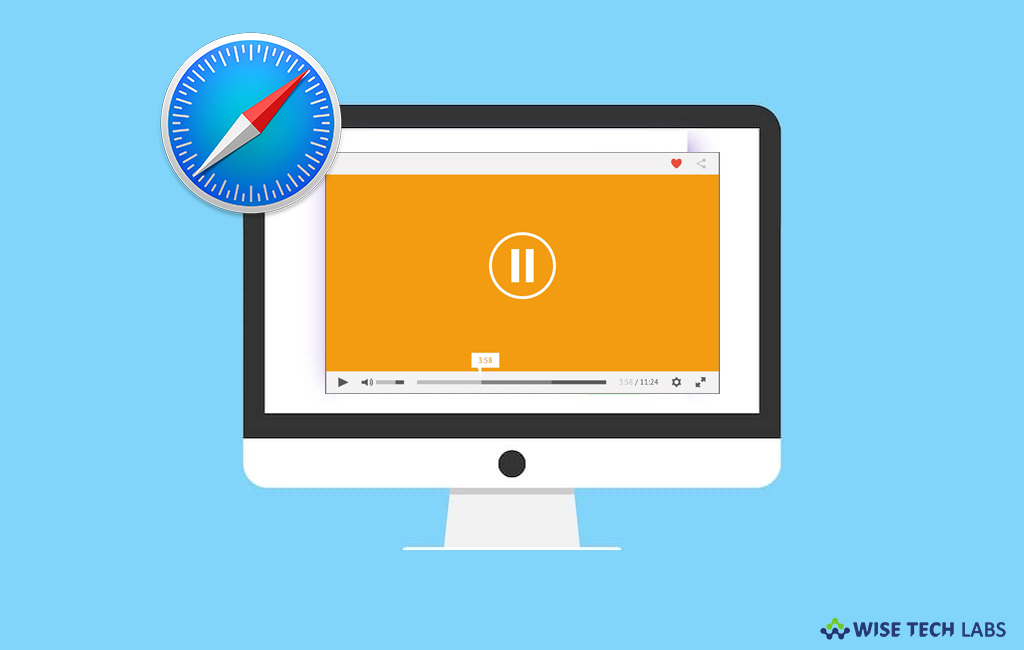
Many times, when we visit some websites in safari,they start playing videos automatically with content.These auto playing videos may irritate you when you really doing some important on a website. However, you may mute them in particular tab but it is a temporary solution. If you want to permanently block the videos for an individual website or for all websites, you may easily do it.Here we will give you a short guide that will help you to stop auto playing videos in Safari on your Mac.
How to block autoplay videos in Safari for an individual website?
By following the below given steps you may easily stop videos from auto playing in Safari browser:
- On your Mac, launch the Safari app and then select Safari > Settings for This Website.
- You may also Control-click in the Smart Search field and then select “Settings for This Website.”
- Now, hold the pointer to the right of Auto-Play, click the pop-up menu and select any of the following options:

- Allow All Auto-Play:To play videos automatically on this website.
- Stop Media with Sound:To block autoplay only for videos that contain sound.
- Never Auto-Play:To block autoplay for all videos on this website.
How to block autoplay videos in Safari for all websites?
If you want to block auto play videos for all websites in safari, follow these steps:
- On your Mac, launch the Safari app, select Safari > Preferences and then click “Websites.”

- On the left side list, click “Auto-Play” and then do any of the following:
- To select settings for a website in the list:Select the website on the right and then select the option you want for it.
- To select settings for all websites that aren’t currently customized:Click the “When visiting other websites” pop-up menu and then select an option.
- To select settings for all websites:Make sure no websites are listed under Configured Websites, click the “When visiting other websites” pop-up menu and then select an option.
This is how you may easily block autoplay videos in safari for a particular website or all websites.
Now read: How to delete a website from Safari’s “Never Save Password” list







What other's say