How to switch apps on your iPhone, iPad or iPod Touch
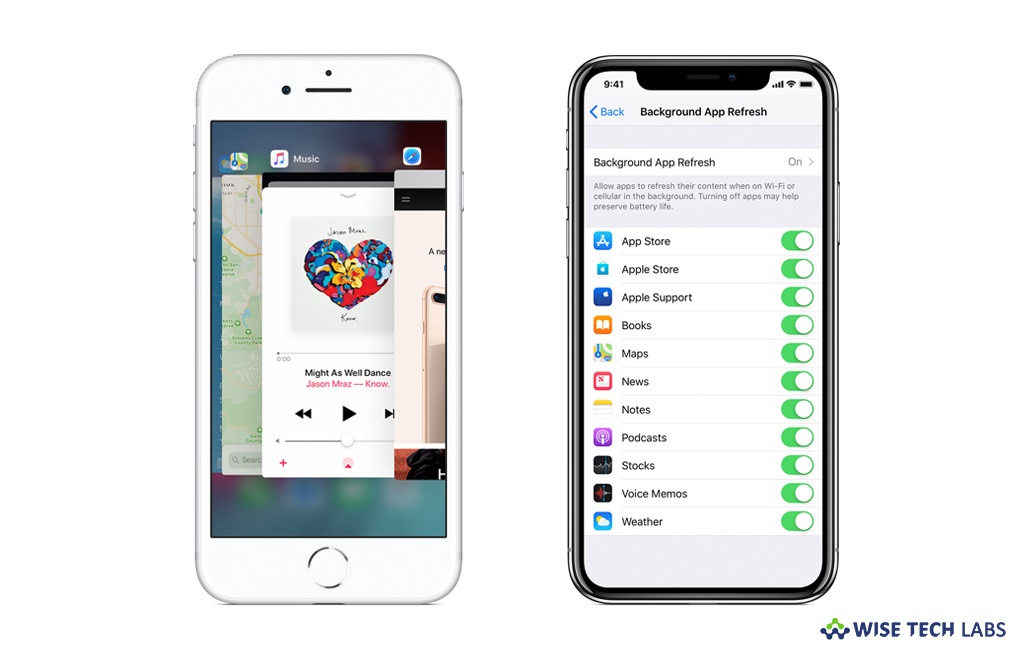
If you have iPhone, iPad or iPod touch, you may easily switch from one app to another on your iOS device. Since there is no home button in this latest X series of iPhone, you may get access to the multitasking App Switcher to switch applications on your device. All these latest iOS devices have ability to get access to the App Switcher and to stop apps by using a swipe gesture. If you are wondering how to switch apps on your iOS device, here we will give you some easy instructions to do that.
How to switch apps on iPhone X or later or iPad?
If you have iPhone X or later, follow the below given steps to switch apps on it:
- On your iPhone, swipe up from the bottom to the middle of your screen and then hold until you see the “App Switcher.”
- Now, swipe left or right to locate the app that you want to use and then tap on it.
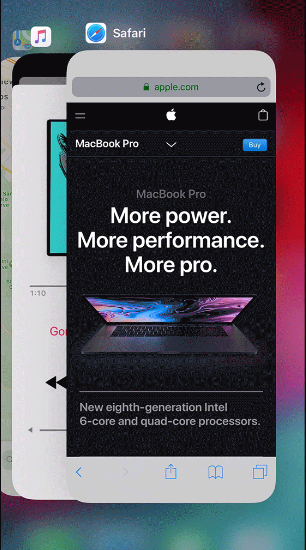
- If your iPad is paired with a Smart Keyboard or Bluetooth keyboard, press “Command-Tab” to switch between apps.
How to switch apps on iPhone 8 or earlier or an iPad?
If you are using iPhone 8 or earlier which has home button, follow the below given steps to switch apps:
- On your iPhone, double-click the Home button to view recently used apps.
- Now, swipe left or right to locate the app that you want to use and then tap on it.
This is how you may easily switch apps on your iOS device. But some apps keep running in the background and use your device resources; you may avoid this by using Background App Refresh on your device. Once app is closed, Background App Refresh stops it from running in the background; all you need to do is just go to Settings > General > Background App Refresh and turn on Background App Refresh.

Now read: How to transfer content from your old iOS device to new iPhone, iPad or iPod using quick start







What other's say