How to switch carriers on your iPad

Like iPhone, the iPad with cellular capability has also SIM card tray. A SIM card contained by this SIM tray helps you to get connected to internet via a mobile network. Basically, there are two types of SIM cards; one is carrier specific and another one is from Apple itself. Apple SIM card also works with almost all the carriers. The carrier specific SIM card or Apple SIM card you can identify with the label on placed on it. For any reason, if you want to switch carriers on your iPad, you may easily do it. Here we will provide you some easy ways to do that.
How to switch carrier if your iPad has carrier specific SIM card?
If you want to change the carrier on your iPad, you need not to visit any service provider or center, you may do it on your iPad by following the below given steps:
- On your iPad, open “Settings” and then tap “Cellular Data.”

- Tap “Manage Carrier Account” and then select an account option.
- From here, you may select a data plan that you want.
How to switch carrier if your iPad has Apple SIM card?
If you are using Apple SIM card on your iPad, follow the below given steps to switch carrier.
- On your iPad, open “Settings” and then tap “Cellular Data.”
- Tap “Set Up Cellular Data” and then tap a carrier.
- Here, select a data plan and provide existing account information or set up a new account with the carrier.
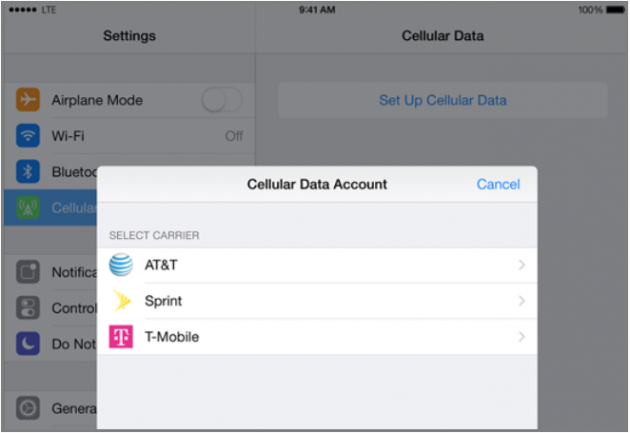
How to switch carrier on Smart watch?
The Apple Watch with cellular connectivity share phone number with its paired iPad or iPhone. If your iPad is paired with Smart watch and you want to switch carrier on your smart watch too, you need to change the carrier on your iPad or iPhone, follow the below given steps to do that:
- On your iPad, tap “Watch” and select “My Watch”
- In the “My Watch” section, tap “Cellular” doing so will automatically switch carrier on your watch.
- If it does not connect automatically, tap “Info”next to your previous carrier’s name.
- Tap “Remove Carrier Plan” doing so will remove the plan from your watch, but make sure that you have to contact your carrier to cancel the plan.
- Again tap “My watch” to go back.
Now read: How to add an email account to your iPhone or iPad







What other's say