10 Best Android Apps You Should Use In 2018
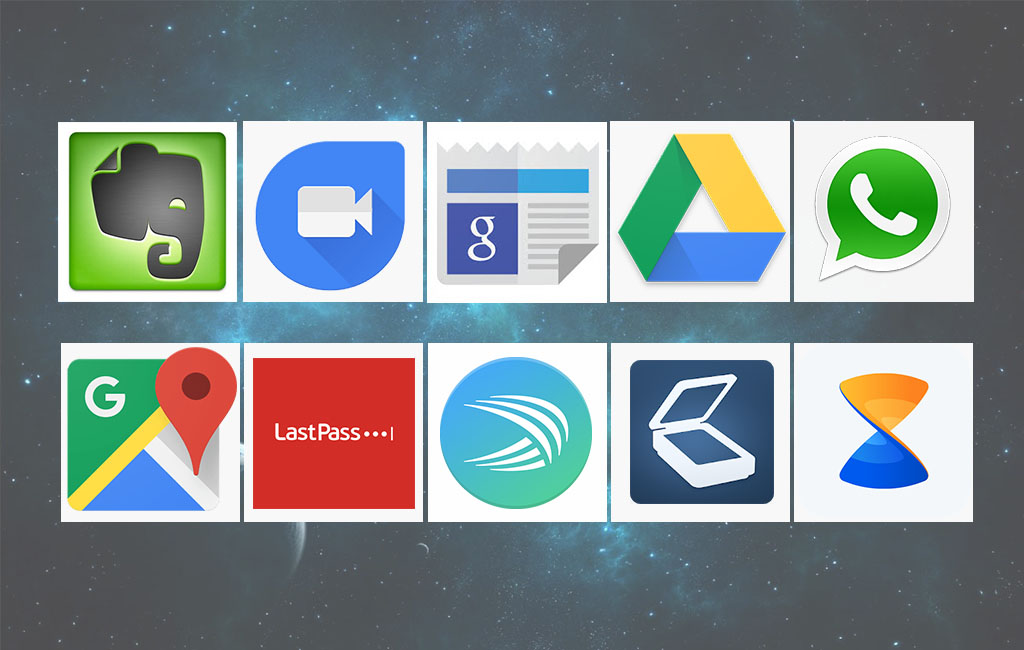
Below is a list of 10 Best Android apps to use in 2018 for better android experience.
The comprehensive list covers many useful categories for android apps needed in day-to-day life
1. Video Calling App: Google Duo
Google Duo is the top quality application to make one to one video calling. Its great pixel resolution gives a corporeal experience. It is compatible for both, android and iOS devices. Being a launch of giant tech, it has a very facile interface which is very reliable and accessible. Knock – knock is the default feature to preview a video screen before getting connected. If you are unable to connect over the video call with someone, Google Duo allows you to leave a video message with the same effect and you can also make audio calls there.
This is One of the best android apps you must have. You are just two steps away, installation and registration to start the video calling.
2. Note Taking App: Evernote
If you are mashed up with your daily schedule, Ever note is the great idea to get your routine and life well organized. It is the application, where you can plan, organize and store all your crucial information related to life style, education and business. Notes can be enhanced by adding links, attachments, tables and audio files. You have a quick access to information, when it is needed. Hand written notes and sketches also can be managed. Ever note makes your brain smarter and your life trouble free.
Ever note is a set of tools you need to keep the task effortlessly organized and managed:
- It is the best planner you need to collect, plan and organize the check lists, notes, memos or reminders.
- Use camera to scan the handwritten notes, sketches and printed documents to keep them in notes.
- Notes can also be taken in various formats such as texts, audio, PDFs and more.
- You get a quick and fast access, using Home screen widgets
You can get an instant access to Ever note, one of the best android apps, by downloading the application from Google play store. It is available in two subscriptions, $ 7.99 monthly and $69.99 annually.
3. Google News & Weather
You can get universal and personalized view of headline stories, Local News and Weather by installing Google News & weather application, which is available for both, Android and iOS. This application guides over 65000 news sources and has 60 country specific editions.
- Wide range of coverage
- Prompt load – read experience with AMP (accelerated Mobile pages)
- Simple interface: you can quickly access headlines, Tap to read and swipe to next.
- Number of themes and Home screen widgets are there to change the layout as per your country.
- Elaborates the headline stories from different sources.
- It has categorized news section, such as fashion, Hollywood, life style, Business etc.
Google News & Weather application keeps you up to date of daily happenings and also helps to get exact weather conditions.
4. Cloud Storage App: Google Drive
Google Drive gives you a safe place to store and sync the files. It provides a server where you can keep all the files and also share them across devices such as Smart phone, PC and tablet.
Your files – like Videos, Photos and documents are safely backed up in Google Drive and then files can be managed and viewed from anywhere. You can either share your files or invite your friends to view the files.
Top features you get with Google Drive:
- Offers 15 GB free Storage and Maximum 30 TB through optional paid plan.
- File folders can be customized and personalized with desired file name.
- Instant view of your content.
- Easy to view and share to others.
- Prompt access to recent files.
- Security access levels for who can view, edit or comment on files.
- All photos and videos can be viewed from Google Photos.
Google Drive offers offline file access to Mac, windows, android and iOS Smart phones.
5. Instant Messaging App: WhatsApp
WhatsApp Messenger is the leading and free application to make messages and audio/video calls, which is available for android and iOS smart phones. It works worldwide and uses phone’s internet connection to let you connect with your friends and family members.
Reasons to use WhatsApp:
- No fee subscriptions to use.
- Unlimited files like audio, video, texts and photos can be shared when phone has internet connectivity.
- It works with EDGE/ 2G/3G/4G and Wi-Fi, as available.
- You can create groups with your contacts to stay in touch with your friends and family members.
- WhatsApp WEB is there to connect WhatsApp on your PC.
- There are more features, where you can share location, exchange contacts, broadcast messages to multiple contacts at once.
- No need of PIN and password to get logged in.
WhatsApp stops you from bothering; you can enjoy with your friends and family and can block the unknown people around you.
6. Password Manager App: Last Pass
Last Pass is a free password manager, which keeps safe all your passwords and crucial information with master password. Last Pass auto fills the credentials for your applications and website, which helps you to save your time and that time, can be utilized to do other tasks.
Last Pass asks you to create only one master password to secure all your personal and important credentials. Once it is generated then it will keep auto filling the passwords at required website and application’s user interface.
- It makes you confident to keep strong and different passwords.
- Simplifies your online presence.
- Data can be accessed by just a Last Pass Password or finger print.
- Apart from passwords, credit cards, photos and audio notes can also be protected.
Last Pass has default data manager to organize the password details. It allows you to share passwords with your family, as in need or emergency. It has advanced audit utility to check the password strength and has bank level encryption, AES 256 bit encryption.
Last Pass is the premium application where you can secure data up to 1 GB.
7. File Sharing App: Xender
Xender is freemium application which allows you to share files quickly. It is 200 times faster than Bluetooth. It supports cross platform transferring i.e. Mac, windows, android and i OS. You can receive/ send files without internet connectivity. If Xender is there, you do not require any other media player to play audio and video files.
Foremost features:
- Files can be transferred in seconds, 40mb/s is the highest reached speed.
- No obstacles to share the files, you can share data as per your wish.
- It does not require any data cable, internet connection or data usage, you can share data anywhere and anytime.
- No file or data size limits, large size of files can be transferred very smoothly.
- A file manager, where you can view, move or delete the received files and also allows you to take back up copy whenever you need to clean phone storage.
- By just one Tap, You can take all the files like music, documents from your old phone to new phone.
Xender is designed very friendly so it is easy to access and has Multi-language feature for native users of different countries.
8. Google Maps
If you are confused with a route, you need a map, real time navigation, real time traffic conditions and route planning for traveling by car, bicycle or foot. Google Map is the application which provides you with all these needed features. It is the application you can faith on to locate your route and destination.
Why do you need Google Maps?
- Get your way clear with real time navigation and traffic conditions.
- Be on time to catch your bus, train by transit information.
- Re-routing saves your time based on live traffic.
- 360® panoramic mode helps you to find pit stops, gas station and coffee spots.
- Explore new places and share your experience to others by photos and reviews.
- Find top rated local business and restaurants.
- Mark the places you want to or often visit to find them quickly from any computer.
- Indoor Maps help you to find way inside big places like Malls, Airports and stadiums.
Google Maps is the best application to get accurate location and can help you to explore 220 countries and territories.
9. Keyboard App: Swift key
Swift key is a smart and precise input method for android and i OS smart phones. Your tasks can be done without worrying over typos.
This keyboard has over 250 million users worldwide who use Swift key for fuss free typing.
Swift Key keyboard uses a mixture of Artificial Intelligence technologies that allow it to automatically learn writing style and also predict the next word user intends to type. It auto corrects the words to accurate the sentences.
Main features of Swift Key–
- 80 + designs, themes and colors are there to personalize the keyboard.
- Words and emoji prediction as per their past usage.
- Enhance your typing speed with A.I. powered predictions.
- It keeps learning your nicknames, slang and phrases.
- Supports 200+ languages to auto correct the words.
10. Scanner App: Tiny Scanner
Are you looking for a portable scanner? If yes, then Tiny scanner is there on Google play store which turns your android phone in to a portable scanner to scan your documents as images and PDFs.
With this scanner you can scan documents, photos, receipts, reports etc. Tiny scanner is extremely well designed for both phone and tablets. You can scan your documents at anytime, anywhere and store or email as PDFs.
It is an application where you can scan, crop, save and mail the scanned documents.
All the key features of this document scanner:
- There are settings to scan in color, grey scale or black and white and to adjust the contrast.
- Pass code to protect your documents from unauthorized access.
- It can be used in school,office ,home and anywhere else you want.
- Page edges detect automatically and the default page size can be changed for PDF.
- Short the view list or search the document by Date or title.
- You can easily find the list of all scanned PDF documents in application interface, Tiny scan> Documents.
Enjoy these best free Android Apps!
















What other's say