5 best free PDF Password remover tools in 2019
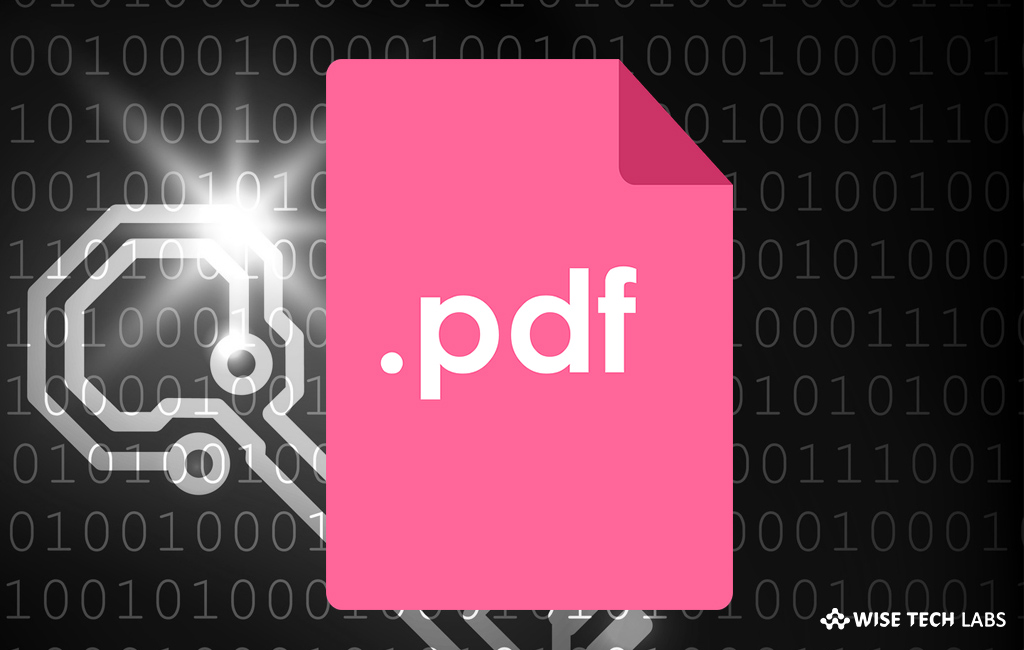
Most of us prefer to use password protected PDF documents for keeping our data secured and protected from preying eyes. But what if you forgot or lost your password, you need not to worry. You may use PDF password remover, password cracker, password reset, or password recovery tool to either find, remove, or bypass the security on a PDF file that stops you from opening, printing, or changing the PDF file. There are many PDF password remover tools that you use for recovering the PDF user password. Moreover, these password removing tools are a perfect solution to remove PDF password and allow full access to the PDF file. Here we will provide you a list of the 5 best free PDF remover tools in 2019.
1. PDF Password Remover Tool
If you are looking for the best password remover, PDF Password Remover tool is a simple tool that helps you to decrypt password protected PDF files which are password protected. Usually, PDF documents set the password to prevent viewers from editing, selecting text, printing and making other changes in PDF files. But you may bypass this password protection by decrypting or removing owner passwords from any PDF document. It is the best utility which is specially designed to help you recover PDF files in cases where you forget or lose the owner passwords you once set and forget.

You may download PDF Password Remover Tool from here.
2. PDFelement
PDFelement is one of the best PDF password removers that helps you to remove passwords and restrictions on PDF files. Moreover, you may convert them to other editable formats like plain text, images, Rich Text, Word, EBUP, Excel, HTML, and PowerPoint. Plus, it helps you to create existing PDFs, HTML files, images and even screen captures to PDF files. With this utility, you may convert any existing flat form made in Word, Excel or other Office applications into a fillable, editable PDF with just a single click.
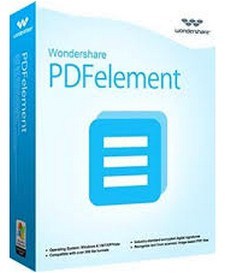
You may download PDFelement from here.
3. A-PDF Password Security
A-PDF Password Security is a simple and powerful password removing tool that helps you to change password security of existing Acrobat PDF files and protect your PDF documents from unauthorized access with standard password security. With this utility, you may protect PDF files with 128-bit encryption or remove existing password protection. By using this this PDF password security, you may handle either single or batch documents. Besides password removing feature, it also includes password pool and hot directory.
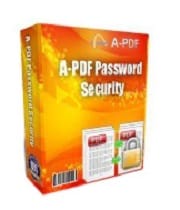
You may download A-PDF Password Security from here.
4. ManyProg PDF Password Remover
If you are looking for an easy and free PDF password removing utility that helps you to remove the password for pdf documents. With this tool, you may easily remove all restrictions from a protected pdf file, even if the computer user does not have any other utility to work with files in this format. This pdf restriction remover allows entering the password owner to unlock the protected file and remove all the set restrictions on activities for a pdf file, including its opening and reading. With PDF protection remover, you may remove security for pdf files encrypted by any of the given methods of encryption i.e. 40-bit RC4, 128-bit RC4, 128-bit AES and 256-bit AES.

You may download ManyProg PDF Password Remover from here.
5. PDF Unlocker
PDF Unlocker offers safe and secure way to remover PDF password. With this tool, you may unlock owner level password security like printing, copying, extracting, editing. Moreover, you may enable PDF file signing, commenting & form filling permissions. It is a perfect utility for removing restrictions from healthy PDF file that is not corrupted. This is one of the best utilities that helps you to unlock single PDF file at a time and allows to save the unlocked file at any desired location.
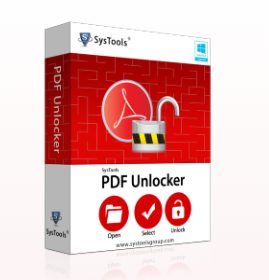
You may download PDF Unlocker from here.
Now read: How to convert PDF files in to doc using Google Drive







What other's say