5 best Drawing Applications for your Mac in 2019

Whether you a graphic designer, interior designer, video animator or any architect, Mac works as creative workshop for everyone. Mac has many features that make your work more creative and help to achieve high productivity. Like iPad, now you may also draw things on your Mac with ease. However, Apple offers a built in Markup Feature that can be used to draw. Besides that, there are many free advanced drawing applications available, that can be used to crop, rotate and make color adjustments on images. Moreover, these applications also offer transparencies, brush types, sketching and so on. Here is a list of the 5 best drawing applications for your Mac.
1. Markup Feature in Preview
Preview is a set of markup tools that helps you to add review or write down something you want to remember. By using these markup editing tools, you may not only able to add feedback but also crop a page to hide content or rotate it to change its orientation. Moreover, you may also insert any shape, change the thickness and type of lines used in a shape, and add a shadow. It allows you to change the color of the lines used in a shape and change the color that’s used inside a shape. It is the perfect utility to change text style, the font or the font style and color.

2. Krita
If you are looking for the best drawing application, Krita is one of the most professional, free and open source painting programs. With this tool, every artist can draw using affordable editing tools. This utility is basically designed for concept art, texture and matte painters and illustrations and comics. It has a very creative interface that helps you to move and customize the specific workflow. After completing any setup, you may save it as your own workspace. Additionally, you may create your own shortcuts for commonly used tools. Plus, you may easily pick your color and brush by right-clicking on the canvas.

You may download Krita from here.
3. Paintbrush
Paintbrush is one of the easiest paint applications available for Mac OS X. With this utility, you may create simple images quickly to use them in any document. Moreover, you may use Paintbrush to open and save images in major image formats, including BMP, PNG, JPEG, TIFF, and GIF. You may also use images from many common Mac applications, including Microsoft Office and Apple iWork. It is a rewritten Text tool for pinpoint-accurate insertion. Basically, it is an integration of 4 new tools – Airbrush, Rounded Rectangle, Eyedropper, and Zoom. Besides that, paintbrush can be also used for Image resizing, canvas resizing, and cropping.

You may download Paintbrush from here.
4. Inkscape
Whether you are a graphic designer, web designer, designer, or just someone who want to create some vector imagery, Inkscape is the perfect utility that you keep on your Mac. Inkscape is the best application that offers object creation, object manipulation, fill and stroke and more. With this utility, you may easily compliant SVG format file generation and editing. It offers Live watching and editing the document tree in the XML editor. Moreover, it supports PNG, OpenDocument Drawing, DXF, sk1, PDF, EPS and PostScript export formats and more.
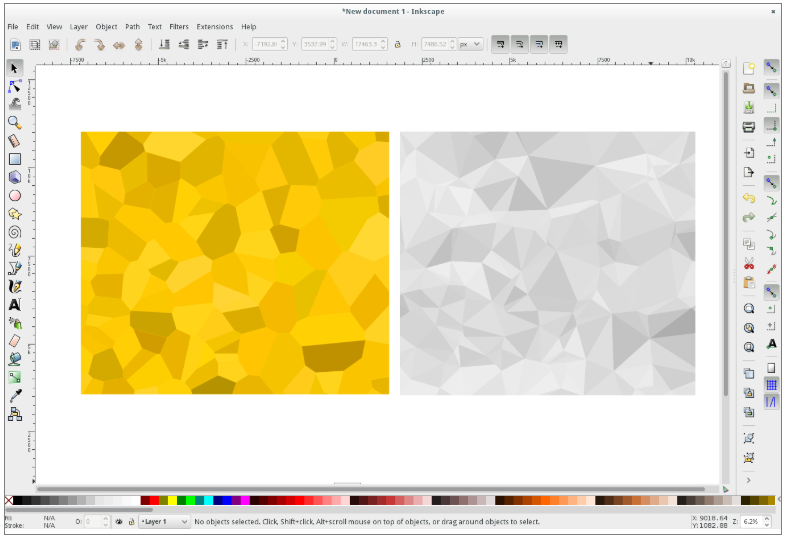
You may download Inkscape from here.
5. Autodesk Sketchbook
If you are looking for the tool that helps you to draw your creative ideas, Autodesk Sketchbook is one of the most popular utility that helps you to draw conceptual sketches and get finished artwork. It offers fast and powerful creative sketching tools. It has a truly elegant interface that allows you to create unique design on your Mac. Moreover, you may use a pencil, pen, marker, or paint brush to draw things in your own way.

You may download Autodesk Sketchbook from here.
Now read: 5 best image converters for Windows and Mac in 2019
If you are looking for a Mac Maintenance Application, Check out Wise Mac Care. Wise Mac Care is your one-stop Mac maintenance application that can remove several types of junk files and can optimize Mac’s hard drive to boost your Mac to the peak performance for FREE. Wise Mac Care will also help protect your privacy and safeguard your activities from prying eyes.







What other's say