How to view and control the data shared by apps and websites with Facebook
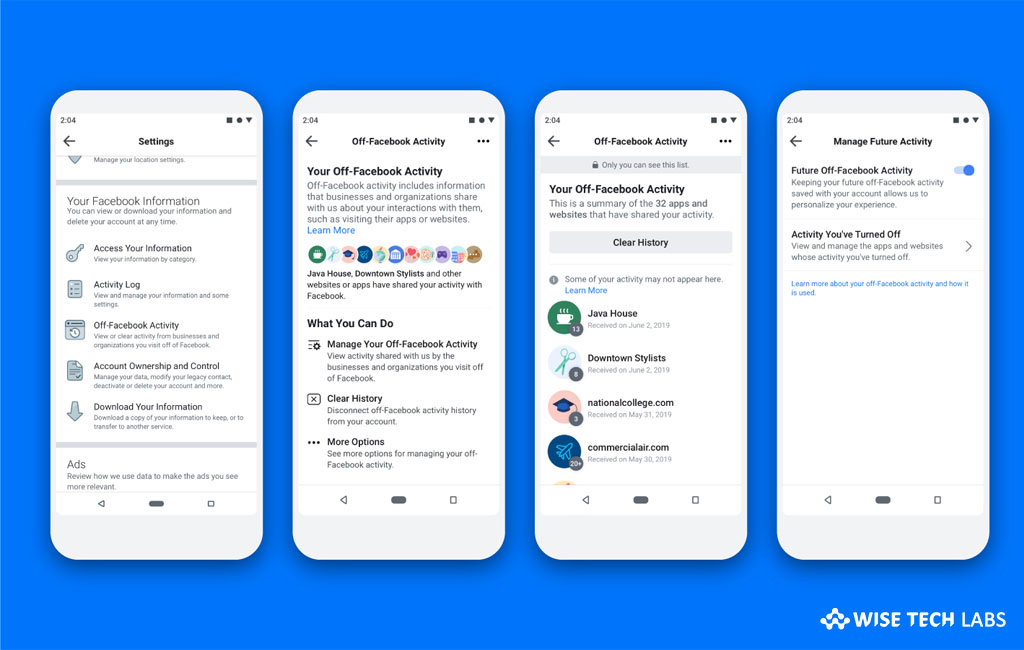
There are many free applications or websites which are sponsored by online advertising. Most of such applications or websites track and share the user activities with ad platforms and other services. As we all install many applications and browse random website so it is not easy to check every app or website that they are tracking your web interaction or not. In order to view and control the data that apps and website share with Facebook, Facebook introduced a new feature called Off-Facebook Activity. By enabling this latest Off-Facebook Activity feature, you may see a summary of the apps and websites that share your activity with Facebook and clear this information from your account whenever you want. This feature offers you more transparency and control on your Facebook account. Let’s learn how to use Off-Facebook Activity feature.
How to use Off-Facebook Activity feature on your Facebook account?
You may easily use Off-Facebook Activity feature on your Facebook account, follow these steps:
- On your smartphone, launch the Facebook app, tap on the hamburger menu on the top right side of the screen.
- Now, scroll down to select the Settings and Privacy option and then select the Settings option.
- Now go to the Your Facebook Information section, here you can find Off-Facebook Activity option below the Activity Log feature.
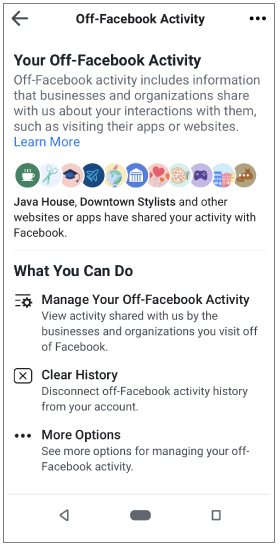
- Click Off-Facebook Activity to see a summary of your data and then tap on the Manage Your Off-Facebook Activity option to control your data.
- If you want to remove the data, click the Clear History option and then tap More Options to use the feature more.
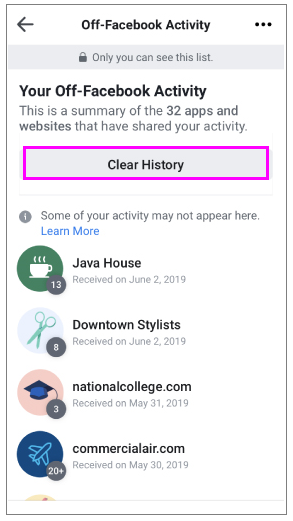
For now, Facebook just rolled out the Off-Facebook Activity feature for Ireland, South Korea and Spain. It will be available to all Facebook users over the coming months to provide a reliable and best user experience.
Now read: How to make Secret Conversations in Facebook Messenger on your Smartphone







What other's say