5 best free applications to create, Edit and View Microsoft Word Documents

How to create, Edit and View Microsoft Word Documents ?
Word processor is a very basic need of PC users that requires for creating, editing and viewing the Word files and documents. However, Microsoft is always on top to provide one of the best Word Office but it comes with some price tag. There are a number of free alternatives available that help you to create, edit and view the work or personal Microsoft Word documents. Here, we provide you a list of 5 best applications to work on Word files or documents.
1. Word Online
Word Online is a free cloud-based service for working with Word documents. You do not need any subscription to access it. It allows you to view or edit existing documents or creates new ones in various templates including calendars, cover letters, resumes, APA and MLA style papers and much more. Other users can be invited to view or even collaborate on any of your active files. Moreover, Word online has a feature that inserts documents directly into a blog post or onto your personal website. Being a part of the Office Web Apps suite, Word Online is compatible with latest versions of browsers on Linux, Mac and Windows.
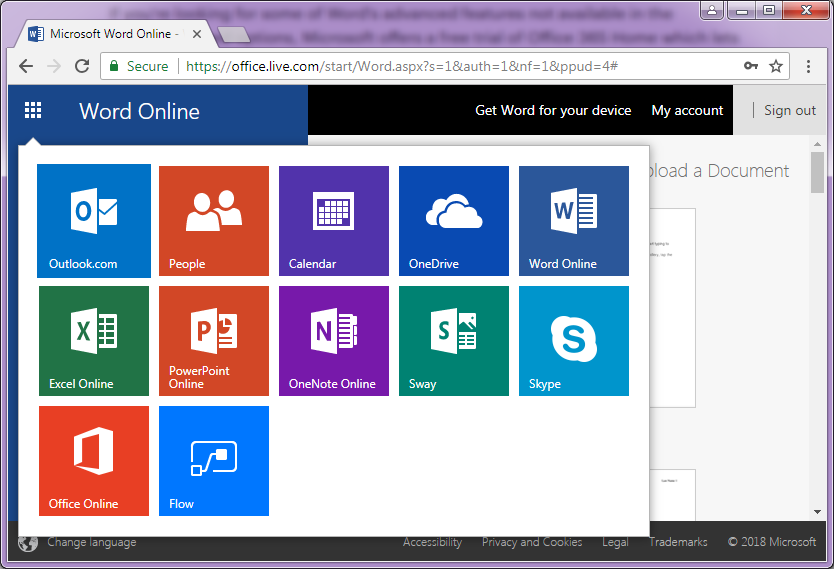
You may access Word Online from here.
2. Google Docs
Google Docs is a full-featured word processor that works in browser and collaborates with other users. It has smart editing and styling tools to help you easily format text and paragraphs and you may also choose from hundreds of free fonts, add links, images and drawings. It is free and compatible with Microsoft Word file formats. Docs are completely browser-based on your computer and can be used via apps on Android and iOS devices. The integration of Google Docs and Google Drive allow you for easy document collaboration with multiple users and provide a virtual access to your documents from anywhere.
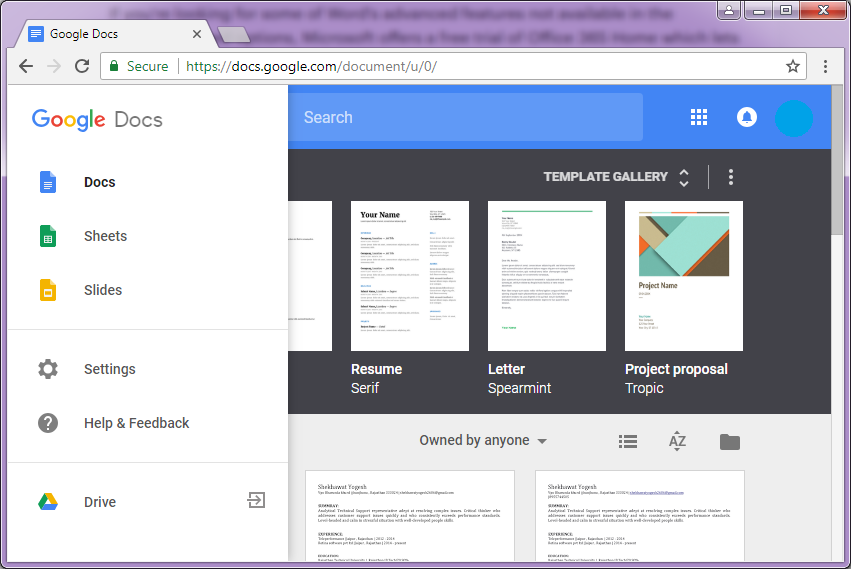
You may access Google Docs from here.
3. Microsoft Word App
Microsoft is the most trusted Word app that allows you to create, edit, view and share your files with others quickly and easily. You may also view and edit Office docs attached to emails. If you are a blogger, writer, journalist, columnist, student or a project manager working on documentation, you may access it wherever you want. Word has a PDF reader that helps you to read PDFs and e-books while travelling, before bedtime or whenever you want. You may create effective text documents, scripts, blogs, CVs. With Word, You can edit your document, letter, CV or notes your way with powerful tools that allow you to accomplish your best writing with the best format options.
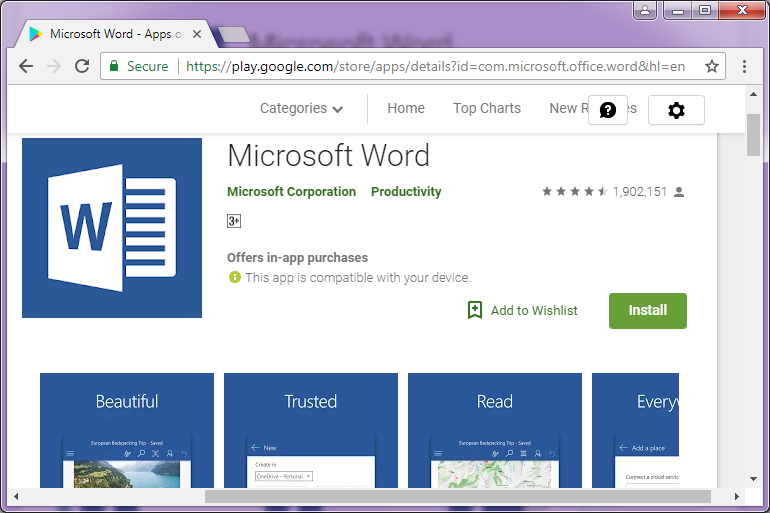
The Microsoft Word app can be downloaded for Android and iOS devices through Google Play or Apple’s App Store.
4. Zoho Writer
Zoho writer is a powerful word processor available across all of your devices. It allows you to import Word documents without any format conversion and collaborate with teammates in real-time. You may create elegant, inspiring documents for free. You may upload Word documents up to 10 MB in size. You may store all your files, images, and music in a central location and share them easily with friends and colleagues. With Zoho writer, you may create folders and sub folders to categorize your files by team, project, function etc. and find your documents quickly.
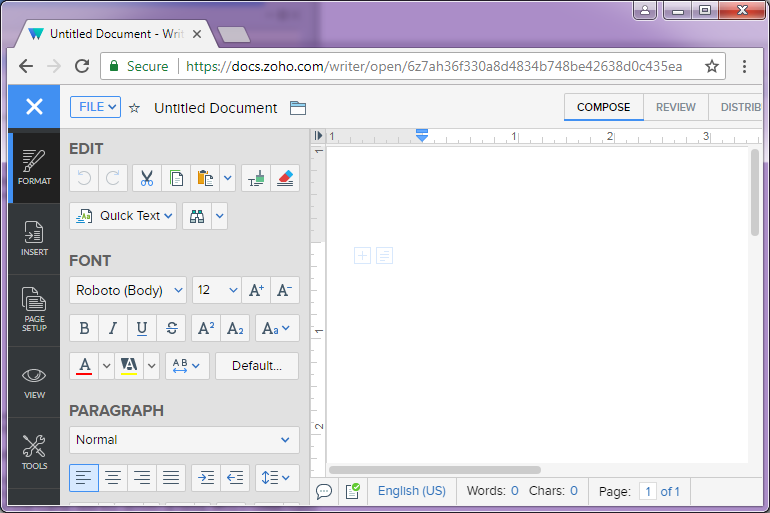
You may directly access Zoho Writer from here.
5. LibreOffice
LibreOffice is one of the powerful office suites. It has clean interface and feature-rich tools that help you explore your creativity and enhance your productivity. LibreOffice makes your work look great and focus on the content while creating a letter, a master thesis, a brochure, financial reports, marketing presentations, technical drawings and diagrams. LibreOffice is Free and open Source Software that is being used for modifying, producing and sharing by a worldwide community of hundreds of developers.
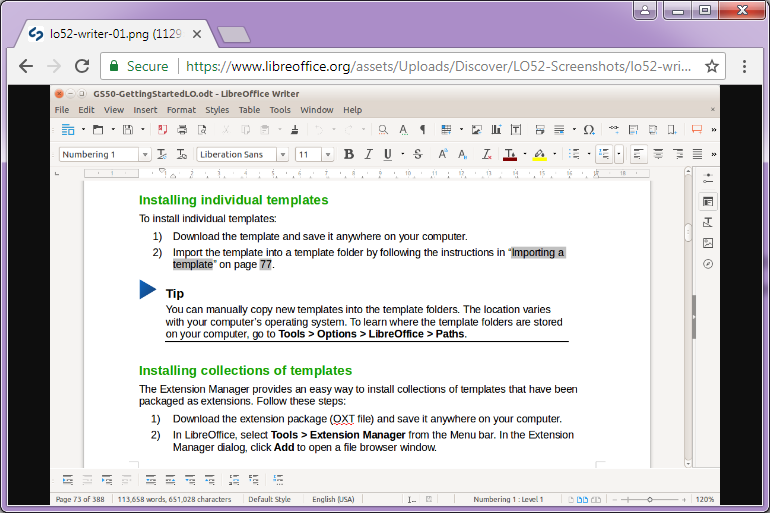
LibreOffice supports a wide range of document formats such as Microsoft Word (.doc, .docx), Excel (.xls, .xlsx), PowerPoint (.ppt, .pptx) and Publisher.
You may access LibreOffice from here.
With these above listed applications , you may easily create , modify and view your Word files and documents.







What other's say