What to do if YouTube videos are playing slow on your smartphone

How to fix YouTube ‘s video playing speed issue on your smartphone?
If YouTube video are not playing at good speed on your smartphone, there can be many factors which may affect the play speed. YouTube is known to provide best user experience and most of use play videos on YouTube to kill our leisure time. No matter you are professional or non-professional, YouTube is used by everyone to watch stuff as per their choice. However, YouTube is one of the video streaming services that everybody uses on their device. For any reason, if you see that YouTube Video are playing slower than the actual speed, you need not to worry. You may easily fix this issue and start playing videos at good speed. Here we will provide you a short user guide that will help you to fix this issue.
In order to fix the YouTube playing speed, make sure that you have good internet speed on your device. If you are facing the play speed issue on 4G or Wi-Fi network, you may try to fix the issue by clearing the cache of YouTube, changing the video quality and subscribing to YouTube premium.
Clear Cache
You may easily clear data stored as cache on your device, follow these steps:
- On your smartphone, open Chrome browser and tap three dot icon on the top right corner of the screen.
- Tap on History > Clear browsing data. (This option is not available for iOS users)
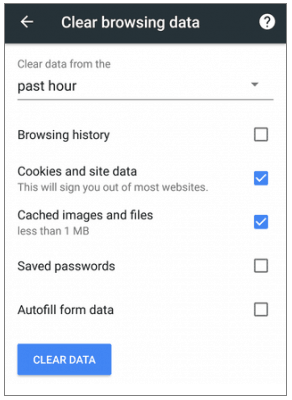
Change Video Quality
Sometimes YouTube playing speed can be slow due to high video quality, you try to fix is by selecting the video quality as per your network strength. Follow these steps:
- Open YouTube on your smartphone, tap on the gear icon on the bottom right corner on the screen.
- Now select the lower resolution for the video to load the videos faster.
Subscribe to premium YouTube
If you are still not able to view videos at good speed, you may subscribe to premium account. With premium account, you may download video and view it offline at good speed.
Now read: How to enable Restricted Mode in YouTube







What other's say