How to disable explicit content in Apple Music on iOS or Android
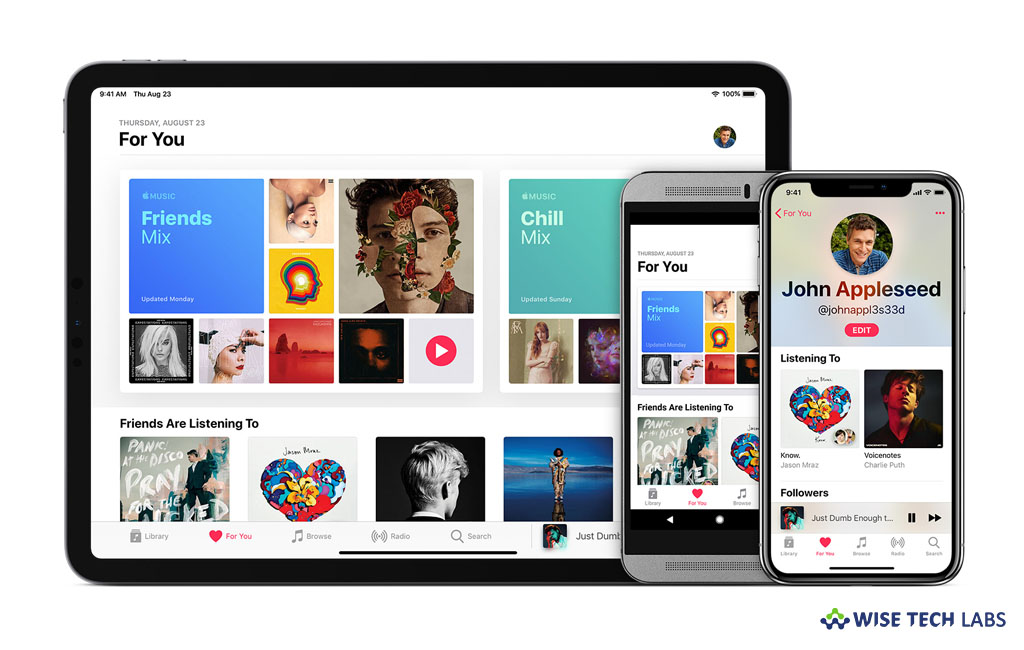
If you have subscribed to an Apple Music Family plan, you may be concerned about the media accessed by your child. To prevent your child from accessing explicit content on the streaming service, you may use Apple’s Screen Time feature to limit the access in Android or iOS device. You may set content restrictions remotely, when you don’t have access to your child’s phone. Here we will provide you a short user guide that will help you to disable explicit content in Apple Music on iOS or Android.
How to disable explicit content in Apple Music on iPhone or iPad?
- You may easily disable explicit content in Apple Music on iOS device, follow these steps:
- On your iOS device, launch the Settings app and tap ScreenTime.
- Tap Turn On Screen Time and then tap on the Continue button.
- Now, select This is My iPhone/iPad and tap on your child’s name.

- Tap Content & Privacy Restrictions and then enable the toggle button beside Content & Privacy Restrictions.
- Tap Content Restrictions > Music, Podcasts & News and then tap Clean.
How to disable explicit content in Apple Music on Android?
You may easily disable explicit content in Apple Music on Android device, follow these steps:
- On your Android device, open the Apple Music app and tap Library, For You, Browse, or Radio at the bottom of the screen.
- Tap the menu button and then tap Settings.
- Scroll down to the Restrictions section and then tap Content Restrictions.
- Now, enter a four-digit passcode, then enter it again to confirm it, doing so will prevent anyone from making changes to this setting without your concern. Make sure you remember 4-digit code because it can’t be recovered in case you lost it.
- Tap Enable Content Restrictions to enable it and then select any of the restrictions you want to apply.

This is how you may restrict access to explicit content in Apple Music on Android and iOS devices. After you enable Content Restrictions, songs and albums that are set as explicit content or video content with restricted ratings can not be played.
Now read: How to sync your iPhone, iPad, or iPod using iTunes on your computer







What other's say