How to trace the location of Sender in Gmail

Gmail is the most popular email servicing platform developed by Google. Most of the times, you might observed that your Gmail inbox containing hundreds of new emails including marketing or promotional ads. Normally, Gmail hides the sender IP address from outgoing email headers. In such a case, it is tough to find the sender’s details when you really want it. But if someone enabled POP3/IMAP in Gmail and using an email client like Outlook, Outlook Express etc. to send mails then their IP address may be included in the outgoing email header. Once you traced the IP address, you may easily know about the sender’s location. Here, we will provide you some easy steps to find it.
Follow the below given steps to find the sender’s location using IP address:
- In order to do that, log in your Gmail account with your email id and password.
- Now click on the email for which you want to find the location of the sender.
- Click on the down arrow button and select “Show original” from the drop-down menu.
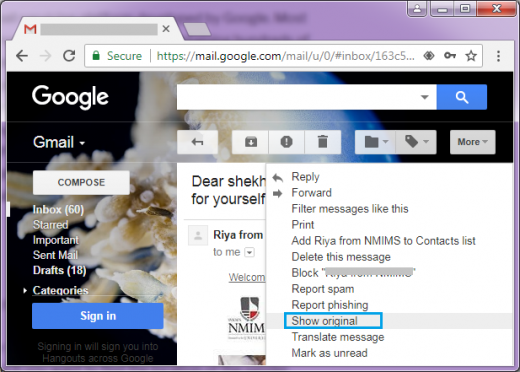
- On the next tab, you can see the detailed information about the email. Then search for the word Received: From to find the IP address like [85.206.169.16], You may also get Received: From by pressing Ctrl+F on your Keyboard.
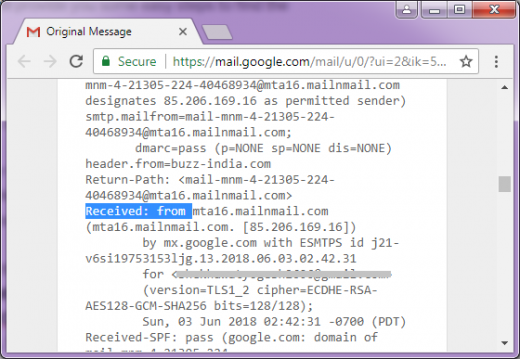
- After locating the IP address like [85.206.169.16]. You need to use any IP tracker tool. There are many websites available that you may use to find the location of the IP address. You may use iplocation.net
- Open the website and type your IP address in “IP location Finder” and hit enter. Then you will be provided with the Sender’s details such as country, city, region, ISP, longitude and latitude.







What other's say