How to request a copy of the information you store in iCloud

How to request a copy of your Apple account data
If you are an iPhone user, you may store all your important files and documents on your iCloud account. Apple iCloud account stores information including purchase or app usage history, Apple Music and Game Center statistics, marketing history, AppleCare support history calendars, photos and documents. In case you want a copy of the data you stored on your Apple account, you may simply request for it. Let’s learn how to request a copy of information you store in iCloud.
Follow the following steps to request a copy of your Apple Account Data:
- Open browser and go to privacy.apple.com on your computer.
- Enter your Apple ID username and password and authorize two-factor authentication on another device if prompted.

- On the Apple ID & Privacy page, click “Continue.”

- Click “Get started” under “Get a copy of your data.”
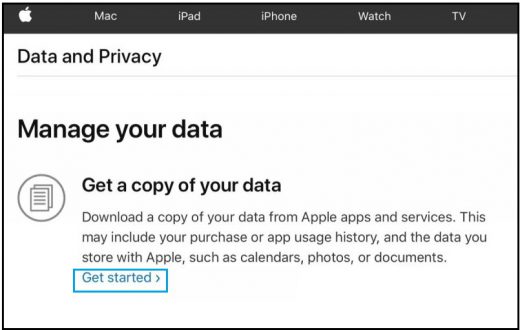
- On the next page you will get a list of data categories. Click the selection box next to each category that you want include in your download.

- You can also filter inclusions from certain categories by clicking “Show more” to see sub-categories of data or click “Select All” to include all your information.
- Click “Continue” on the bottom of the page.
- On the next page, click drop down menu to select a maximum file size that you want to download (1GB, 2GB, 5GB, 10GB, or 25GB). Apple divides the data into files of this size or smaller.
- Click “Complete Request” to confirm.
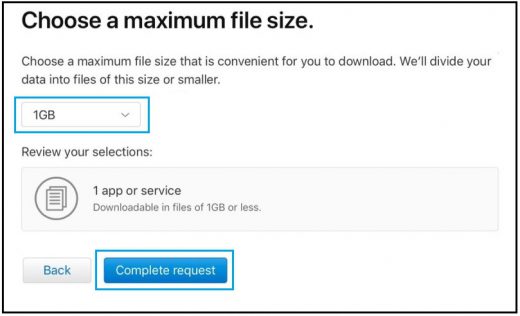
After completing this, As a security measure, Apple will inform you that it is preparing your data, with a reminder that this process can take up to seven days. You may also check your request status anytime by visiting privacy.apple.com on your computer.







What other's say