How to undo a sent email in your Gmail account

Sometimes, you might realize that you sent a wrong email or sent any email accidentally from your Gmail account. In such a case, you may take back that email without the recipient ever knowing. Google has rolled out a new feature “Undo Send.” You need to enable this feature and select the specific cancellation time to change your mind and prevent it from being sent. But you have to be quick, as Gmail allows you only a specific number of seconds to stop your email. Let’s learn how to undo a sent email in your Gmail account.
You may easily enable “Undo Send” feature in your Gmail account, follow the below given steps to do that:
- In order to do that, sign in to your Gmail account on your computer.
- On the top right corner of the page, click the cog icon and select “Settings” from the drop down menu
- In the Settings window, make sure the General tab is selected.
- In the “Undo Send” section, check the box next to “Enable Undo Send.”
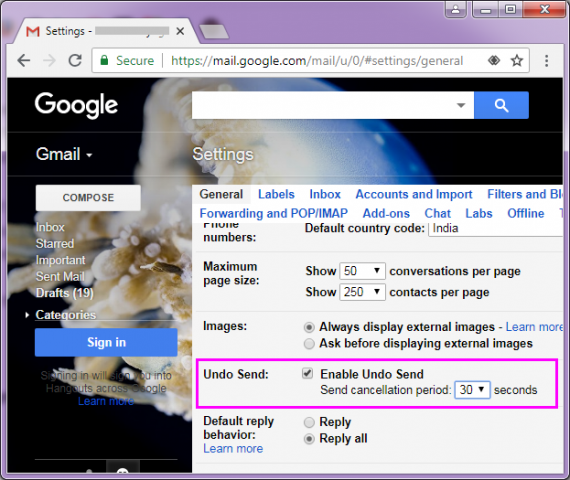
- In the “Send cancellation period” section, set the amount of time you want to decide if you want to undo an email.
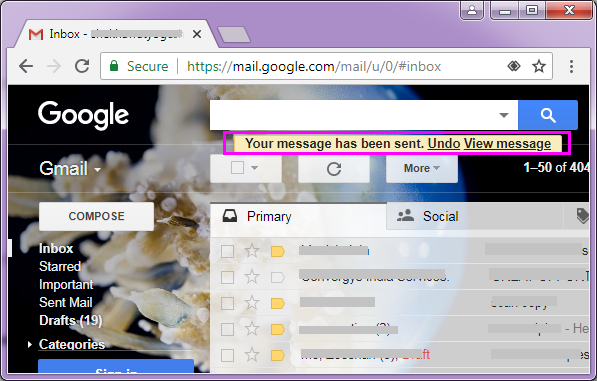
- Click “Save Changes” on the bottom of the page.
To apply the feature in your Gmail account
- After enabling the “Undo Send” feature, click the Compose button on the top left corner of your Gmail account page.
- Compose a message and then click “Send.”
- At the top of the screen, you will be asked for: “Your message has been sent. Undo View Message.”
- Click the Undo link and prevent the message from being sent.
- Gmail recalls you by displaying it in case you want to make any changes and then resend it. If not, you may close the message.
This is how you may easily enable and use “Undo Send” feature and get a chance to unsend and edit the email messages in your Gmail account.
You may also learn how to enable and use Smart Reply in your Gmail Account.







What other's say