How to configure your Gmail account to Apple Mail

How to access Gmail on your Mac
The Mail application is one of the most popular email clients that allow you to add and handle email accounts from the various email providers that you want to use for the easy sending and receiving of emails. Similarly, you may add and use your Gmail account with the Mail. Here, we will provide you some easy steps to use Gmail on your Mac.
Before using Gmail on your Mac, you need to configure whether you access your online account through IMAP or POP.
You may easily use Gmail through the Mail application, follow the below given steps to do that:
- Click “Mail” and select “Add Account…” from the drop down menu.
- On the “Choose a Mail account provider…” screen, select “Google” and then click “Continue.”
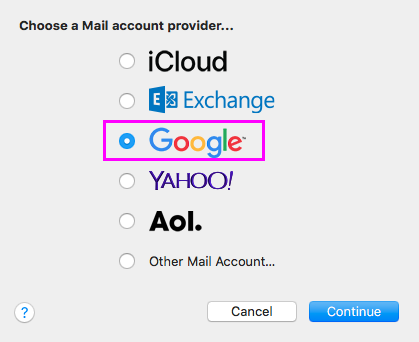
- Enter your Gmail email address when prompted and then click “Next.”
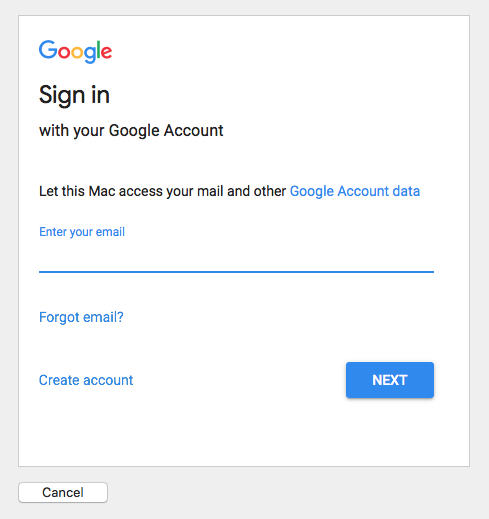
- Enter your Gmail account password in the space provided and then click “Next.”
- Note: In case two-step authentication is enabled, enter the code received by SMS or generated in an authentication app and then click “Next.”
- Make sure that Mail is marked as one of the apps that you want to use with your account.
- Click “Done” to complete the setup.







What other's say