How to back up and restore the registry in Windows 10
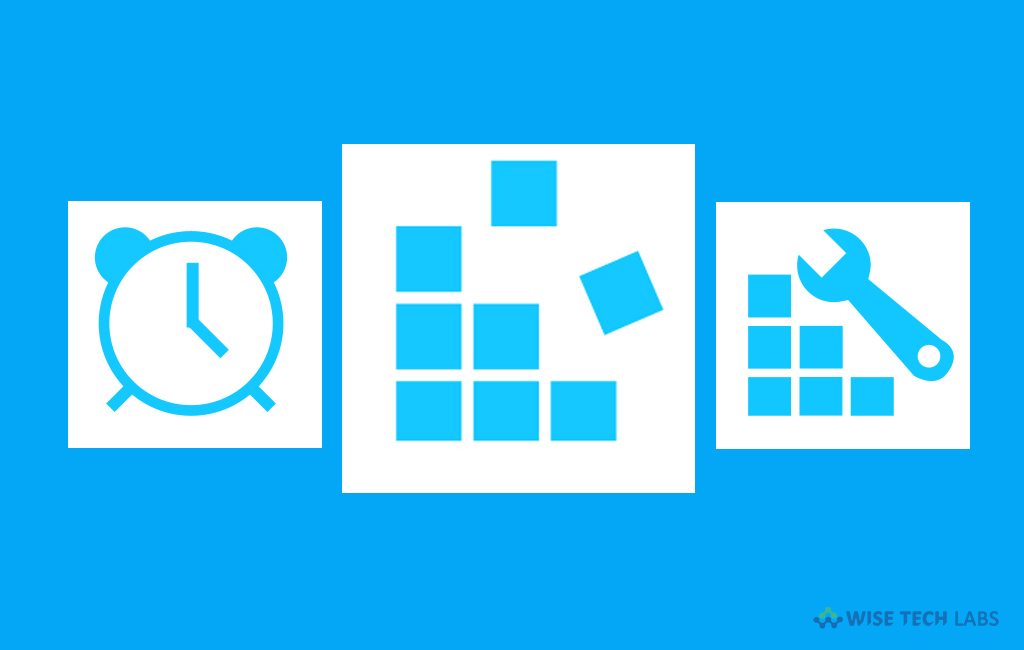
Sometimes, you need to make some changes in windows 10 registry to fix minor issues. Before making any changes in registry, it is always better to create a registry backup so in case you are unable to fix that specific issue after registry edit, you may restore it. Let’s learn how to back up and restore registry in Windows10.
You may create a backup of Windows registry manually or creating a restore point. Follow the below given instructions to do that:
To create registry backup manually
- In the Start menu, type “regedit.exe” and hit “Enter.” Enter the admin password, if you will be asked.
- In Registry Editor, find and click the registry key or subkey that you want to back up.
- Click File > Export.

- In the Export Registry File dialog box, select the location where you want to save the backup copy, type a name for the backup file in the File name field and then click “Save.”

To create restore point
- In the Start menu, type “Create a restore point.”
- Click “Create a restore point” from the search results.
- Click “Create” and then follow the onscreen instructions to create a restore point.

Once you created backup or restore point, you may restore them by using the method that you used for back up.
To restore a manual backup
- In the Start menu, type “regedit.exe” and hit “Enter.” Enter the password, if you will be asked.
- In Registry Editor, click File > Import.

- In the “Import Registry File” dialog box, select the location where you saved the backup copy, select the backup file and then click “Open.”
To restore from a restore point
- In the Start menu, type “Create a restore point.”
- Click “Create a restore point” from the search results.
- Select “System Restore.”








What other's say