How to get verified your Instagram Account

How to verify your Instagram Account ?
Instagram is the most popular social media platform that is being used for social as well as for business purposes. You may have seen a blue tick sign on many Instagram users’ profile. That blue icon is known as a status sign, if you want to get this icon on your profile, you need to verify your account. If you are using Instagram account for business purpose, you should verify your account. Using verify account secures your account and prevent your clients from following the wrong profile. A verified account is the “the genuine deal.” It is not a tribute account or a fake account. Here, we will provide you some easy steps to do that.
You may easily verify your Instagram account by following the below given steps:
- First of all, make sure that Instagram is up to date; if not then update it from Google Play store or App Store.
- On your iPhone or Android device, open your Instagram account.
- At the bottom ribbon of the app, tap on the “Avatar” icon.
- At the top-right corner, tap on the three-horizontal line.
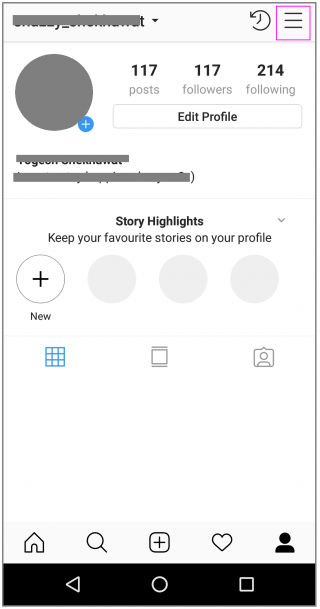
- Select “Settings” and scroll down to locate “Request Verification” option.

- Now, enter your username, full name and upload a photo of your identity card to complete the process.
- After following the above given steps, wait for the reply from Instagram.
This is how you may verify your Instagram account and prevent your friends and clients from following a wrong account.
Now read: How to make payments in your Instagram account







What other's say