How to change username on your Twitch Account
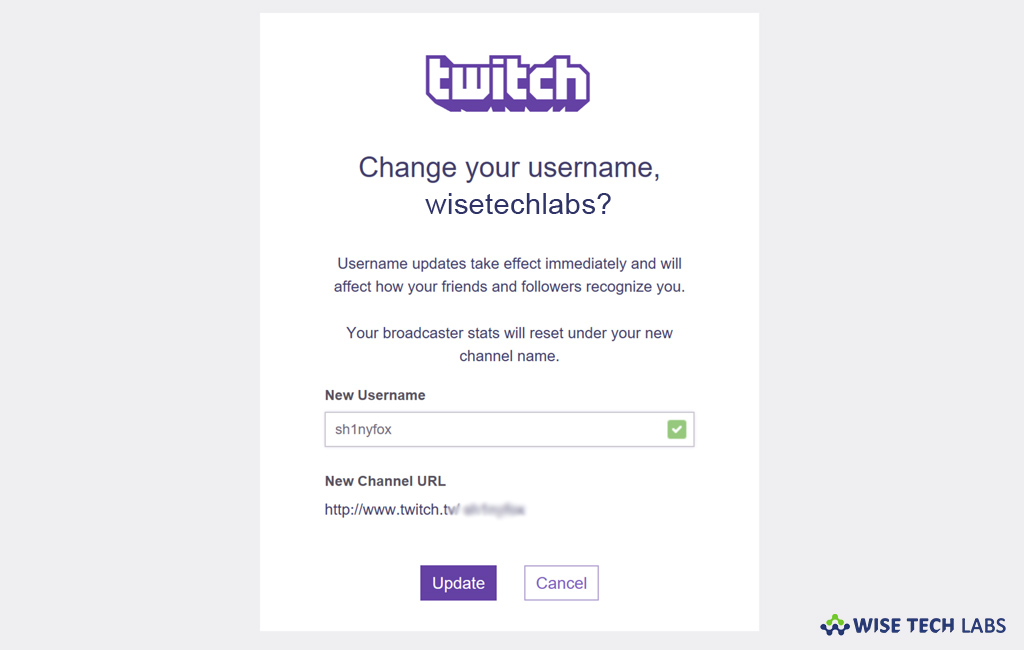
How to change Twitch name ?
Twitch is the amazing live streaming video platform offered by Amazon. It provides discovery tools to help you to find your content and notifies others to discover your channel and join your journey. In order to use the Twitch you need to register an account. Initially you could not be able to change your Twitch username but now you may change it. Let’s learn how to change name on Twitch.
If you really want to modify your Twitch name without creating any new account, you may easily do it by following the below given steps:
- Sign into “Twitch” and open “Your account settings.”
- Here, next to username, you can see the “Edit” button which looks like pen, click on it.
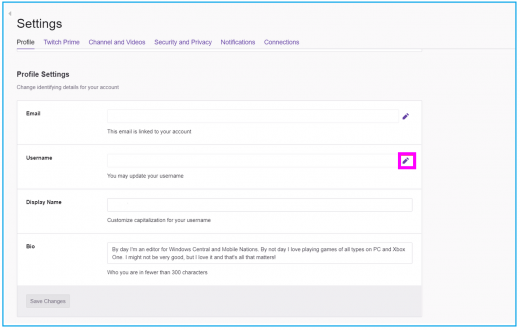
- Now, enter your new username, if it shows a green check mark, it means it is available.
- Click “Update”and then enter your “Twitch password”to verify, doing so will change your Twitch name.

After following above given steps, your username and channel URL will update instantly. Moreover, your followers and subscribers remain same but they will just see your new Twitch name.
Now read: Learn how to make money on Twitch







What other's say