How to delete Facebook data from your Mac

How to remove Facebook data from your Mac?
Cambridge Analytica data scandal was the biggest data scam that was selling user’s confidential data from their Facebook account. Due to this data breaching everyone is getting more concerned about their data security. Most of us login to their Facebook account on Mac or PC to upload photos and videos easily. But being concerned about your personal data, you might want to remove Facebook data from your Mac. Let’s learn how to delete Facebook data from your Mac.
By following the below given steps, you may completely delete your Facebook data from your Mac.
- On your Mac, click on the Apple menu and select “System Preferences.”
- Select “Internet Accounts” and then select “Facebook” in the left-hand sidebar.
- Now, click the “minus button” at the bottom left corner, doing so will give you a warning that says, “Removing from all computers using iCloud Keychain will remove it from this Mac.” Click on “Remove from All.”

- After that, you will get a message saying, “If you don’t keep a copy, Facebook contacts will be removed from this Mac but will still be available from Facebook.”
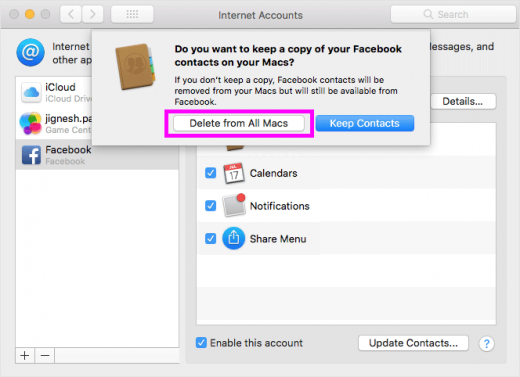
- If you want, you may select “Keep Contacts” or “Delete from Your Mac” as per your need. For removing the complete data select “Delete from your Mac.”
This is how you may easily remove Facebook data from your Mac and similarly delete data associated with other social media account on your Mac.
Now read: How to remove duplicate songs from iTunes on your Mac or Windows PC







What other's say