How to hide Whatsapp status updates from specific contacts

WhatsApp is one of the most popular social media platforms worldwide. With this application, you may make audio/video calls and send/receive text messages, pictures, GIF’s and videos. Moreover, you may also access it at low internet speed. WhatsApp is compatible with almost Android and iPhone devices. Like Facebook and Instagram, WhatsApp is also added a new photo story status feature. With this amazing feature, you can share photos, videos and GIF’s with your contacts as a daily status update. The best thing about this feature is, status update will last only for about 24 hours and then get automatically disappeared. If you are using this new feature but want to show or hide your WhatsApp status from specific people, here we will provide you some easy steps to do that.
How to show or hide your WhatsApp status from people on your iPhone?
If you are using iPhone and want to share or hide WhatsApp status with specific contacts, you may easily do that by following the below given steps:
- On your iPhone, open WhatsApp and tap on the “Settings” icon located on the bottom right corner of the screen.
- On the settings screen, select Account > Privacy > Status.

- On the “Status” screen, tap on “My Contacts Except….”, add the contacts that you want to Hide Status Updates from and then tap on “Done.”

- If you want to show your status to specific person, tap on “Only Share with…” option and then select only those Contacts with whom you want to share your WhatsApp Status Updates.

How to show or hide your WhatsApp status from people on your Android phone?
By following the below given steps you may show or hide your WhatsApp status from selected contacts on your Android Phone.
- On your Android phone, open WhatsApp and tap on the 3-dots Menu icon located on the top right corner of the screen.
- Select “Settings” from the drop down menu.
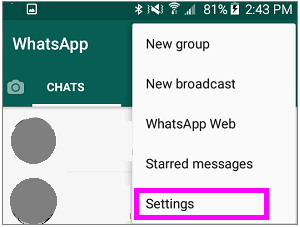
- On the Settings screen, select Account > Privacy > Status.

- On the Status screen, tap on “My Contacts Except….” and add the contacts that you want to Hide Status Updates from.

- If you want to show your status to specific person, tap on “Only Share with…” option and then select only those Contacts with whom you want to share your WhatsApp Status Updates.
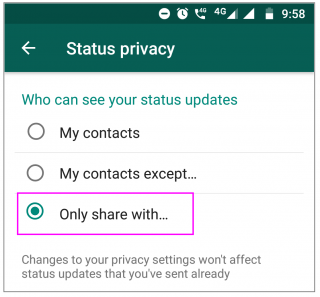
Now read: How to back up and restore your Whatsapp data using iCloud







What other's say