How to make Group call in FaceTime on your Mac
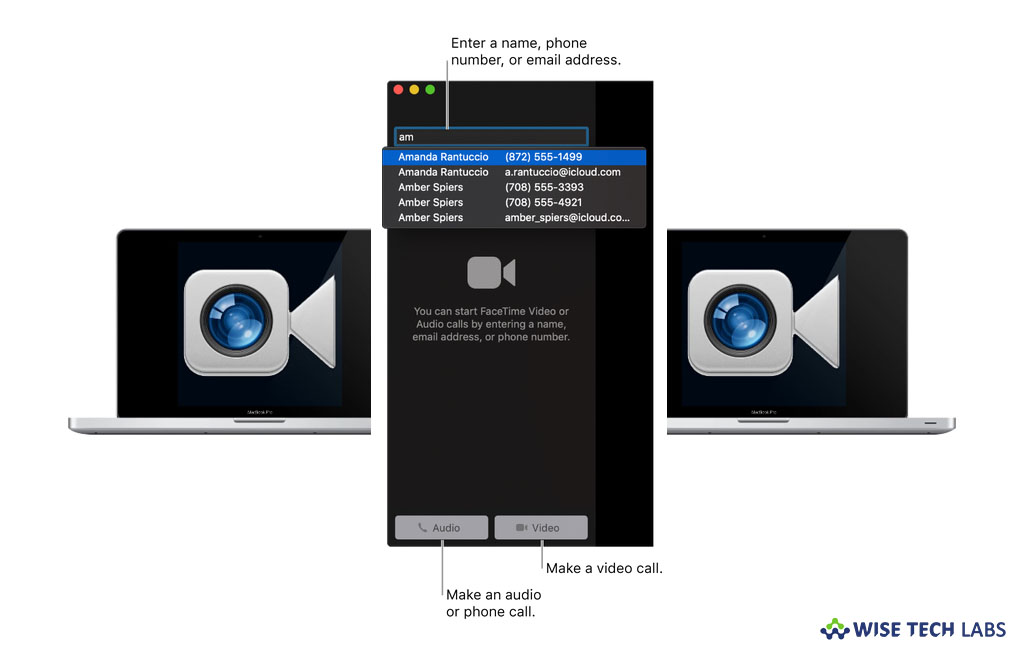
FaceTime is a Video chatting service developed by Apple. Earlier, Face Time was available only on iOS devices but now it is also available for Mac users. Recently, Apple added FaceTime in Mac running macOS Mojave. With this feature, users can make a FaceTime call to one or more people (up to 32) who are using iOS device or Mac with the FaceTime app and are connected to the Internet or WiFi connection. If you have upgraded your Mac to macOS Mojave and want to make FaceTime group call, here we will provide some easy steps to do that.
How to make FaceTime call on your Mac?
By following the below given steps you may easily make video or audio call in FaceTime on your Mac.
- Open FaceTime app on your Mac and login to enable it.
- In the field at the top of the FaceTime window, enter the email address or phone number of the person you want to call and hit “Return.” Repeat this step until all participants are listed.
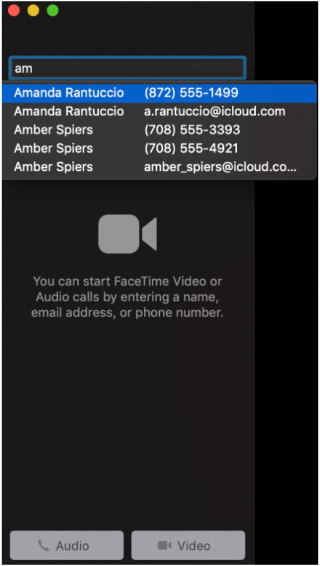
- Now, click the Video button or the Audio button to start the FaceTime call.
- After completing your video conversation, click on red button to end up the call.
How to add a person in Group Face Time on your Mac?
If you want to make group video call and add multiple people In FaceTime, you may easily do it by following the below given steps:
- Click on the Side bar on your FaceTime active call screen and then click on the “+” button to add a person.
- Now, enter the phone number, contact name or email address of the person you want to add.
- Click “Add.”
How to make FaceTime call from Messages app on Mac?
- Open Messages app on your Mac and go to conversation.
- At the top right corner of the screen, click on the “Details.”
- Now, click on the “video or the audio button” to start the group FaceTime call in the Messages app.
Now read: What to do if FaceTime app is not working on your iPhone or iPad







What other's say