How to enable or disable True Tone Display on your Mac or iOS device
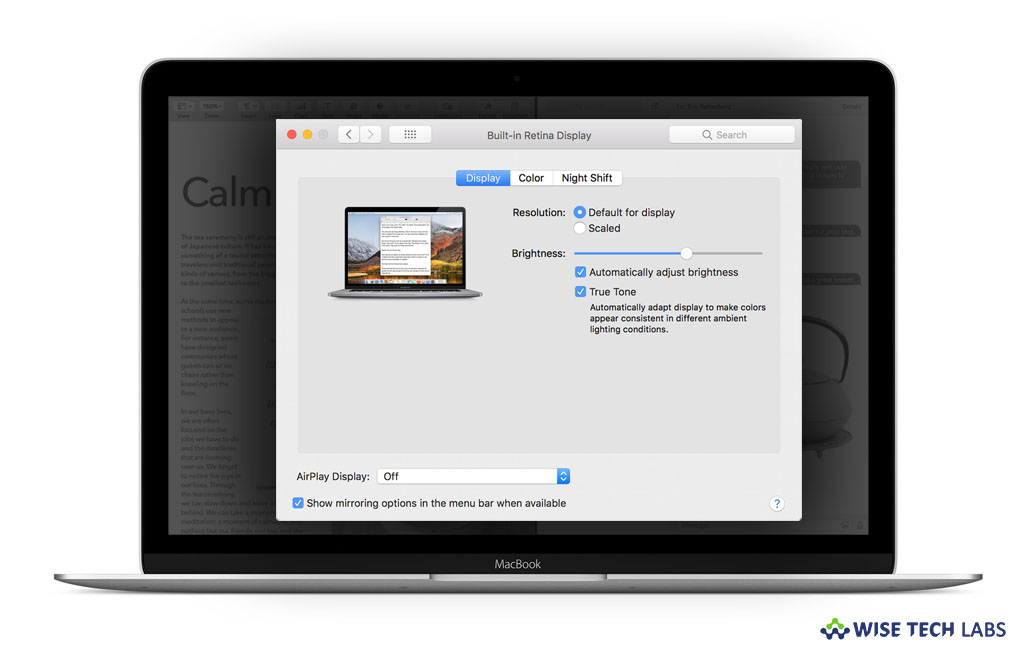
Apple introduced True Tone Technology with iPad Pro to enhance your viewing experience. Earlier it was available for iOS devices but now this feature is added in MacBook Pro 2018. In MacBook Pro, the True Tone technology uses advanced multichannel sensors to adjust the hue and intensity of your display and Touch Bar to match the ambient light so that pictures appear more natural and clear. This feature is designed with the ability to dynamically adjust display colors based on different lighting conditions. Apart from enhancing your viewing experience, it also extends your system’s battery life. Moreover, if you want to configure the display settings manually, you may disable True Tone Display. Here we will provide you a short guide to enable or disable True Tone feature on your Mac and iOS device.
How to enable or disable True Tone feature on your Mac?
By following the below given steps, you may easily turn on or off True Tone display from system preferences on your Mac.
- Select Apple menu > System Preferences on your Mac.
- Click Displays and switch to the “Display” tab.
- From here, you may check or uncheck the box in front of True Tone to enable or disable the feature.

How to enable or disable True Tone feature on your iOS device?
If you are using iPhone or iPad and want to enable or disable True Tone feature, follow the below given steps to do that.
- On your iPhone or iPad, open “Settings.”
- Scroll down and tap on “Display & Brightness.”
- Tap the toggle next to “True Tone”to enable or disable the feature.

This is how you may adjust the brightness, color contrast and resolution on your Mac and iOS device and get the enhanced view experience.
Moreover, you may also adjust the following external displays with True Tone when they are connected to your MacBook Pro with its lid open.
- Apple Thunderbolt Display
- UltraFine 4K Display
- LG UltraFine 5K DisplayLG
Now read: How to use Dynamic desktop on Mac running macOS Mojave







What other's say