How to enable or disable Attention Aware features on your iPhone X, XS, XS Max and XR
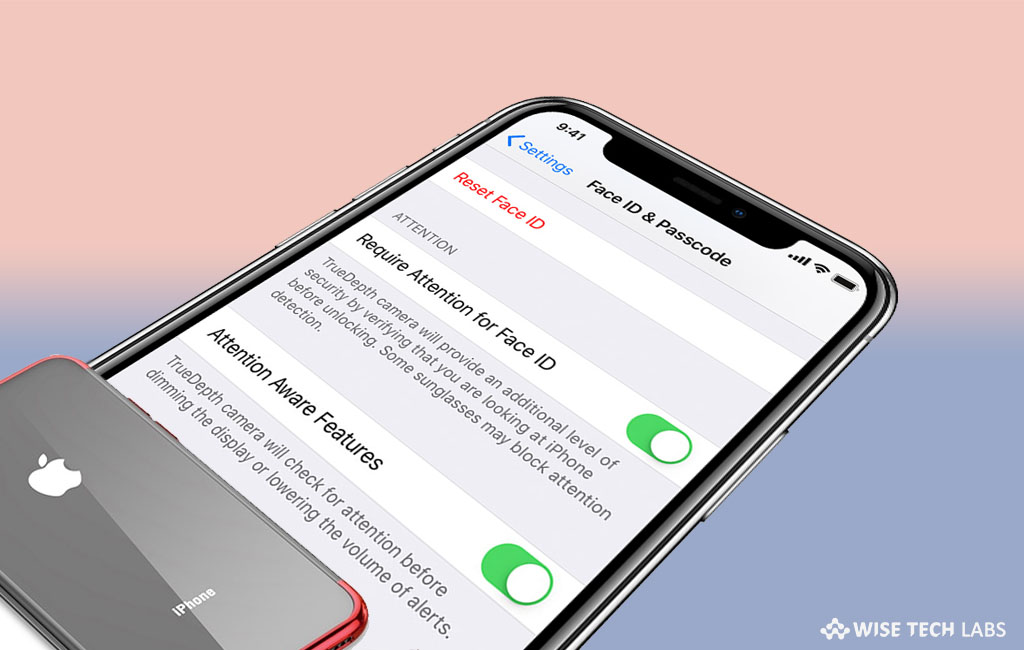
How to turn off or on Attention Aware features on your iPhone?
Apple released a latest iPhone series with many new and advanced features. Face ID is one of the most recently added features of iPhone. TrueDepth camera makes Face ID more effective on your iPhone.Apart from capturing selfies or making make video calls, you may use TrueDepth front camera for Attention Aware Systems on your iPhone. With TrueDepth camera, you may scan, analyze, and recognize more than 30,000 invisible points on your face and uses the data to personalize your phone.
Even If you are not enrolled in Face ID or facial recognition system on your device, TrueDepth camera get automatically enabled to support attention aware features. Once it is activated, it will instantly dim the display when you are not looking on your device. Similarly it will also slow down the volume alerts on your device, when you are looking at your device. If you want to change the settings manually, you disable Attention Aware feature on your iPhone X, XS, XS Max and XR. Here, we will provide you some easy steps to do that.
By following the below given steps you may easily turn off Attention Aware Features on iPhone X, Xs, Xs Max, and XR.
- Launch “Settings app” on your iPhone.
- Tap on “Face ID & Passcode.”

- Now, turn off the switch next to “Attention Aware Features”, as per your need.
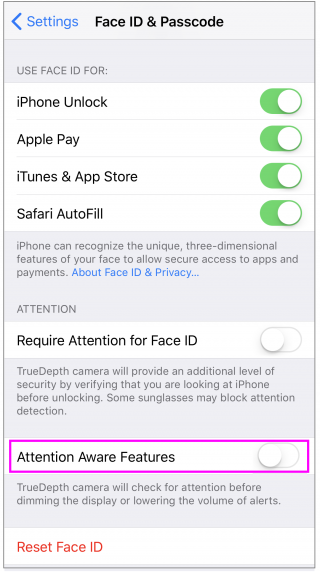
Once this feature is disabled, the TrueDepth camera will not stop the brightness of the display and lower the ringer volume automatically. In case you want to enable it again, go to Settings > Face ID & Passcode and then turn on the switch next to “Attention Aware Features.”
By using the TrueDepth camera, this feature makes your iPhone usage more convenient and user-friendly. Also keep your device more secure, accurate and reliable.
Now read: How to use Augmented Reality Measure app on your iPhone or iPad







What other's say