How to download apps and games using the App Store or Mac App Store
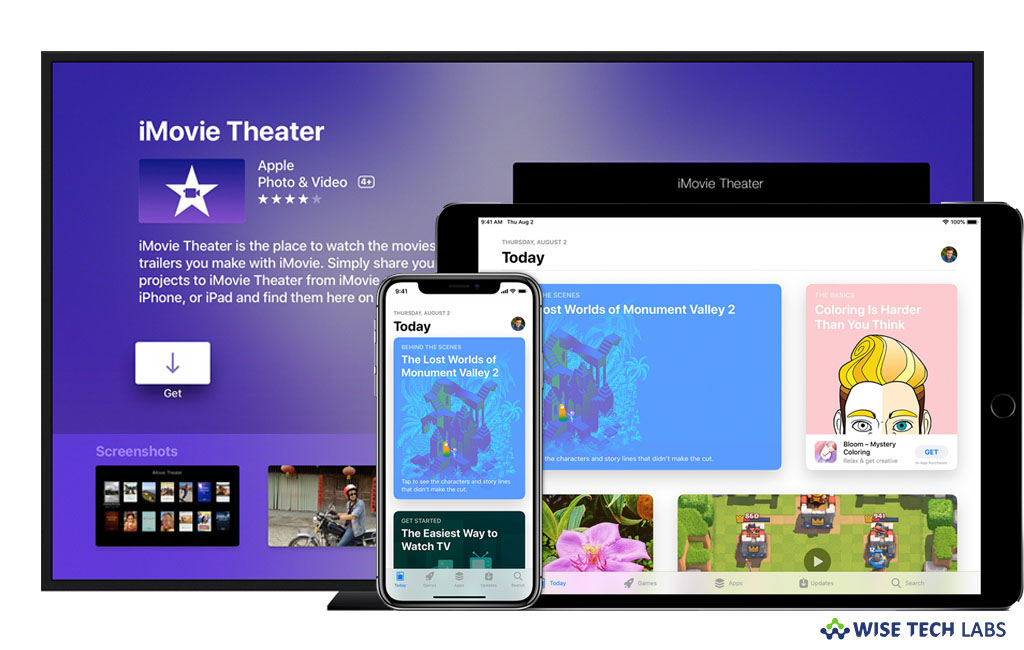
If you just bought a new an iPhone or Mac or Apple TV, App Store or Mac App Store will help you to install the applications and games that you want to access on your device or system. However, your device or system contains some default applications but they are not enough to fulfill your needs. In such a case you may install and download your favorite apps or games from App Store. App store contains thousands of applications that allow you to create documents, edit photos and videos, listen music, watch movies and more on your iPhone, Mac or Apple TV. Downloading apps from App Store or Mac App Store is very easy and convenient; you just need the Apple account that you use for other Apple services. If you are new to Apple device and want to download Applications from App Store, here we will provide you a short guide that help you to do that.
How to download apps or games using App Store on your iOS device?
If you are using iPhone, iPad or iPod, you may install apps or games from App Store by following the below given steps:
- On your iPhone, iPad, or iPod touch, open the App Store and browse apps.
- Tap “Today” to view trending stories and apps.
- Tap “Games” or “Apps” to see new releases, top charts. Moreover, you may also browse them by category.
- If you have any keyword to locate a particular app, tap “Search” and enter it.
- When you locate an app, tap on it to view the app’s product page.
- To get a free app, tap “Get.”
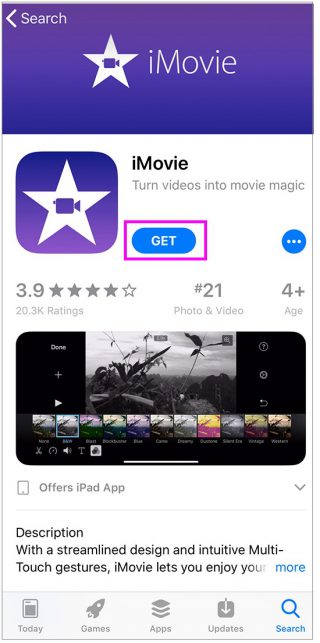
- To get paid app, tap on the “Price” and then tap “Buy App.”
- If you prompted, sign in with your Apple ID and password or use Touch ID or Face ID to download the app.
- Once app is downloaded you may move it to your home screen.
How to download apps or games using App Store on your Mac?
- On your Mac, open App Store.
- Locate the app or game that you want to download and click on it.
- To get a free app, click “Get.”
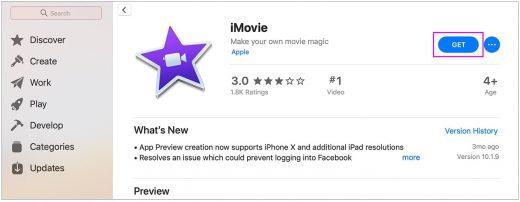
- To get paid app, click on the “Price” and then click “Buy App.”
- Once the app is downloaded, you may click “Open” or use “Spotlight” search to find and launch the app.
How to download apps or games using App Store on your Apple TV?
If you are using Apple TV and want to download other apps, you may get applications from App Store by following the below given steps:
- On your Apple TV, open App Store and find the app.
- Select the app.
- To get a free app, click “Get.”

- To get paid app, click on the “Price” and then click “Buy App.”
- If you asked, enter the password to start the downloading.
Now read: How to redeem a gift card or promo code in Mac App Store or App store







What other's say